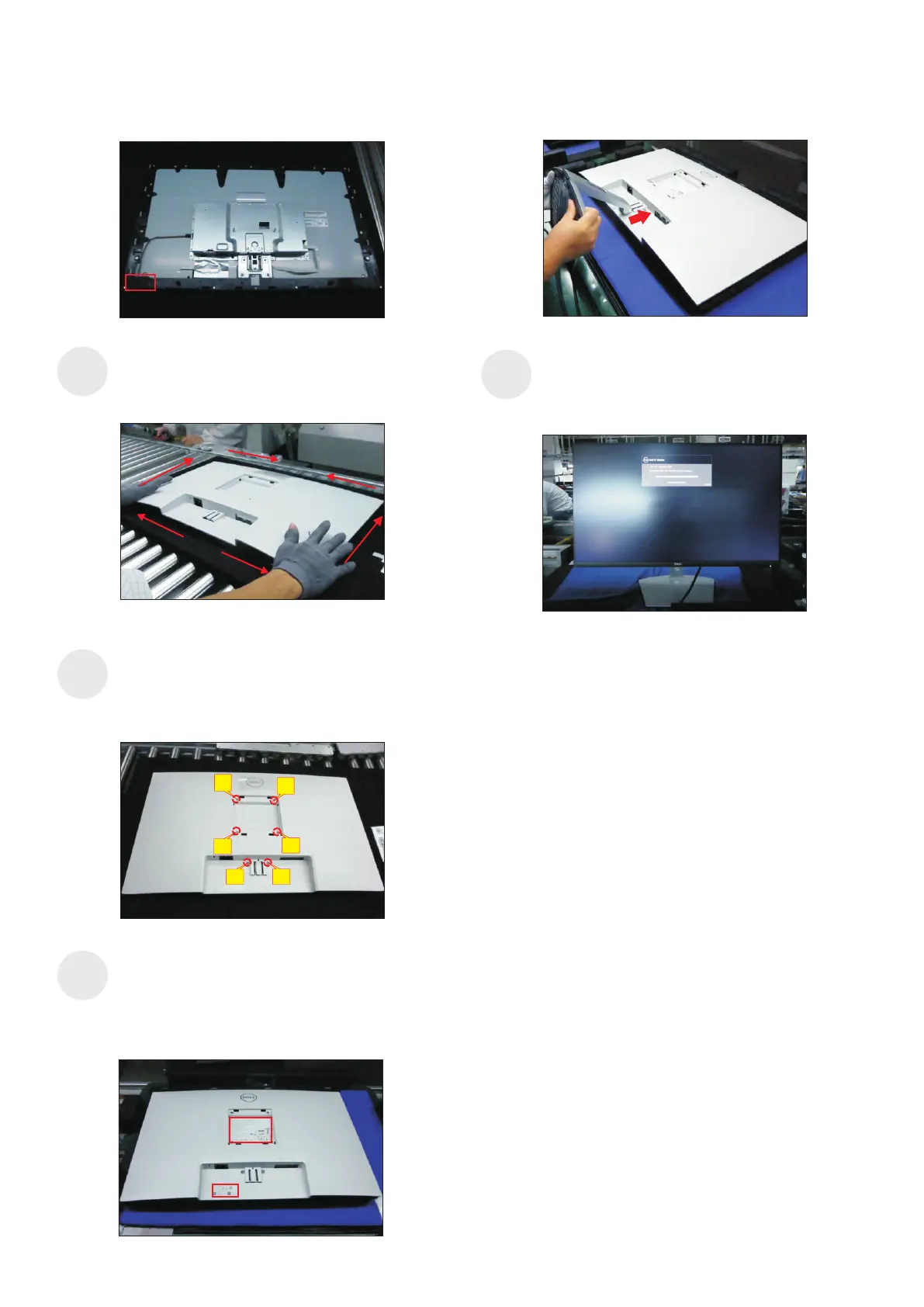4. Disassembly and Assembly Procedures
Use a Philips-head screwdriver to tighten 4pcs
screws for locking rear cover with the assembled
unit, to tighten 2pcs screws for locking the rear
cover with bracket chassis module.
(No.1~4 screw size=M4x11; Torque=7 8kgfxcm;
No.5~6 screw size=M4x8; Torque=7 8kgfxcm)
~
~
Take 1pcs rear cover, put down the rear cover
and push the rear cover on the positions marked
as the picture below shown for mechanisms
engagement.
S15
S16
2
3
4
1
L
front bezel with panel module , then provide power
supply and a video signal to the monitor, then turn
on the monitor for functionality check.
ift up the monitor to checking the gap between the
S18
Stick 2pcs labels on the specific positions as the
picture below shown. Take 1pcs stand riser and
1pcs stand base, assemble the stand base with
stand riser, then rotate the screw clockwise to lock
the stand base and stand riser. Insert the stand-riser
into monitor groove until it snaps into its place.
S17
5
6
