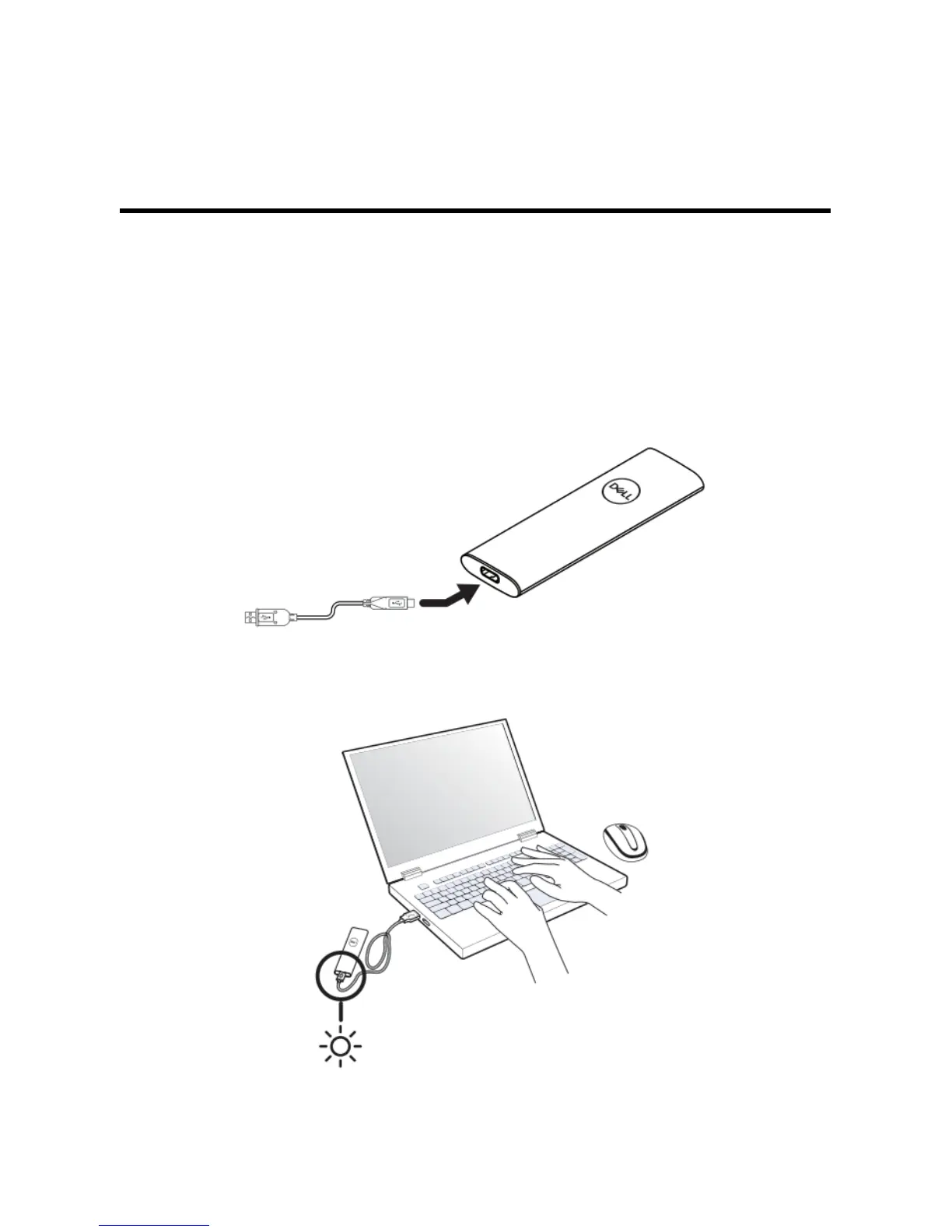7
Using your portable solid state
drive
Your portable solid state drive comes with two cables. Select the one you need based
on the port on your computer.
If your computer has a USB Type-C port, use the USB Type-C cable.
If your computer has a USB Type-A port, use the USB Type-A cable.
1 Connect the cable to the port on the portable solid state drive.
2 Connect the other end of the cable to the USB port on your laptop or desktop
computer.