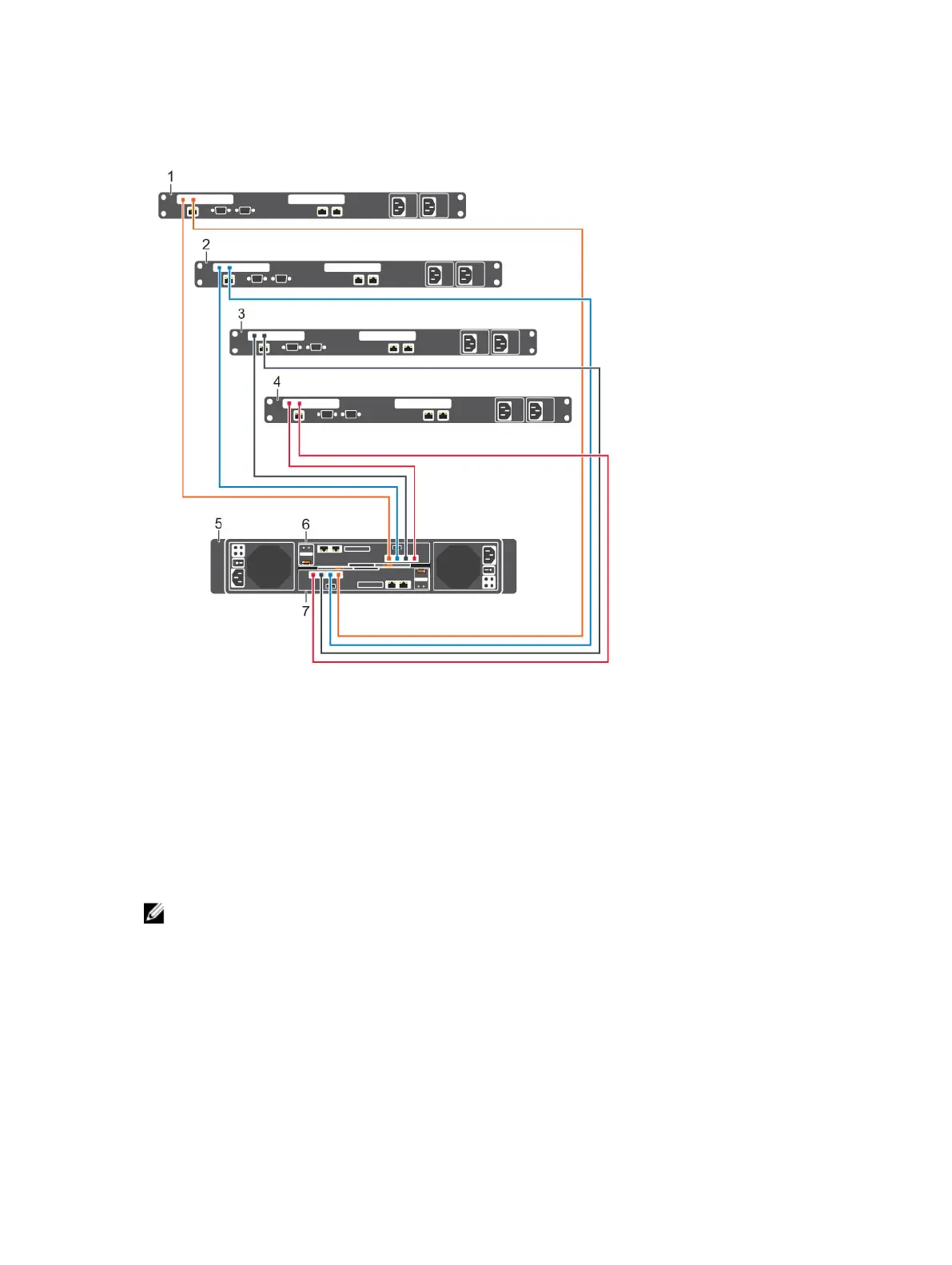a. Connect a SAS cable from storage controller 1: port 4 to server 4.
b. Connect a SAS cable from storage controller 2: port 4 to server 4.
Figure 6. Storage System Connected Directly to Host Servers
1. Server 1 2. Server 2
3. Server 3 4. Server 4
5. SCv2000/SCv2020 storage system 6. Storage controller 1
7. Storage controller 2
Cabling the Ethernet Management Network
The Ethernet management (MGMT) interface of each storage controller must be connected to a
management network.
NOTE: The top storage controller is storage controller 1 and the bottom storage controller is
storage controller 2.
1. Connect an Ethernet cable from the MGMT port on storage controller 1 to the management network
switch.
2. Connect an Ethernet cable from the MGMT port on storage controller 2 to the management network
switch.
12
