
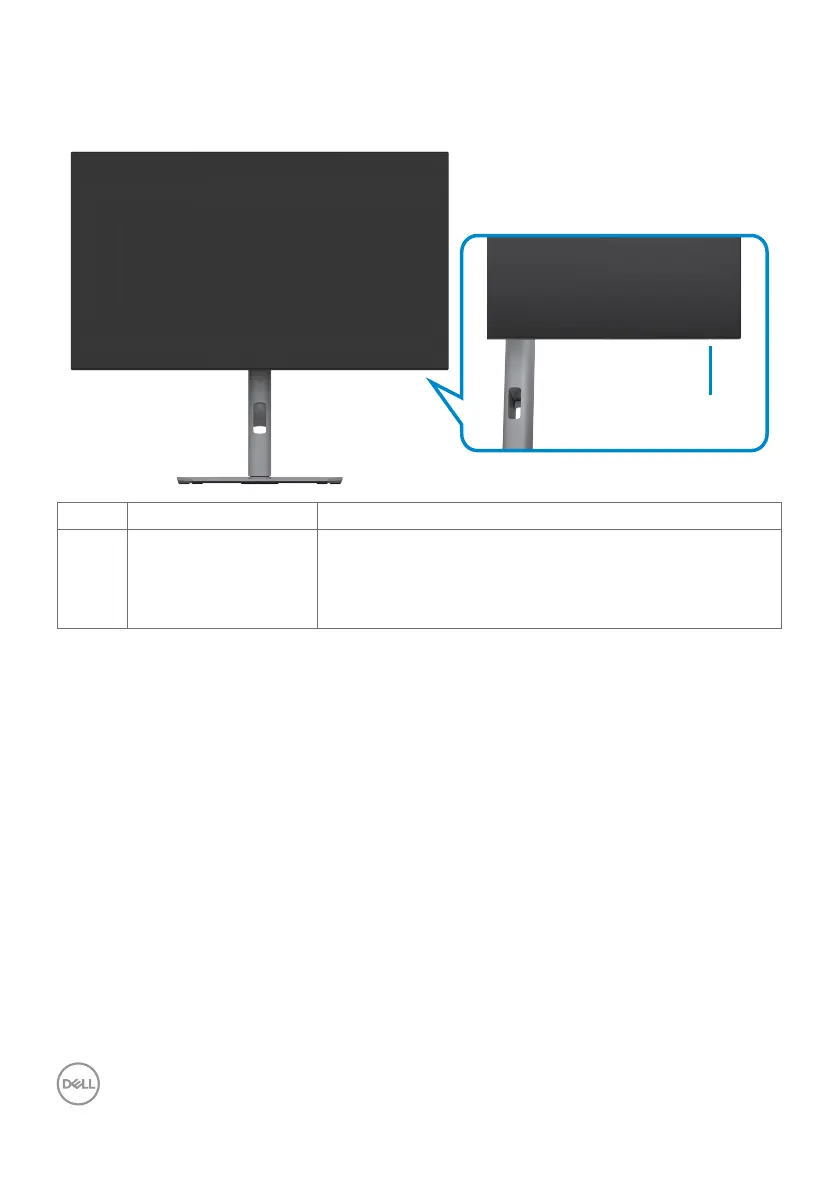 Loading...
Loading...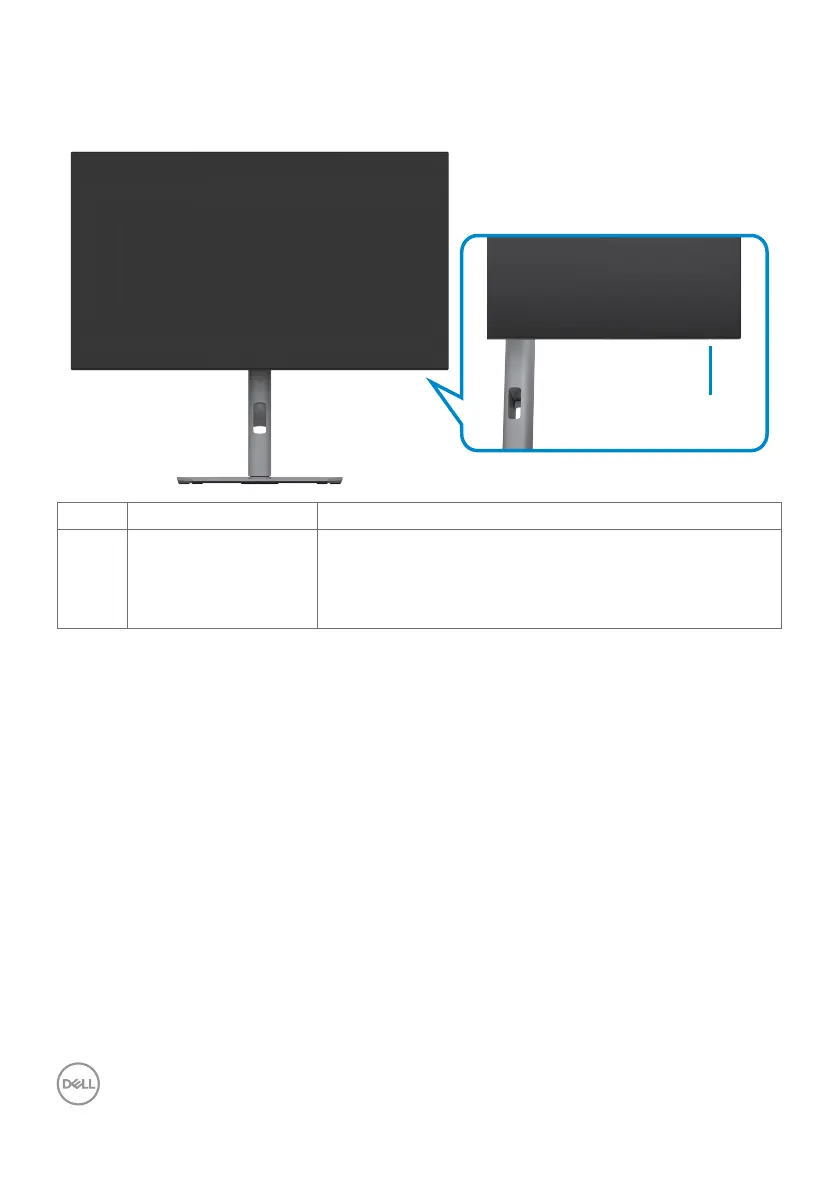
Do you have a question about the Dell U2723QE and is the answer not in the manual?
| Screen Size | 27 inches |
|---|---|
| Resolution | 3840 x 2160 (4K UHD) |
| Panel Type | IPS Black |
| Refresh Rate | 60 Hz |
| Aspect Ratio | 16:9 |
| Contrast Ratio | 2000:1 |
| Response Time | 5 ms (gray to gray) |
| Color Support | 1.07 billion colors |
| Stand Adjustments | Height, Tilt, Swivel, Pivot |
| Viewing Angle | 178° horizontal, 178° vertical |
| VESA Mount | 100 x 100 mm |
| Brightness | 400 cd/m² |
| Ports | 1 x DisplayPort 1.4 (HDCP 2.2), 1 x HDMI 2.0 (HDCP 2.2), 1 x USB-C upstream/DisplayPort 1.4 Alt Mode with Power Delivery (power up to 90W), 4 x USB 3.2 Gen 2 downstream, 1 x USB-C downstream (power up to 15W), 1 x RJ45, 1 x Headphone/microphone combo jack |
| Color Gamut | 98% DCI-P3, 100% sRGB, 100% Rec. 709 |
| Features | ComfortView Plus |
| Dimensions (with stand) | 611.3 mm |