
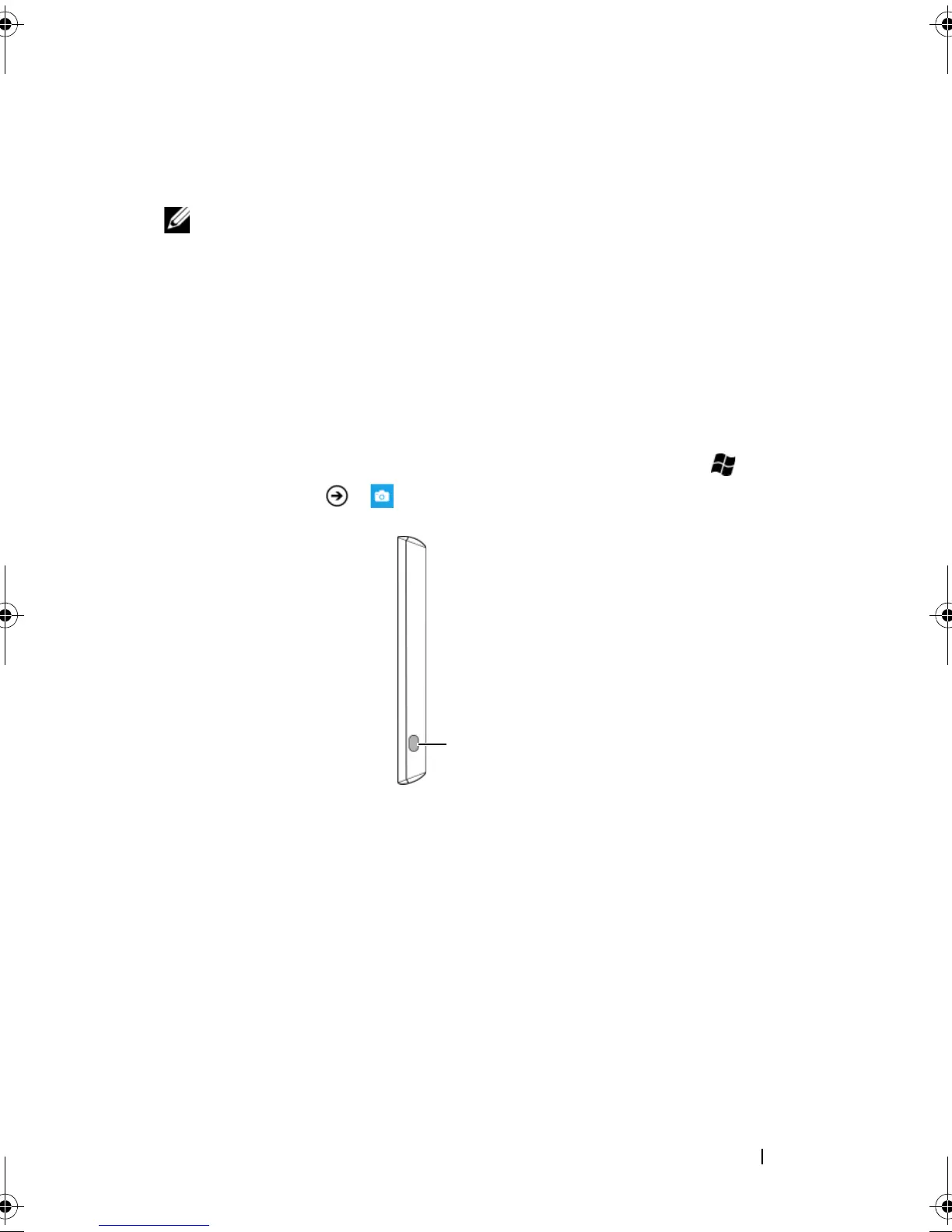 Loading...
Loading...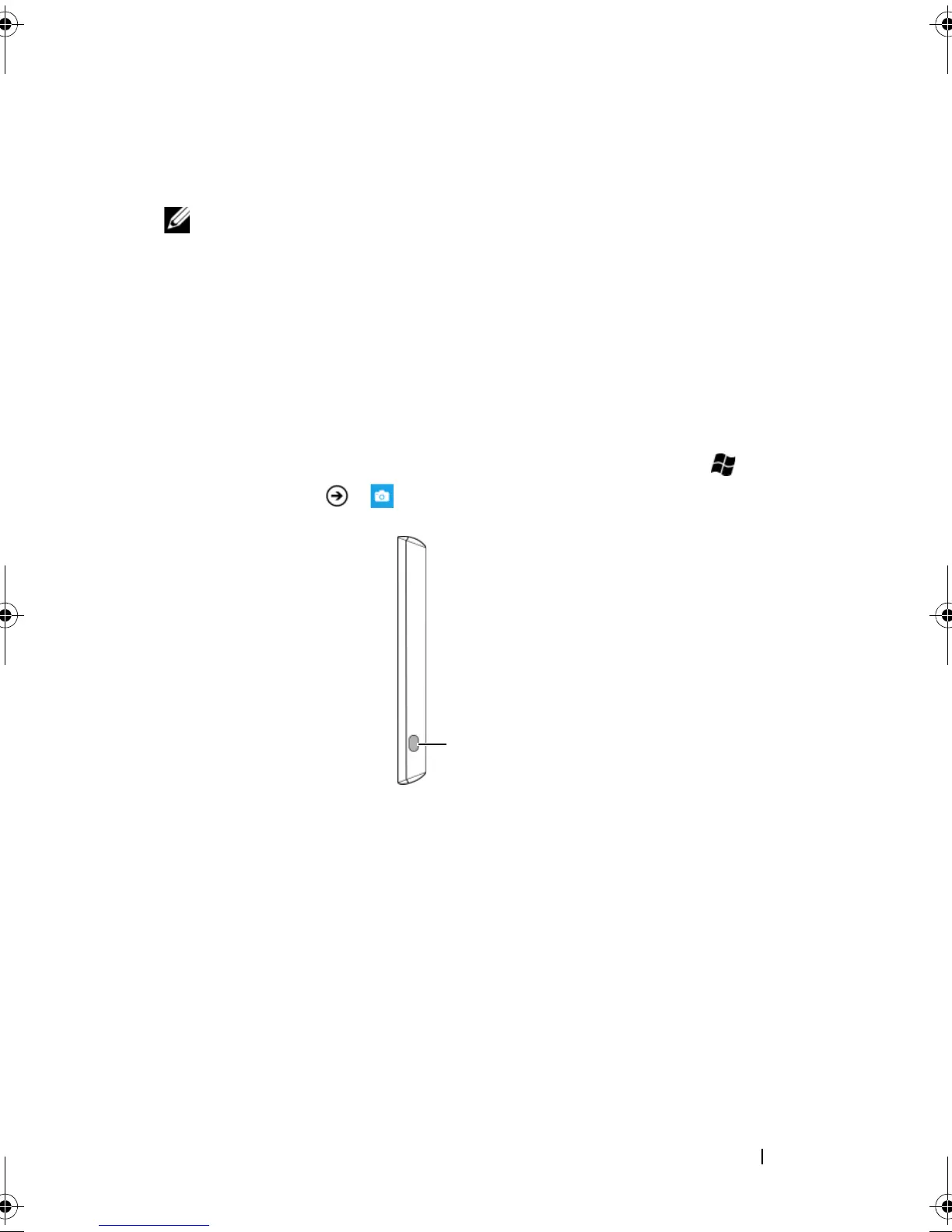
Do you have a question about the Dell Venue Pro and is the answer not in the manual?
| Panel type | AMOLED |
|---|---|
| Display diagonal | 4.3 \ |
| Touch technology | Multi-touch |
| Display resolution | - pixels |
| Processor frequency | 1 GHz |
| Compatible memory cards | Not supported |
| Flash type | LED |
| Rear camera type | Single camera |
| Rear camera resolution (numeric) | 5 MP |
| 2G standards | EDGE, GSM |
| 3G standards | HSDPA, HSUPA |
| Data network | 3G |
| Wi-Fi standards | 802.11b, 802.11g |
| Bluetooth version | 2.1+EDR |
| SIM card capability | Dual SIM |
| Audio formats supported | AAC, AMR, eAAC+, MP3, WMA |
| Video formats supported | 3GP, H.263, H.264, MPEG4, VC-1, WMV |
| HDMI ports quantity | 0 |
| USB 2.0 ports quantity | 1 |
| Form factor | Bar |
| Product color | Black |
| Text prediction system type | T9 |
| Multimedia Messaging Service (MMS) | Multimedia Messaging Service (MMS) is a standard way to send messages that include multimedia content to and from a mobile phone over a cellular network |
| Platform | Windows |
| Operating system installed | Windows Phone 7 |
| Depth | 15.25 mm |
|---|---|
| Width | 63.5 mm |
| Height | 122 mm |
| Weight | 192.78 g |