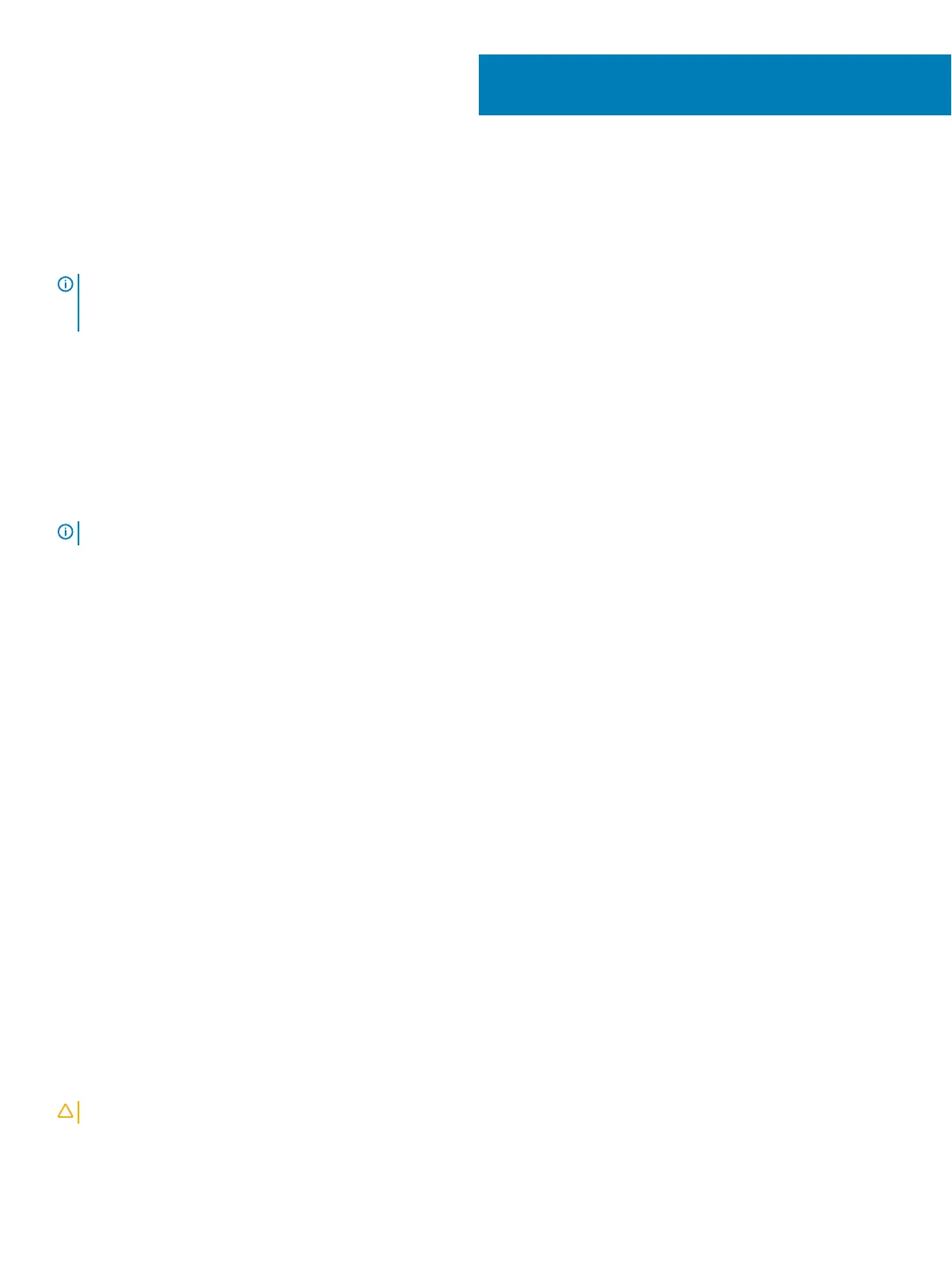VEP1400 installation
To install VEP1400, complete the installation procedures in the order presented in this section.
Always handle the platform and its components with care. Avoid dropping the platform or any eld replaceable units (FRUs).
NOTE: ESD damage can occur if components are mishandled. Always wear an ESD-preventive wrist or heel ground strap when
handling the platform and its components. As with all electrical devices of this type, take all the necessary safety precautions to
prevent injury when installing this platform.
Topics:
• Unpack
• Platform power-up
Unpack
NOTE
: Before unpacking the platform, inspect the container and immediately report any evidence of damage.
When unpacking VEP1400, ensure that the following items are included:
• One VEP1400
• Mini-USB console cable
• One AC/DC power supply and AC power cable
• Wall mount hardware
• VEP1400 Setup Guide
• Safety and Regulatory Information
• Warranty and Support Information
1 Place the container on a clean, at surface.
2 Open the container.
3 Carefully remove the unit from the container and place it on a secure and clean surface.
4 Remove all packing material.
5 Inspect the product and accessories for damage.
Platform power-up
Supply power to the VEP1400 after you mount it in a rack or desktop.
Reinspect your platform before power-up. Verify the following:
• The ambient temperature around the unit, which may be higher than the room temperature, be within the limits that are specied for
the VEP1400, see Specications.
• There is sucient airow around the unit.
• The input circuits are correctly sized for the loads and that you use sucient overcurrent protection devices.
• All protective covers are in place.
CAUTION
: If a fan module is not installed, do not power up the platform.
3
VEP1400 installation 7