6. Slide the multimedia-card reader out through the front of the computer.
Installing The Multimedia-Card Reader
1. Slide the multimedia-card reader in through the front of the computer.
2. Replace the screws that secure the multimedia-card reader to the drive
cage.
3. Route the cable thorough the metal clip(s), if present, that secure(s) the
cable along the inside of the computer.
4. Connect the multimedia-card reader cable to the system board.
5. Replace the
front panel
.
6. Replace the
cover
.
7. Follow the procedures in
After Working Inside Your Computer
28
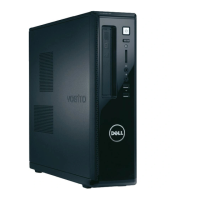
