Power Supply 11
Removing The Power Supply
1. Follow the procedures in
Before Working Inside Your Computer
.
2. Remove the
cover
.
3. Disconnect all the power-supply cables connected to the hard drives,
optical drives, and system board.
4. Remove the screws that secure the power-supply unit to the computer.
5. Press the release button located on the floor of the system chassis, and
then slide the power-supply unit toward the front of the computer.
29
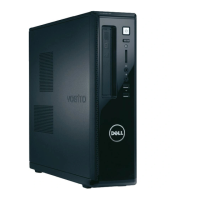
