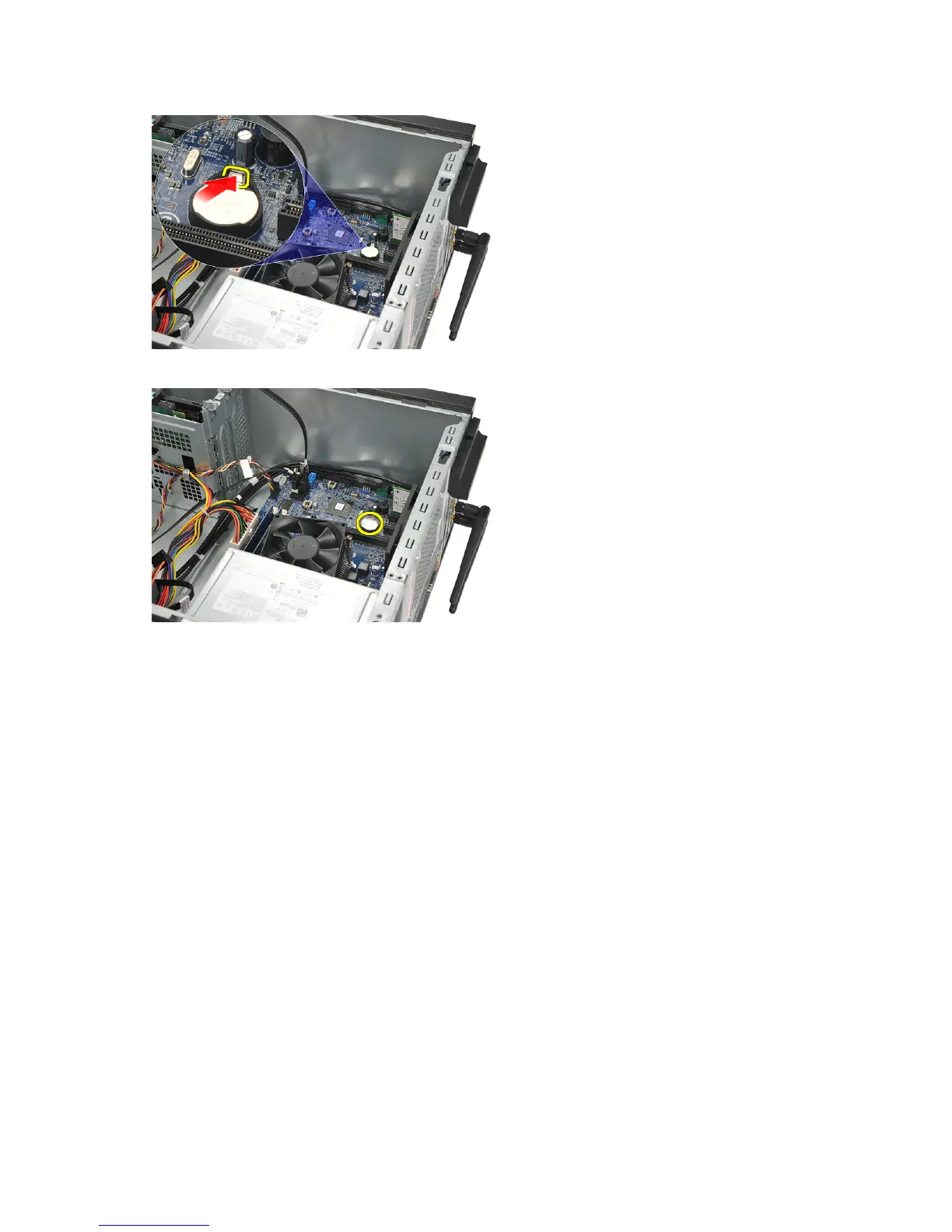4. Lift the coin-cell battery out of the computer.
Installing the Coin-Cell Battery
1. Place the coin-cell battery in it's socket on the system board.
2. Press the coin-cell battery into the socket till it snaps into place.
3. Replace the cover.
4. Follow the procedures in
After Working Inside Your Computer
.
Removing the System Board
1. Follow the procedures in
Before Working Inside Your Computer
.
2. Remove the:
a) cover
b) memory
c) system fan
d) processor
e) expansion card
f) WLAN card
3. Disconnect and un-thread all the cables connected to the system board.
24
