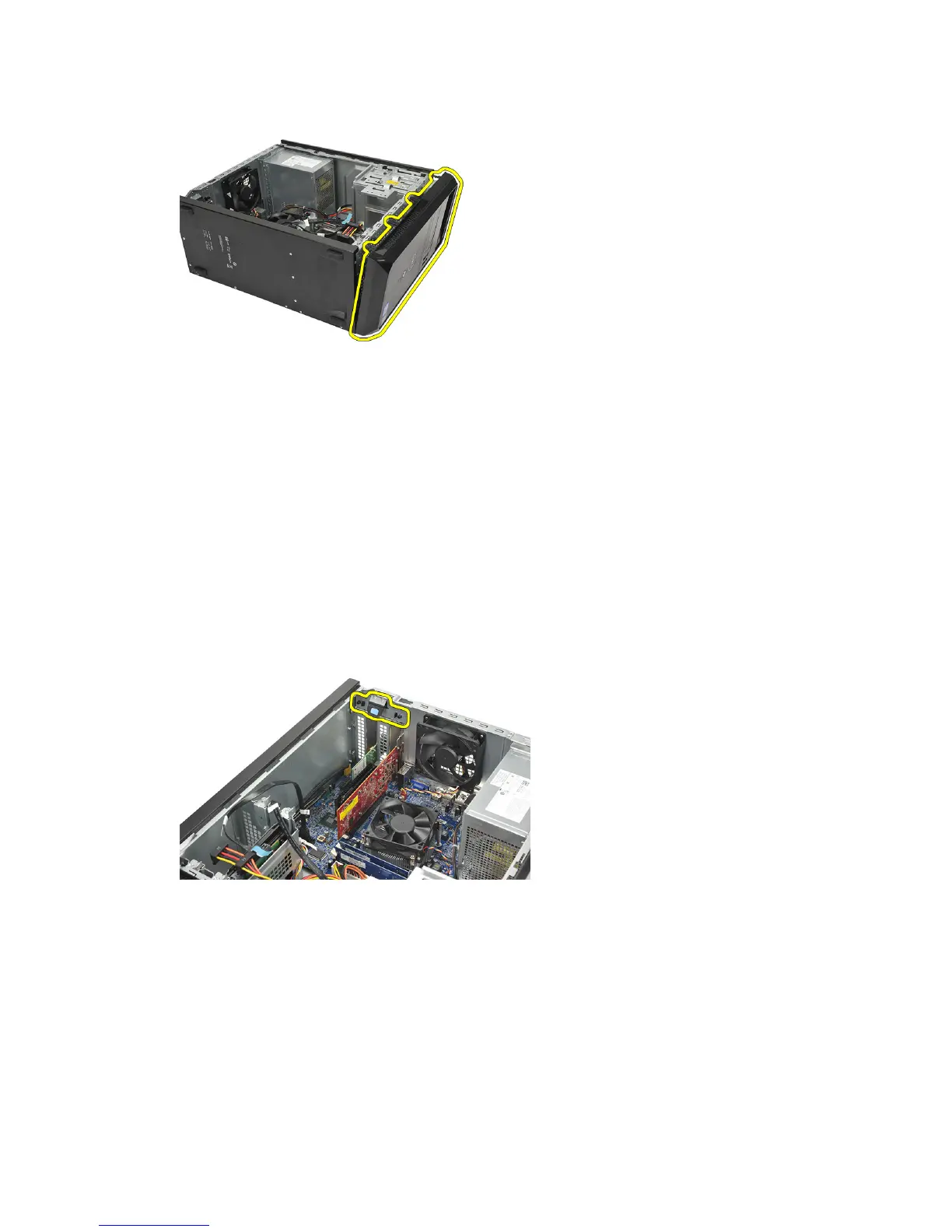Installing the Front Bezel
1. Place the hooks on the notches in the computer.
2. Rotate the front bezel towards the computer.
3. Press the front bezel till the tabs snap into place.
4. Replace the cover.
5. Follow the procedures in
After Working Inside Your Computer
.
Removing the Expansion Card
1. Follow the procedures in
Before Working Inside Your Computer
.
2. Remove the cover.
3. Press the release tab on the card-retention latch.
4. Press on the release-lever to release the securing tab from the notch in the card.
9