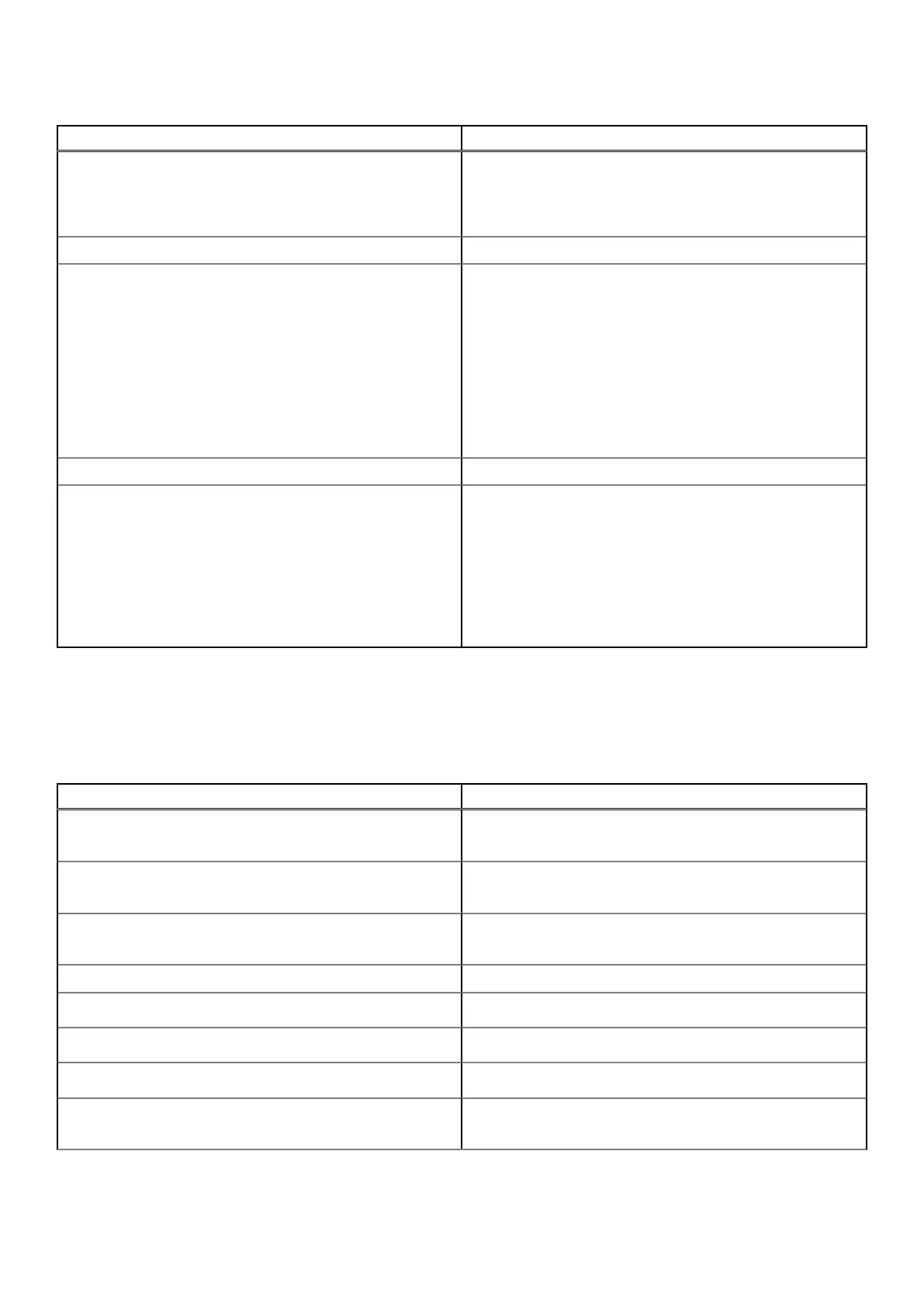Table 35. Security (continued)
Options Description
Start Data Wipe
This section contains toggle switch which when enabled
ensures that the BIOS will queue up a data wipe cycle for
storage device(s) connected to the motherboard on the next
reboot.
Absolute
Absolute
This section lets the user enable, disable or permanently
disable the BIOS module interface of the optional Absolute
Persistence Module service from Absolute Software. The
options available are as follows:
● Enable Absolute - Enables Absolute Persistence and load
the firmware Persistence Module
● Disable Absolute - Disables Absolute Persistence. The
firmware Persistence Module is not installed.
● Permanently Disable Absolute - Permanently disables
Absolute Persistence module interface from further use.
UEFI Boot Path Security
UEFI Boot Path Security
This section lets the user control whether or not the system
will prompt the user to enter the admin password(if set) when
booting to a UEFI booth path device from F12 boot menu. The
options available are as below:
● Never
● Always
● Always Except Internal HDD
● Always Except Internal HDD&PXE
Passwords
This section provides details on password settings.
Table 36. Passwords
Options Description
Admin Password
This field allows the user to set, change, or delete the
administrator password.
System Password
This field allows the user to set, change, or delete the system
password.
Internal HDD-0 Password
This field allows the user to set, change, or delete the Hard
Drive password.
Password Configurator
Upper Case Letter
Enable or disable reinforced use of upper case letters.
Lower Case Letter
Enable or disable reinforced use of lower case letters.
Digit
Enable or disable reinforced use of at least one digit.
Special Character
Enable or disable reinforced use of at least one special
character.
System setup 33