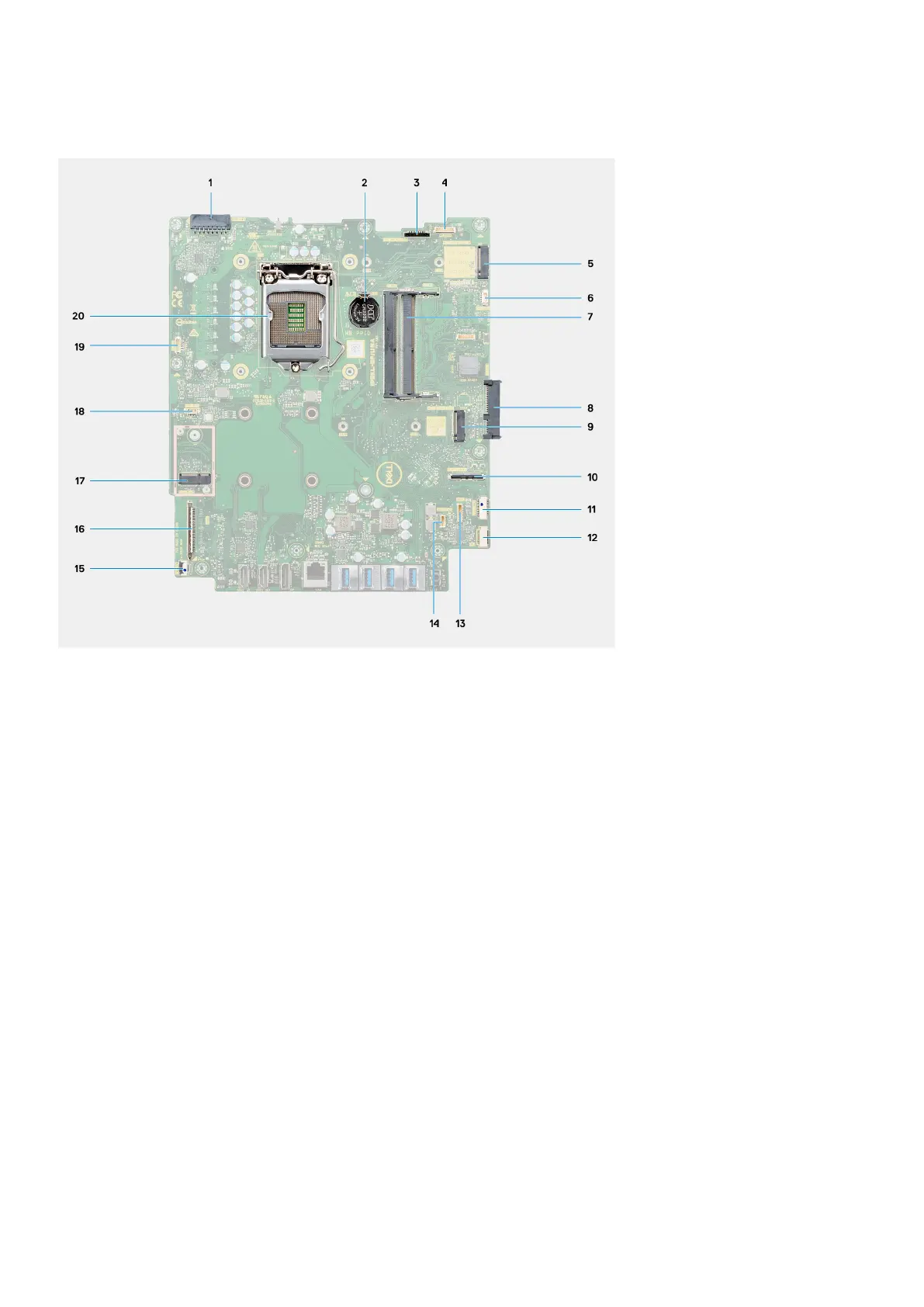System board layout
1. Power-supply unit (PSU) cable connector
2. Coin-cell battery
3. Display back-light cable connector
4. Camera cable connector
5. M.2 2230/2280 solid-state drive/Intel Optane PCIe connector
6. Processor-fan cable connector
7. Memory modules
8. Hard-drive connector
9. M.2 2230/2280 solid-state drive PCIe connector
10. Side IO-signal cable connector
11. Side IO-power cable connector
12. Audio-board cable connector
13. Microphone-module cable connector
14. Speaker cable connector
15. Power-button cable connector
16. Display cable connector
17. M.2 WLAN connector
18. PSU-fan cable connector
19. Touchscreen cable connector
20. Processor
20
Views of OptiPlex 7490 All-in-One
