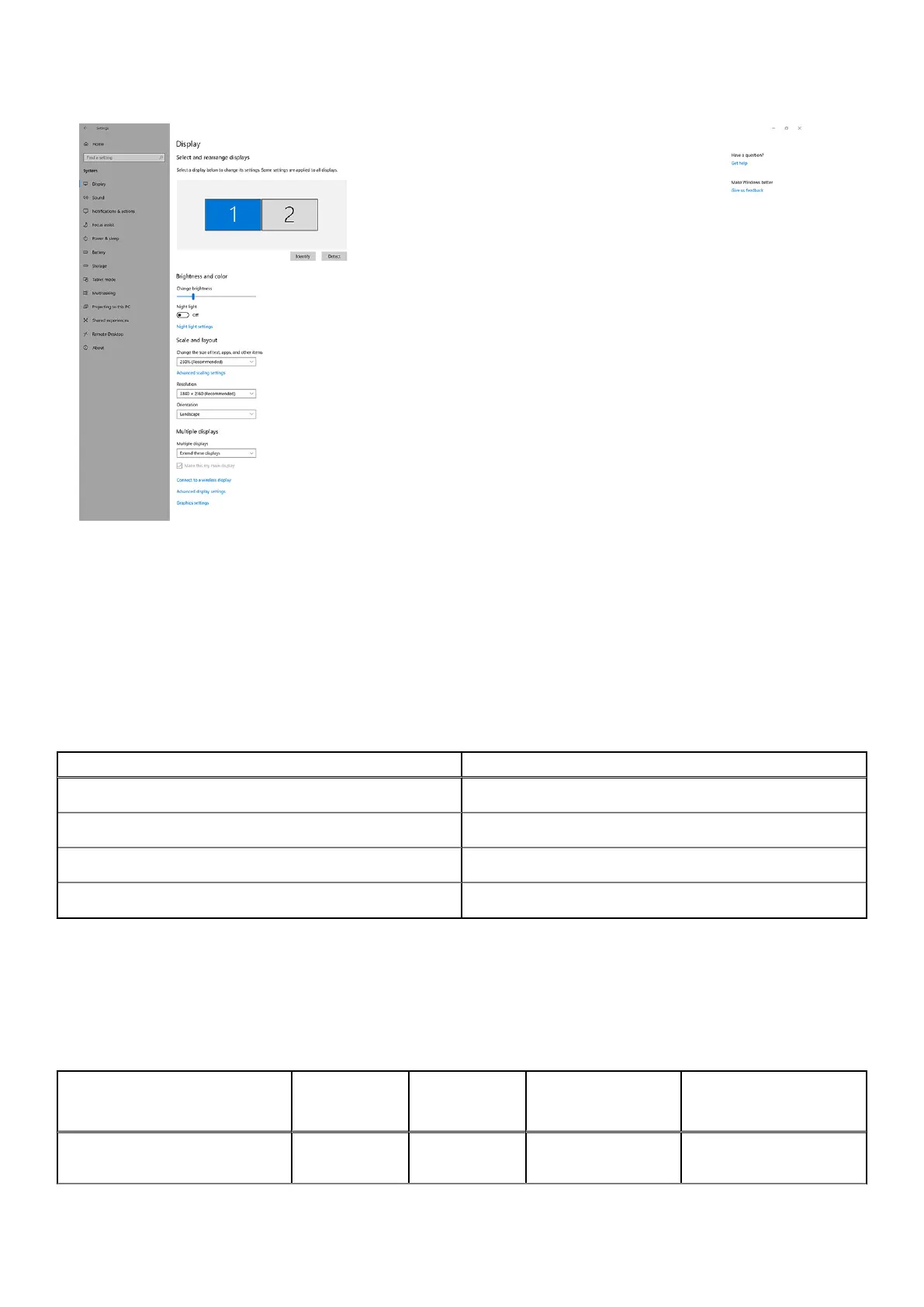3. Under the Multiplay displays section, select Extend these displays.
Display bandwidth
External monitors require a certain amount of bandwidth to work properly. Monitors with higher resolution require more
bandwidth.
● DisplayPort High Bit Rate 2 (HBR2) is DP 1.2 (5.4 Gbps maximum link rate per lane). With DP overhead, the effective data
rate is 4.3 Gbps per lane.
● DisplayPort High Bit Rate 3 (HBR3) is DP 1.4 (8.1 Gbps maximum link rate per lane). With DP overhead, the effective data
rate is 6.5 Gbps per lane.
Table 2. Display bandwidth
Resolution Minimum bandwidth required
1 x FHD (1920 x 1080) display @60 Hz 3.2 Gbps
1 x QHD (2560 x 1440) display @60 Hz 5.6 Gbps
1 x 4K (3840 x 2160) display @30 Hz 6.2 Gbps
1 x 4K (3840 x 2160) display @60 Hz 12.5 Gbps
Display Resolution Table
Only for Recommended Systems from Dell Commercial Docking Compatibility Guide. The following table only addresses the
dual-cable connection and does not support systems that use single Type-C cable.
Table 3. WD19DCS
Display Port Available
Bandwidth
Single Display
(maximum
resolution)
Dual Display
(maximum
resolution)
Triple Display
(maximum
resolution)
Quad Display (maximum
resolution)
HBR2 (HBR2 x4 lanes - 17.2 Gbps) DP1.4/HDMI2.0/
MFDP Type-C:
● DP1.4 +
DP1.4: QHD
● DP1.4 + DP1.4 +
HDMI2.0:
N/A
Setup of External Monitors 19
