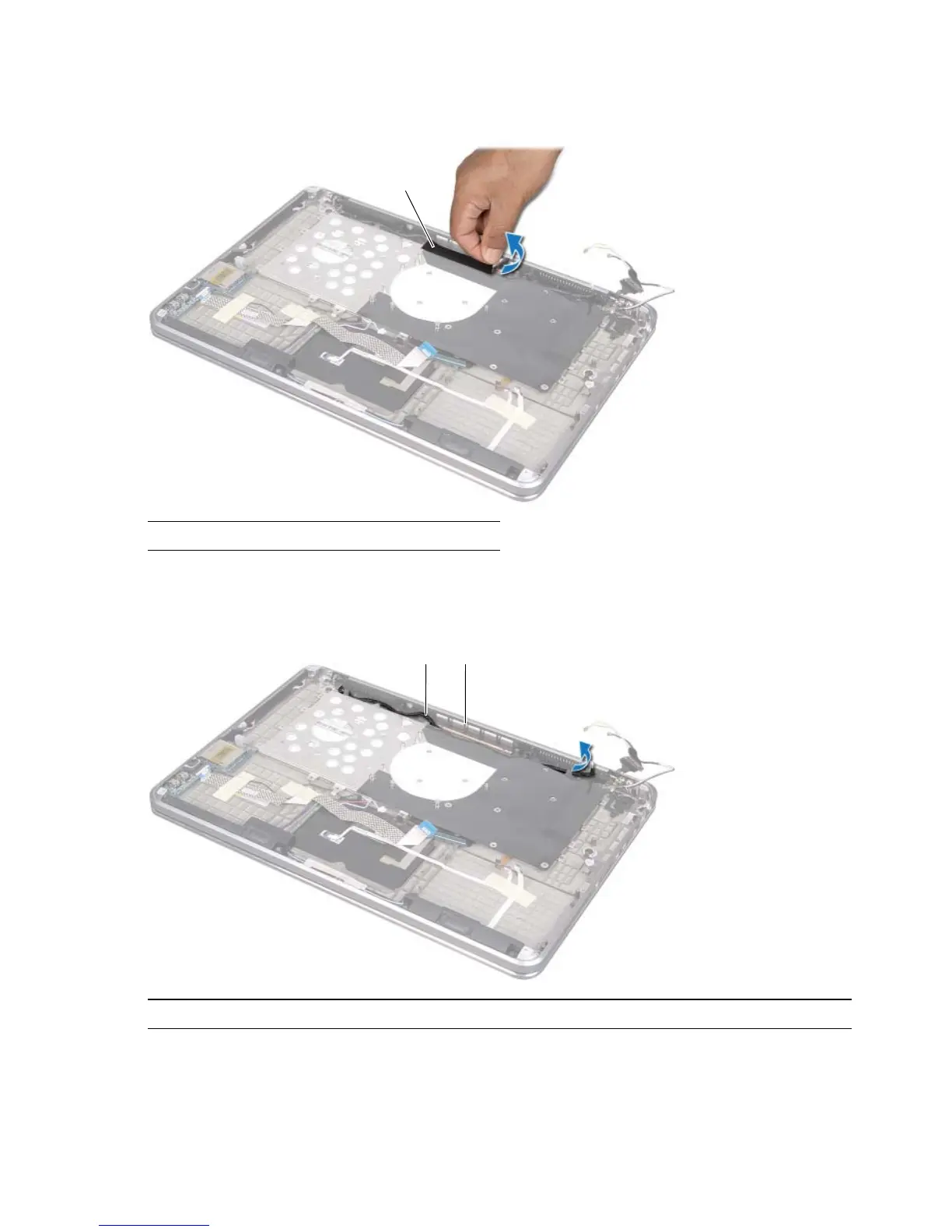book.book Page 60 Monday, June 25, 2012 11:55 AM
1
2
Procedure
Peel the mylar from the camera-cable routing.
1 mylar
Note the camera-cable routing and remove the cable from the routing guides on
the air vent.
1 camera-cable routing 2 air vent
60 | Removing the Air Vent
