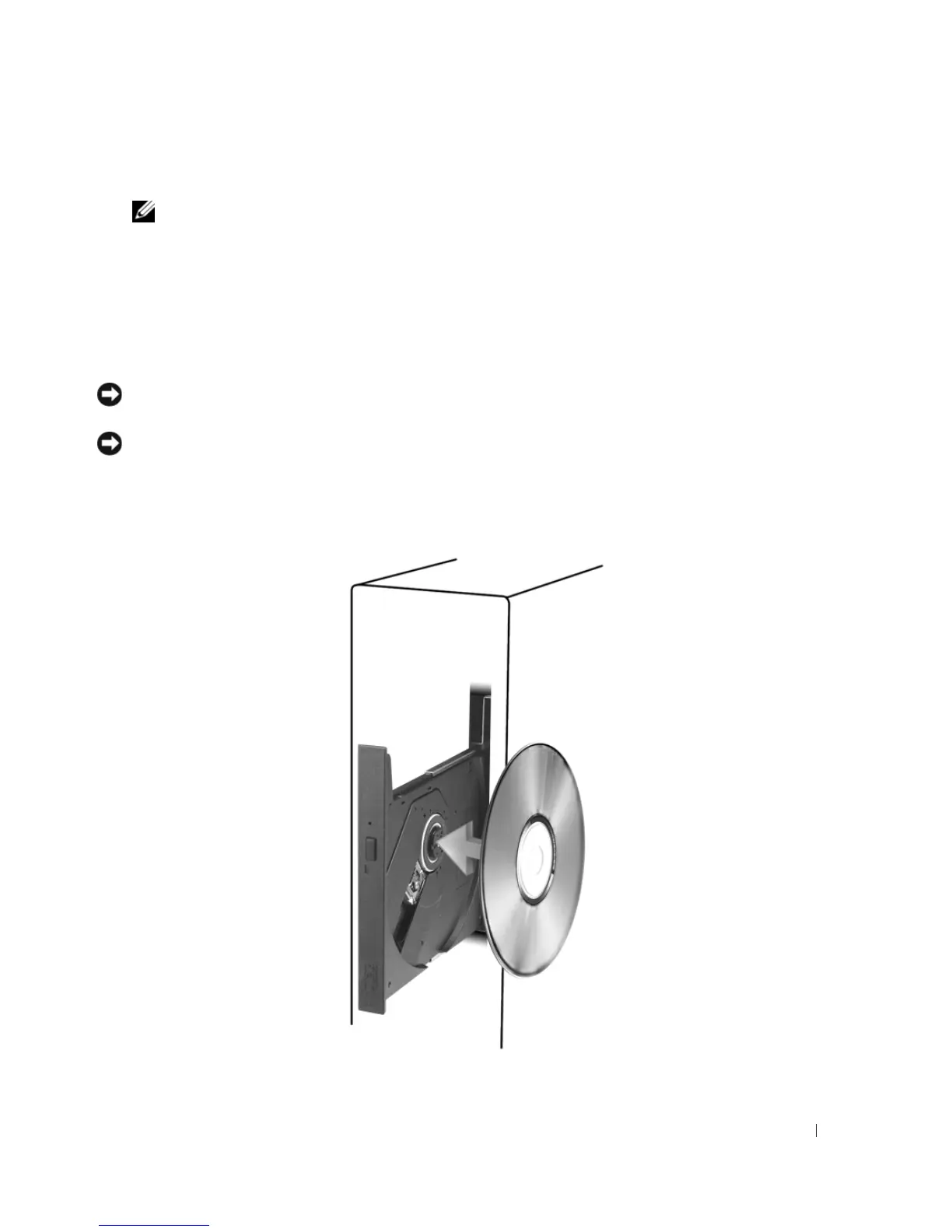Setting Up and Using Your Computer 23
6
Click the appropriate option under
How do you want to connect to the Internet?
, and then click
Next
.
NOTE: If you do not know which type of connection to select, contact your ISP.
7
Use the setup information provided by your ISP to complete the setup.
If you are having problems connecting to the Internet, see "E-Mail, Modem, and Internet Problems" on
page 35. If you cannot connect to the Internet, but have successfully connected in the past, the ISP
might have a service outage. Contact your ISP to check the service status, or try connecting again later.
Playing a CD or DVD
NOTICE: Do not press down on the CD or DVD tray when you open or close it. Keep the tray closed when you are
not using the drive.
NOTICE: Do not move the computer when you are playing CDs or DVDs.
1
Press the eject button on the front of the drive.
2
Place the disc, label side up in the center of the tray.
3
Press the disc into the center of the tray until it clicks into place.
4
Press the eject button or gently push in the tray.
