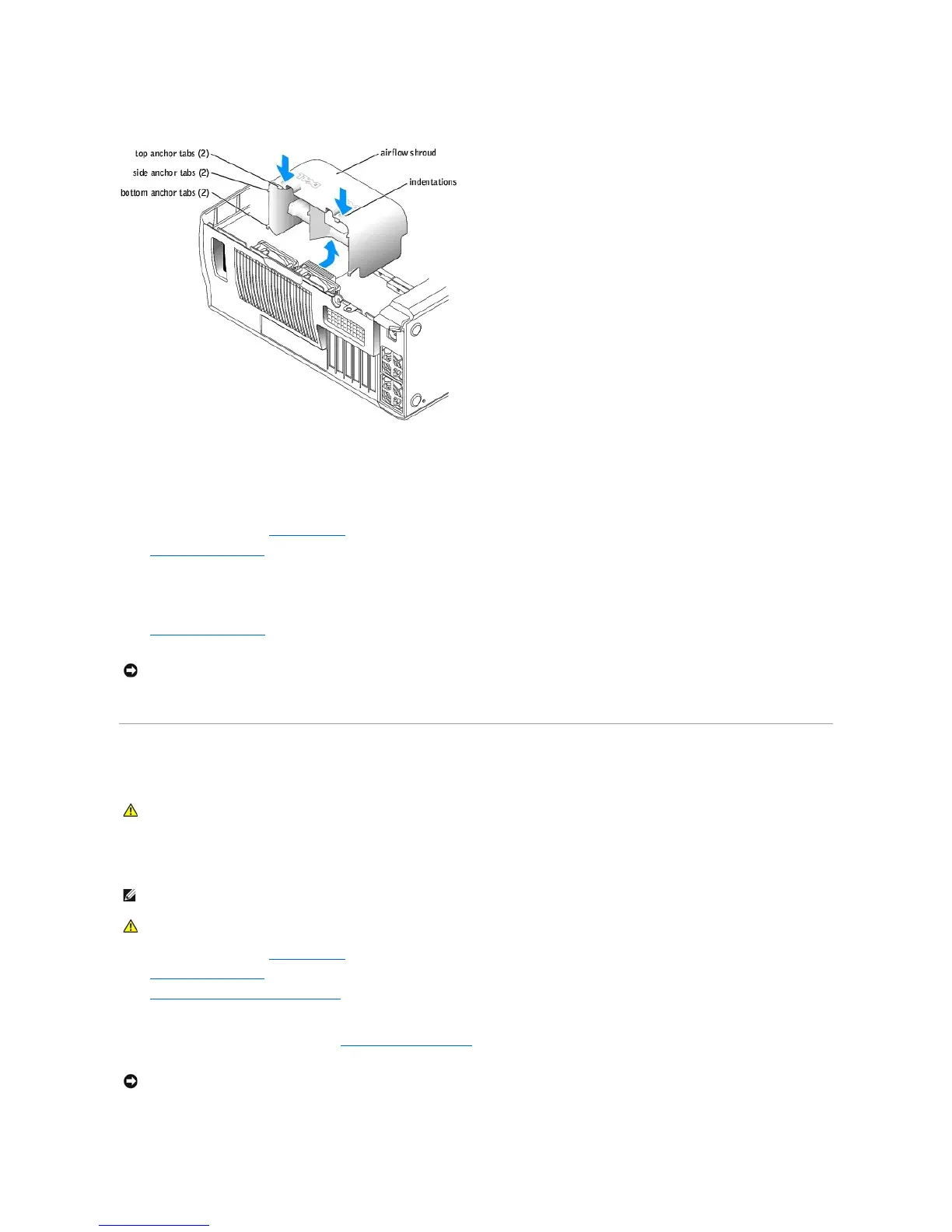Installing the Microprocessor Airflow Shroud
1. Follow the instructions in "Before You Begin."
2. Open the computer cover.
3. Insert the bottom anchor tabs into the anchor slots.
4. Align and insert the side anchor tabs into the anchor slots.
5. Press the indentations until the top anchor tabs on the shroud snap securely into place.
6. Close the computer cover.
7. Connect your computer and devices to electrical outlets, and turn them on.
Microprocessor
Installing the Microprocessor
1. Follow the instructions in "Before You Begin."
2. Open the computer cover.
3. Remove the microprocessor airflow shroud.
If you are replacing a microprocessor, see "Removing the Microprocessor."
4. If the release lever is not extended to the release position, move it to that position.
