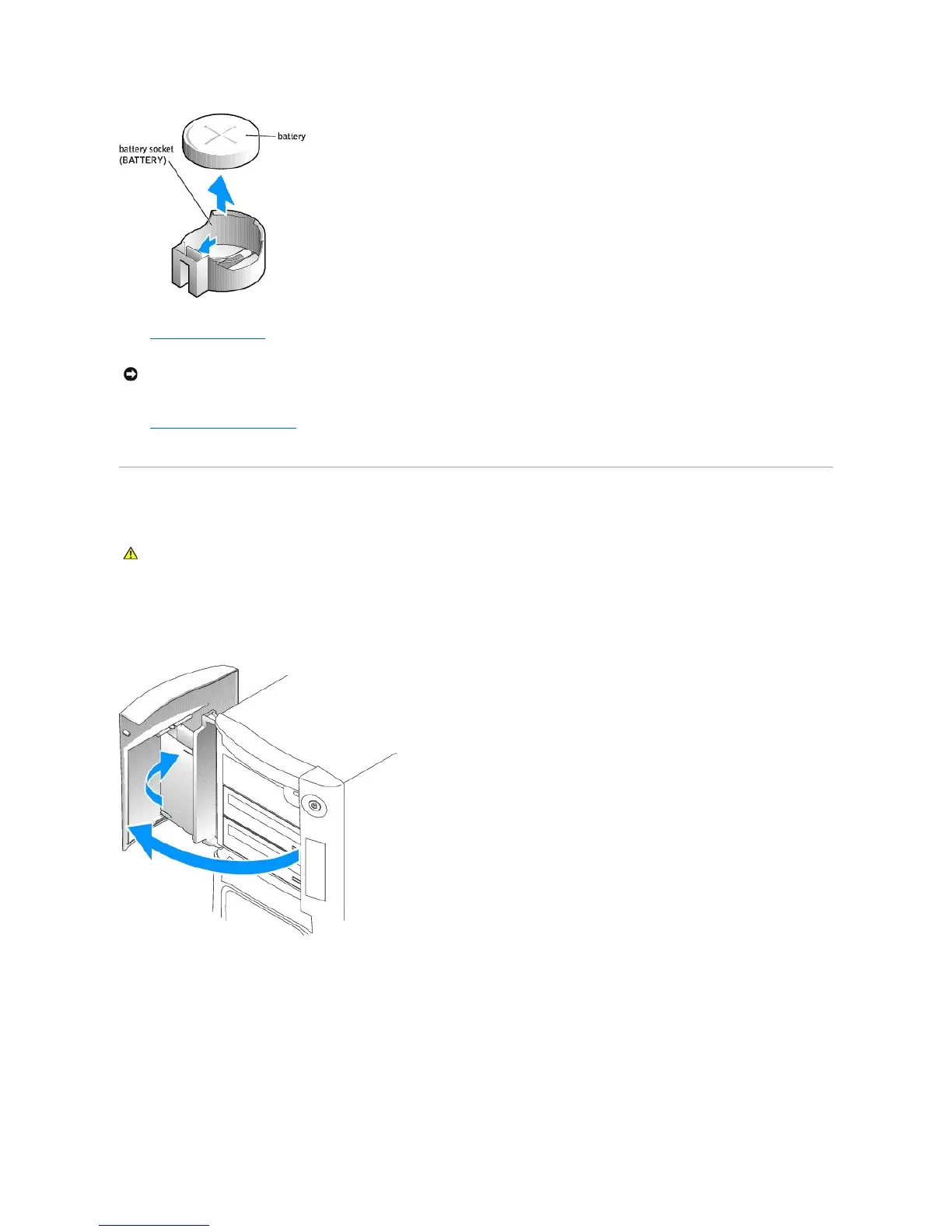7. Close the computer cover.
8. Connect your computer and devices to electrical outlets, and turn them on.
9. Enter the system setup program and restore the settings you recorded in step 1.
10. Properly dispose of the old battery. See "Battery Disposal" in the safety instructions in your Owner's Manual.
Drive Door
Removing the Drive Door
1. Open the drive door.
2. Unsnap the top bracket hinge and pull the top of the drive door outward, away from the computer.
