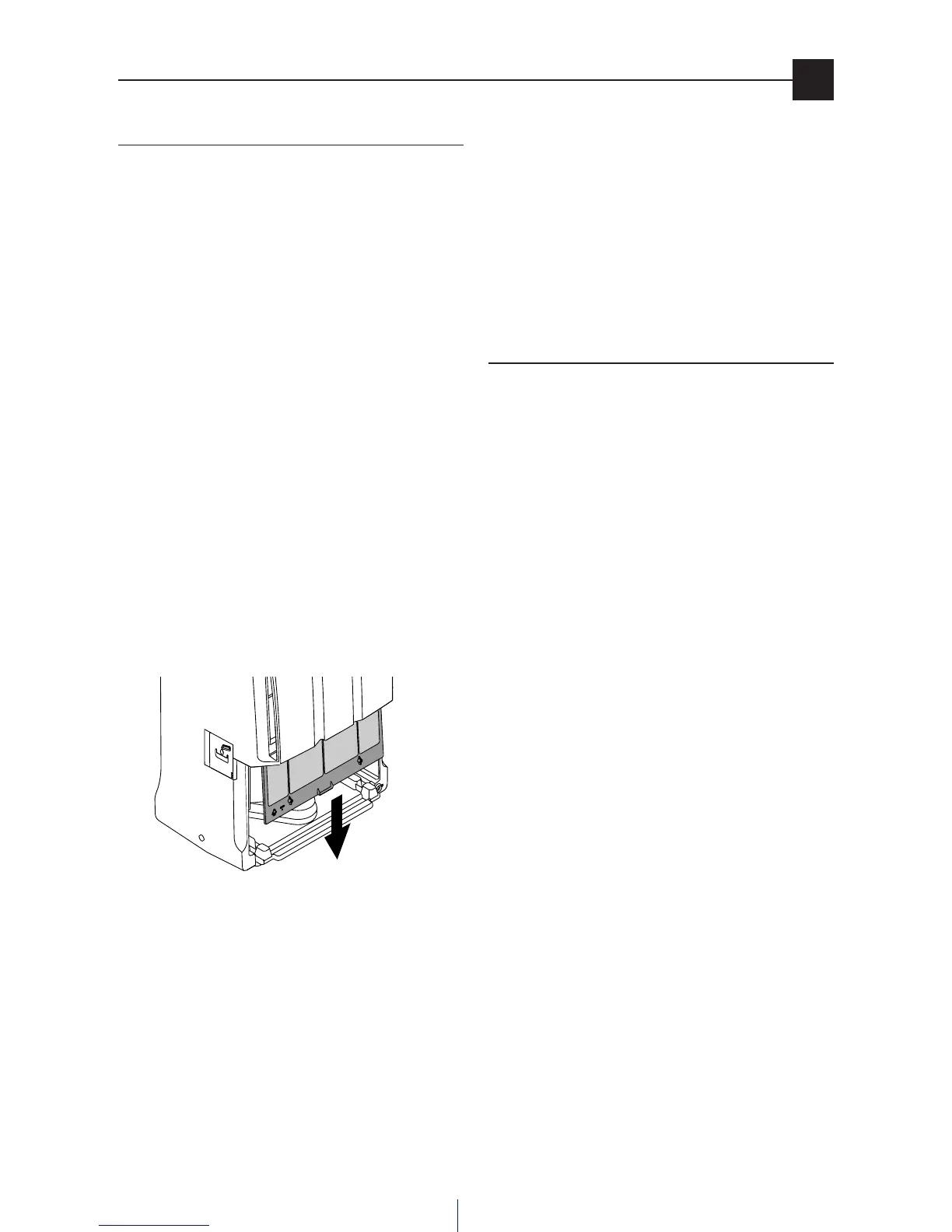CLEANING AND MAINTENANCE
Always unplug the appliance from the power socket before
performing any cleaning or maintenance operations.
For safety reasons, never wash the dehumidier using a jet
of water.
Cleaning the cabinet
• Clean with a slightly damp cloth and dry with a dry
cloth.
• Donotusepetrol,alcoholorsolventstocleantheap-
pliance.
• Do not spray liquid insecticide or similar products as
they may deform the plastic.
Cleaning the anti-bacteria air lter
If the lter is dirty, air circulation is compromised and conse-
quentially the eciency of the dehumidier decreases.
It is therefore good practice to clean the lter at regular in-
tervals. Frequency depends on the conditions and duration
of operation.
If the appliance is used constantly or frequently it is advisable
to clean the lter once a week.
• Oncethetankhasbeentakenout,removethelterby
pulling it downwards (g.7).
• Use a vacuum cleaner to remove dust accumulations
from the lter.
If the lter is very dirty, rinse it well with warm water.
The temperature of the water must not exceed 104°F
(40°C).
After washing the lter allow it to dry completely before
putting it back in place.
The anti-bacteria lter, in addition to trapping dust par-
ticles, has an anti-bacterial action.
Furthermore, it considerably reduces other irritating
agents such as pollen and spores.
For long periods of downtime
• Afterunpluggingtheappliancefromthepoweroutlet,
empty the tank.
• Cleanthelterandputitbackin.
• Covertheappliancewithaplasticbagtoprotectitfrom
dust.
TECHNICAL SPECIFICATIONS
Power supply voltage See rating plate
Absorbed power “
Maximum absorbed power “
Defrost device Yes
Hygrometer Yes
Fan speed 3
Air lter Yes
Operating limits:
temperature35.6°F-89.6°F (2°C-32°C)
relative humidity 30-90%
Fig. 7
Cleaning and maintenance / Features
en
