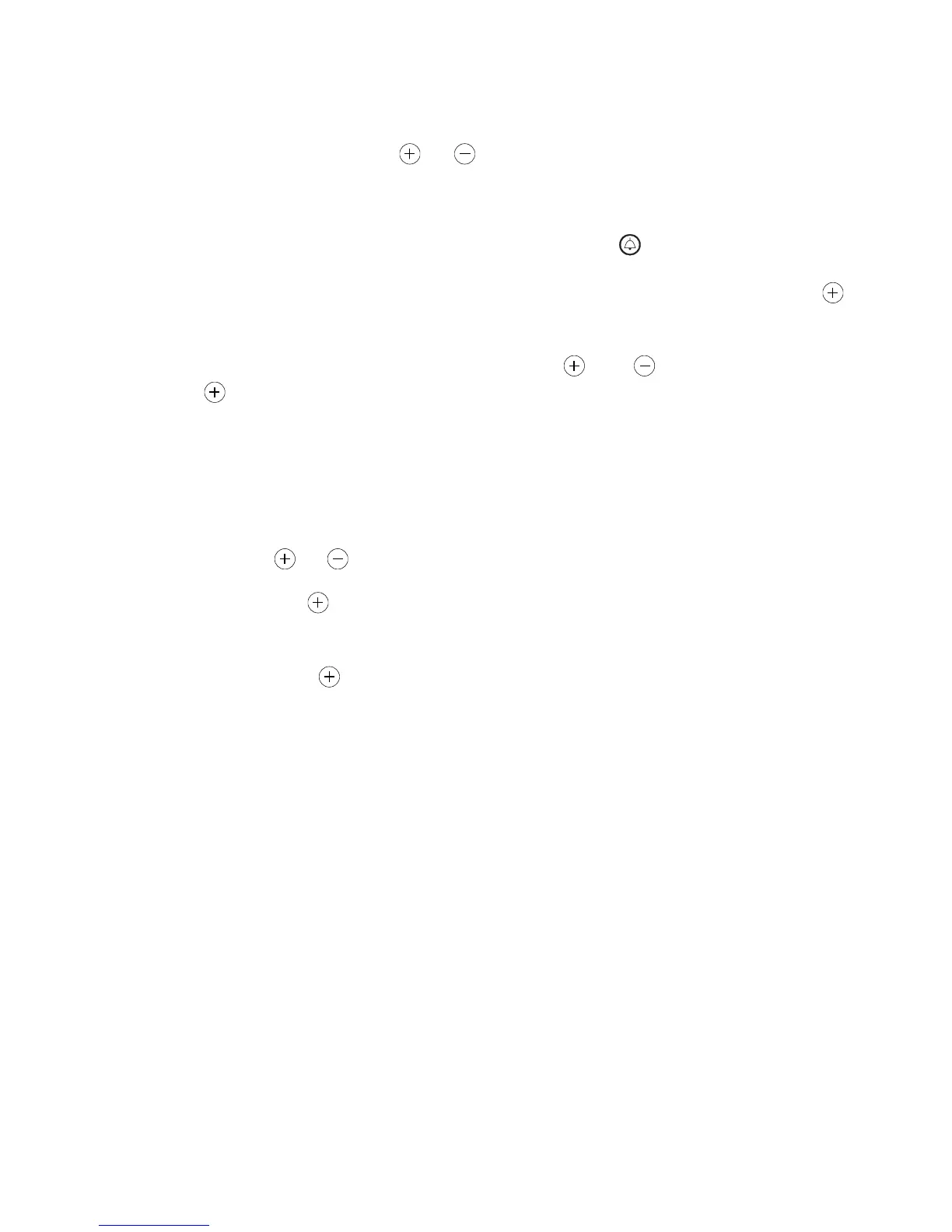9
COOKING WITH AUTOMATIC SWITCH-OFF
(main left oven only)
The aim of this function is to automatically stop the cooking after a pre programmed
time, for a maximum period of 99 minutes.
To set the cooking time, push the or button until you obtain the desired time in
the display. The symbol AUTO will be shown in the display. Then you adjust the oven
thermostat knob according to the required temperature. The oven will immediately
start to operate and will work for the pre programmed time. The display shows the
count down. Clock time can be displayed by pressing the button. Once the time
has elasped, the oven will switch off automatically, the symbol AUTO will go off and an
intermittent buzzer, lasting 7 minutes, will start; this can be stopped by pressing the
button.
Important: Before the buzzer is stopped switch off the oven manually.
To cancel the cooking program at any time press the and buttons together and
release the button first.
ELECTRONIC ALARM
The programmer can be used as an alarm only for a maximum period of 99 minutes. To set
the alarm, push the or button until you obtain the desired time in the display. Once
the time has elasped, an intermittent buzzer, lasting 7 minutes, will start; this can be
stopped by pressing the button.
Attention: If the bottom oven is switched on when the buzzer starts, it will be
automatically switched off. For it to operate furtherly you have to stop the
buzzer by pressing the button.
