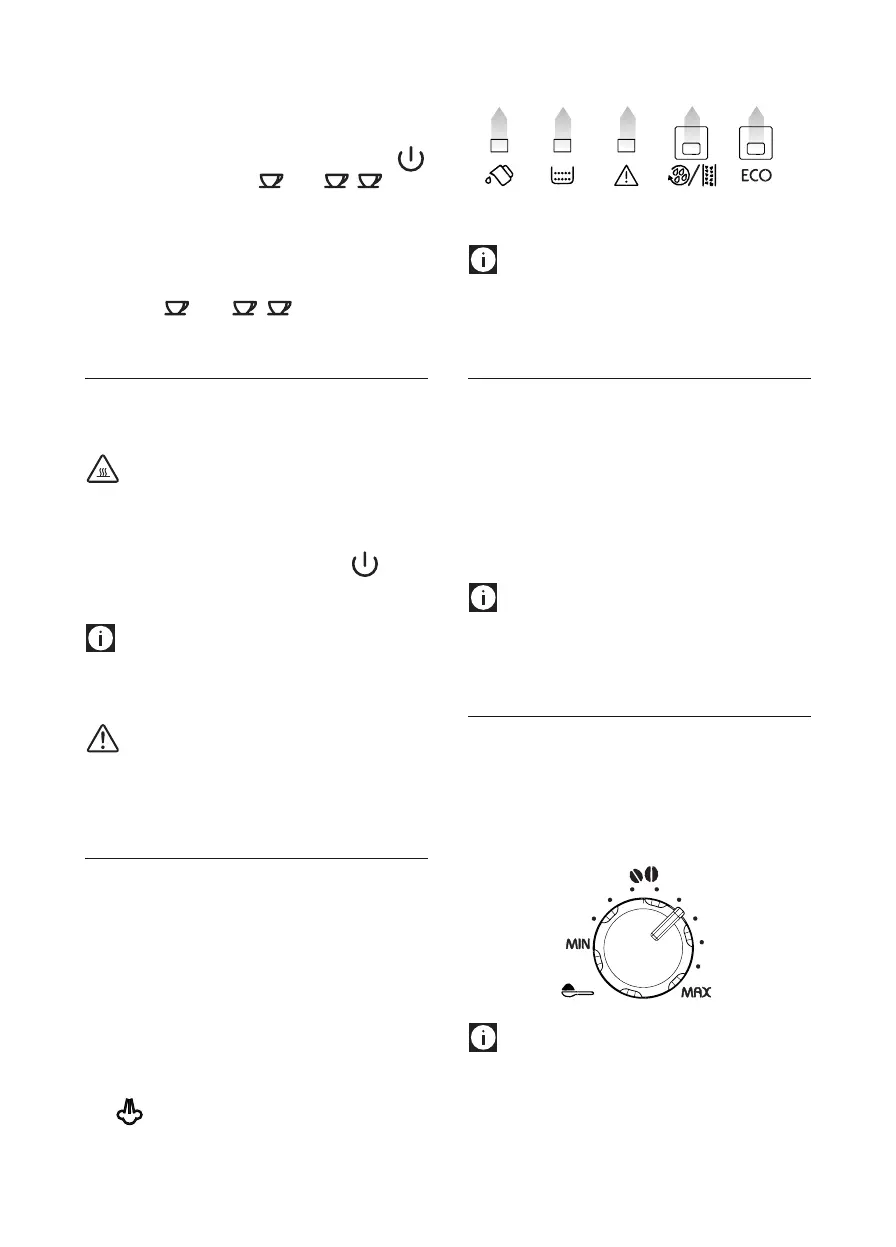coffee spouts and is collected in the drip tray un-
derneath. Avoid contact with splashes of water.
• To turn the appliance on, press the
button (fig. 4). The and lights
flash while the appliance is heating up and
performing an automatic rinse cycle. By cir-
culating the hot water, the appliance heats
both the boiler and the internal circuits. Dur-
ing this phase, the light flashes.
When the and lights remain on
steadily, the appliance is at temperature.
TURNING THE APPLIANCE OFF
Each time the appliance is turned off, it performs
an automatic rinse cycle which cannot be inter-
rupted.
Danger of burns!
During rinsing, a little hot water flows from the
coffee spouts.
Avoid contact with splashes of water.
To turn the appliance off, press the button
(fig. 4). The appliance performs a rinse cycle
then goes off.
Please note :
If the appliance is not used for an extended pe-
riod, place the main switch in the 0 position (fig.
6).
Important!
To avoid damaging the appliance, never place the
main switch (fig. 6) in the 0 position while the
appliance is on.
SETTING AUTO-OFF (STAND-BY)
The appliance is set by default to go off if not used for
two hours.
The time can be changed so that the appliance switches
off after 15 or 30 minutes, or after 1, 2 or 3 hours.
1. With the appliance off but the main switch in
the l position (fig. 3), press and hold the ECO
button until the lights at the bottom of the
control panel come on (see image after point
2).
2. Select the required period of time (15 or 30
minutes or 1, 2 or 3 hours) by pressing the
button (see the light/time table below).
3. Press the ECO button to confirm the selec-
tion. Auto-off is programmed.
Please note:
To disconnect the appliance completely, place
the main switch at the back of the appliance in
the 0 position (fig. 6).
ENERGY SAVING
Use this function to activate or deactivate energy
saving mode. This reduces energy consumption
in compliance with current European regula-
tions.
ECO mode is active by default (ECO light on).
To deactivate the function, press the ECO button.
The light goes off.
To reactivate the function, press the ECO button
again, the light comes on.
Please note:
A few seconds may elapse between energy sav-
ing mode and delivery of the first coffee as the
appliance must heat up again.
MAKING COFFEE
Selecting the coffee taste
Turn the coffee taste selection knob (B8) to se-
lect the required taste. Turning it clockwise in-
creases the quantity of coffee beans the appli-
ance will grind and therefore the strength of the
coffee obtained.
Please note :
• Thersttimeyouusetheappliance,youwill
need to make a number of coffees to identify
the correct knob position through trial and
error.
• Makesurenottoturntheknobtoofarclock-
