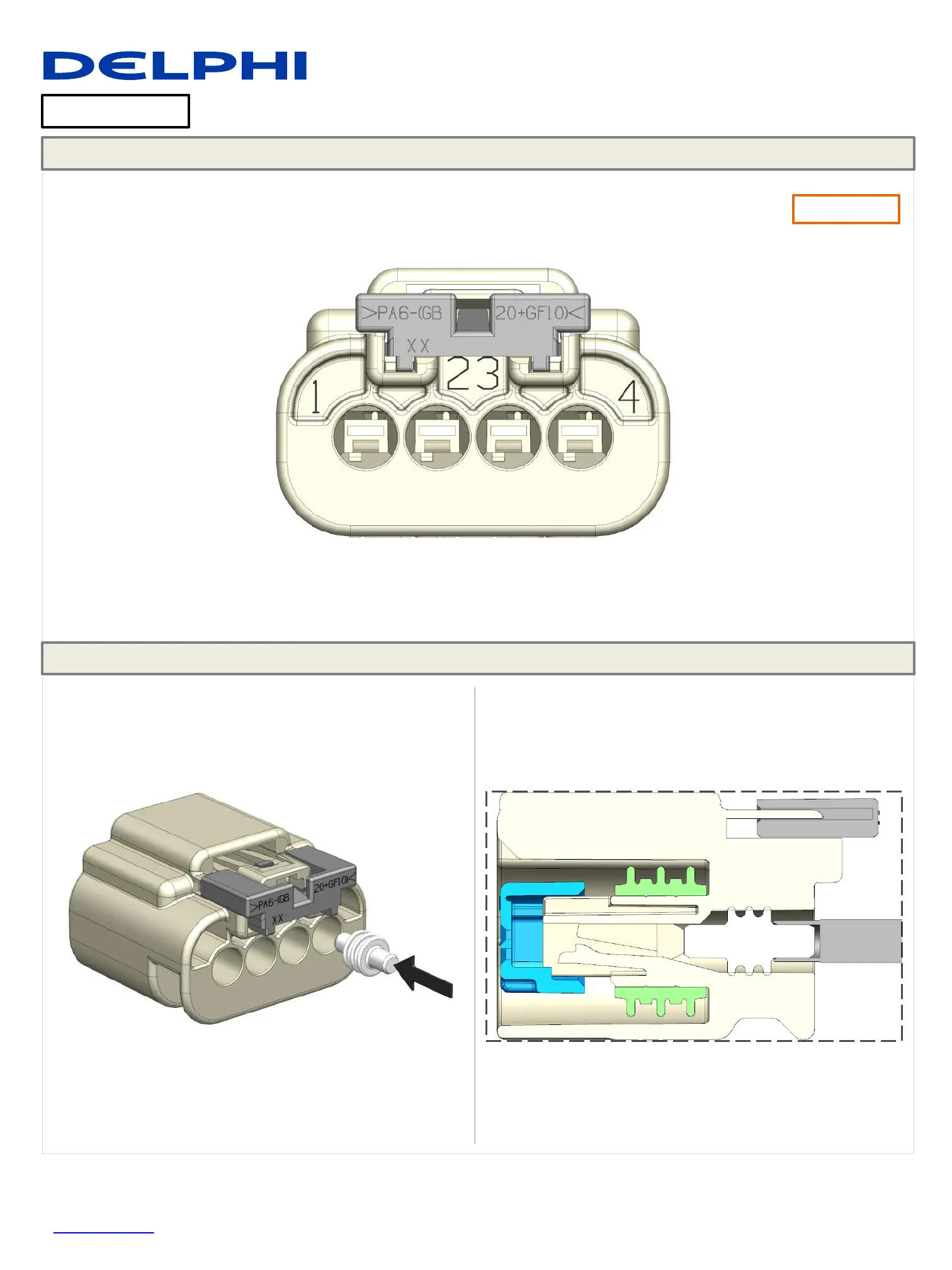Assembly Manual
4 Way GT 280 Sealed Connection System
GT 2.8 Terminal System (Sealed)
© Delphi Corporation. All Rights Reserved
www.delphi.com
Assembly Manual - 33278895
12
STEP 1 – Identify Cavities
STEP 2a – Assemble Cavity Plug (If Required)
ASSEMBLY
CAVITY ID NUMBERS LOCATED AT THE BACK OF THE CONNECTOR
BACK VIEW
PUSH THE PLUG INTO ITS RESPECTIVE CAVITY
UNTIL THE PLUG IS EVEN WITH THE EDGE OF
THE CAVITY
PLUG CAN BE INSERTED WITH THE FINGERS
OR WITH TOOL 10914973 IF NECESSARY