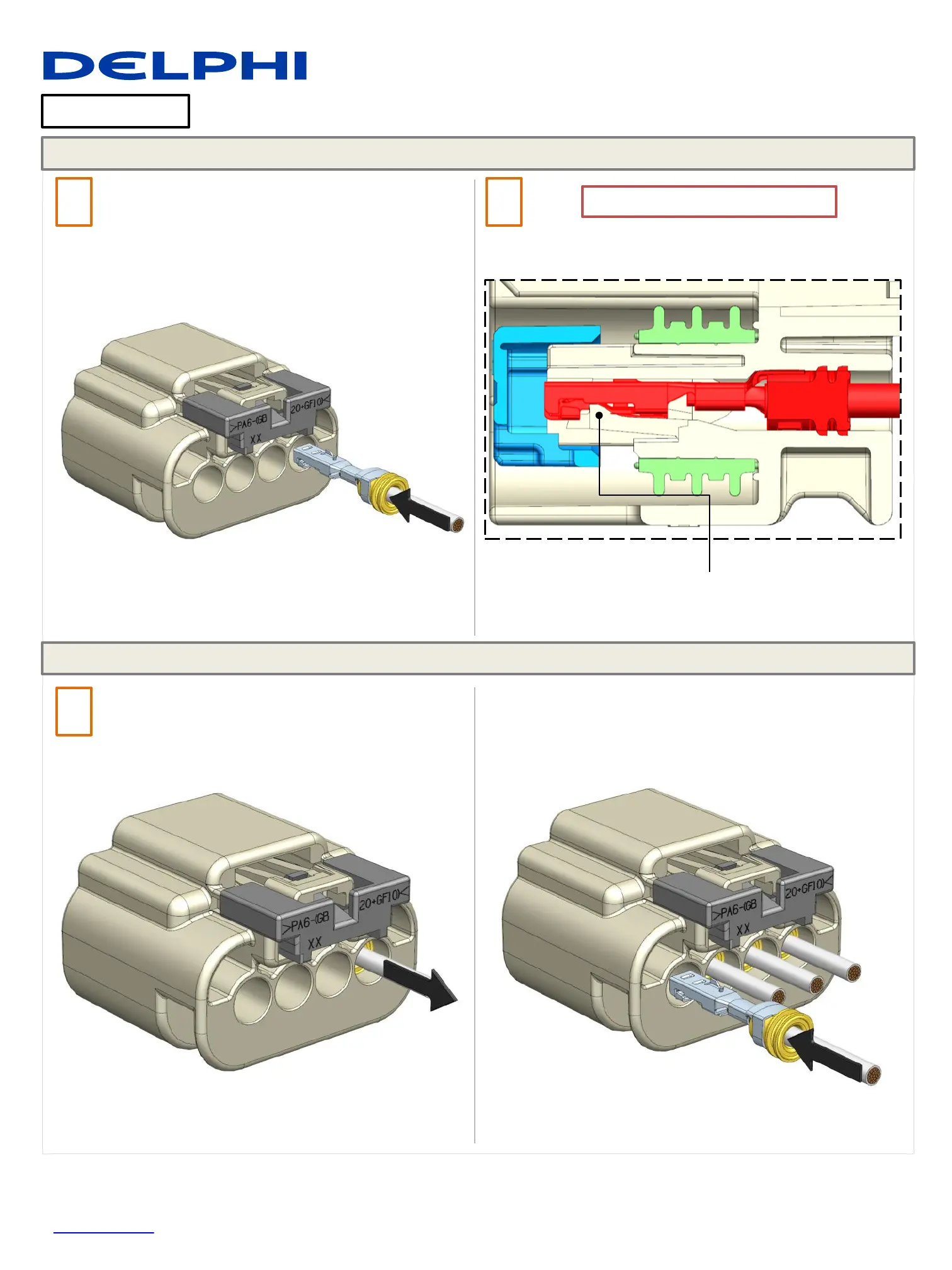Assembly Manual
4 Way GT 280 Sealed Connection System
GT 2.8 Terminal System (Sealed)
© Delphi Corporation. All Rights Reserved
www.delphi.com
Assembly Manual - 33278895
14
STEP 4a – Insert Terminals Female GT 2.8 (Or Equivalent)
STEP 4b – Insert Terminals Female GT 2.8 (Or Equivalent)
ASSEMBLY
GENTLY PULL ON THE CABLE TO
VERIFY THE LOCK SYSTEM
3
USE THE SAME PROCESS TO INSERT THE
REMAINING TERMINALS NEEDED
TERMINAL FULLY ENGAGED
UNDER THE FLEX LOCK
VERIFY AUDIBLE CLICK
2
PUSH THE TERMINAL STRAIGHT
INTO THE CAVITY
1