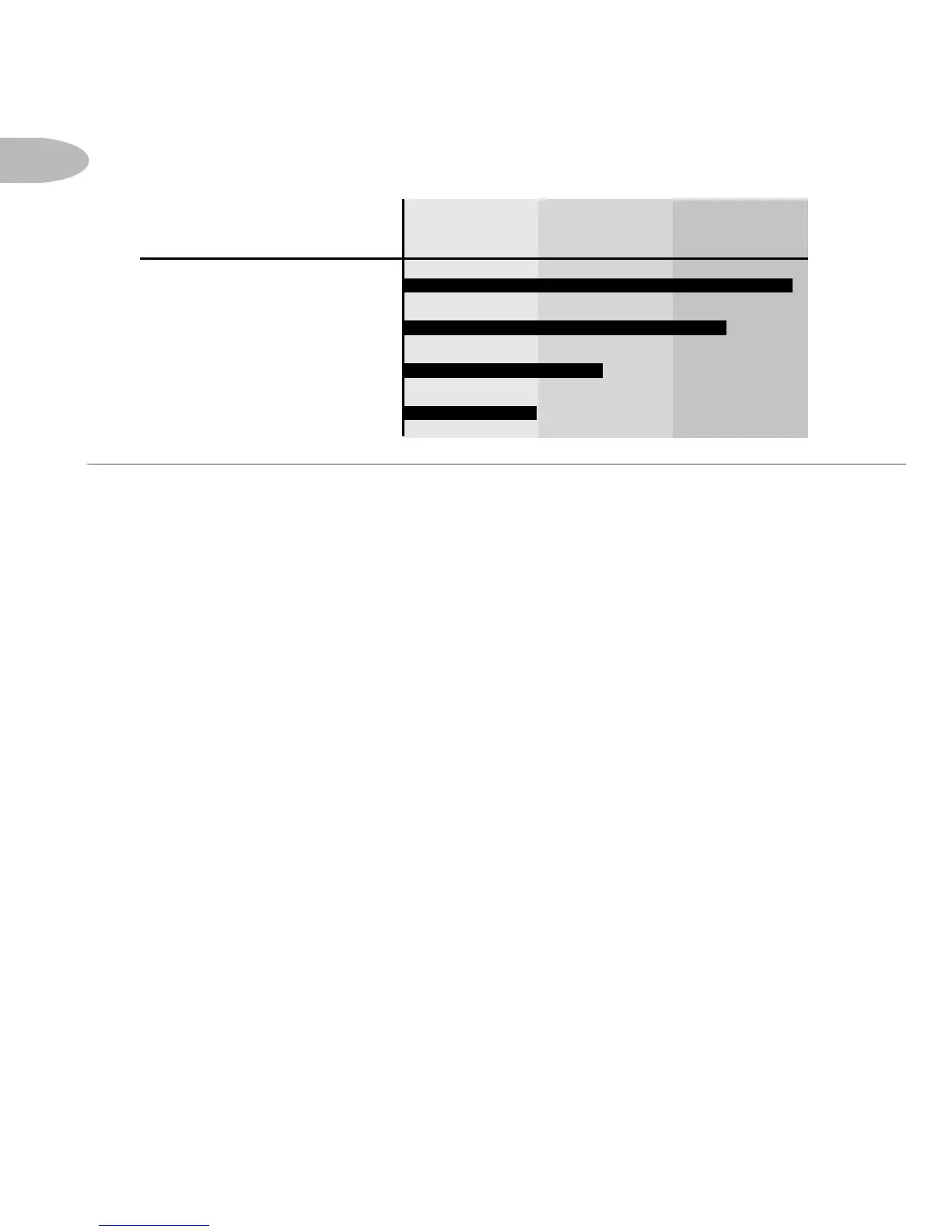Roady offers the listener an unprecedented variety of options for connecting
to your vehicle’s radio. All options provide excellent sound quality and stereo
separation, with the use of the cassette adaptor being most common. XM
research and lab results show, that for vehicles with a cassette player, using
the cassette adaptor maximizes the relationship between sound quality and
ease of installation.
Direct Connect
For vehicles with radio head-units equipped with auxiliary audio inputs,
connecting the audio directly to the auxiliary inputs of the head-unit provides
maximum audio quality.
Cassette Adaptor
For vehicles with a built-in cassette player, using the cassette adaptor for
audio is the most popular solution.
FM Modulator
For a more professional-looking installation, an additional FM modulator
installation kit can be purchased from Delphi. See www.delphi.com or your
retailer for details.
Section 5
16