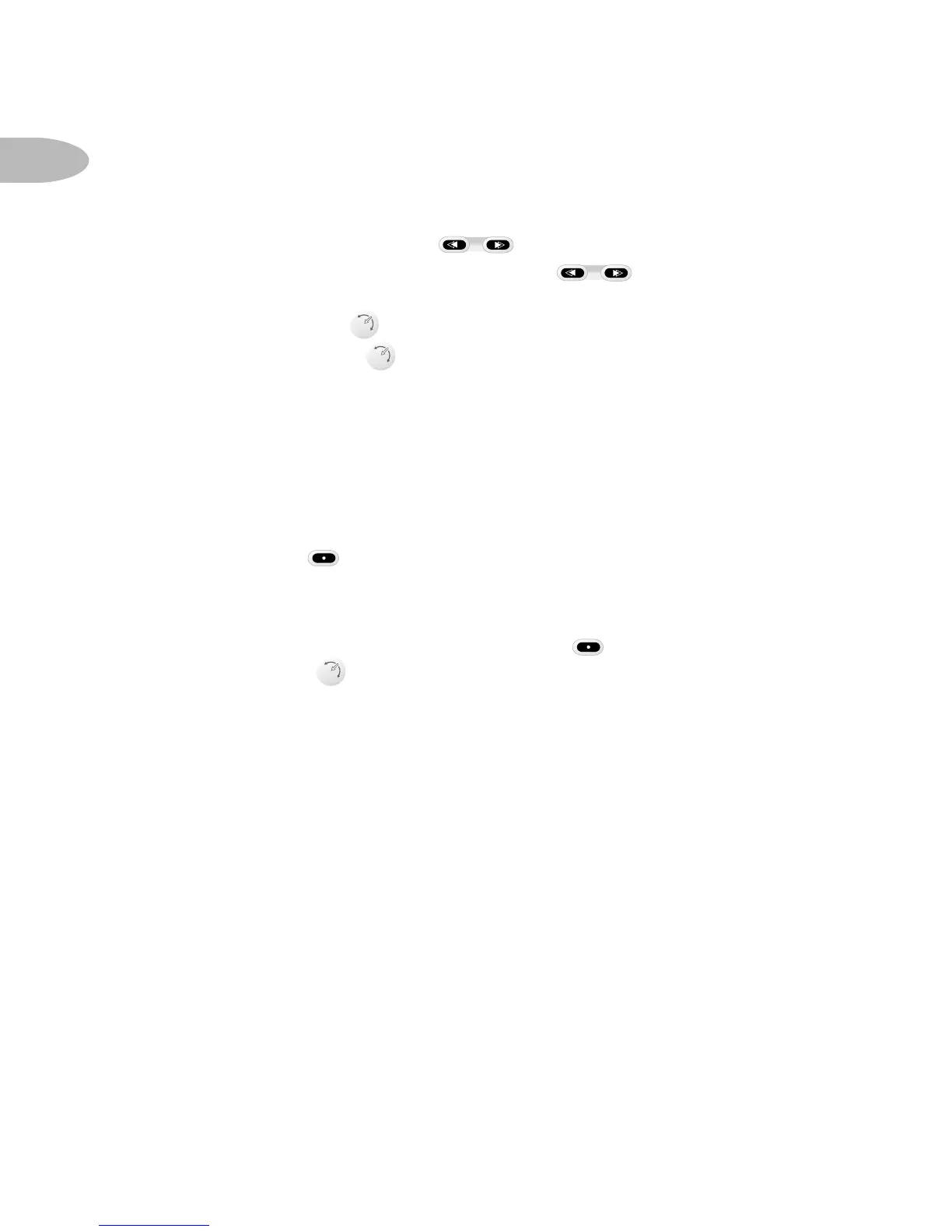Select a channel by category
Press either of the category keys to enter category search.
1. Continue pressing one of the category keys until a category you
are interested in appears.
2. Use the Tuning Wheel to display a channel within the given category.
3. Press the Tuning Wheel to select a channel.
4. If you do not select a channel, category search will time out after several
seconds.
Save and Recall Artist Name and Song Title Information
You can save the artist name and song title on the current channel for future
reference.
1. Press and release to save the current screen information. Up to 15
different artist and song titles can be saved, after which any new information
that is saved will replace the oldest information in memory.
2. To recall saved information, press and hold for 3 seconds. Next, use
the Tuning Wheel to display each saved artist name/song title.
Section 3