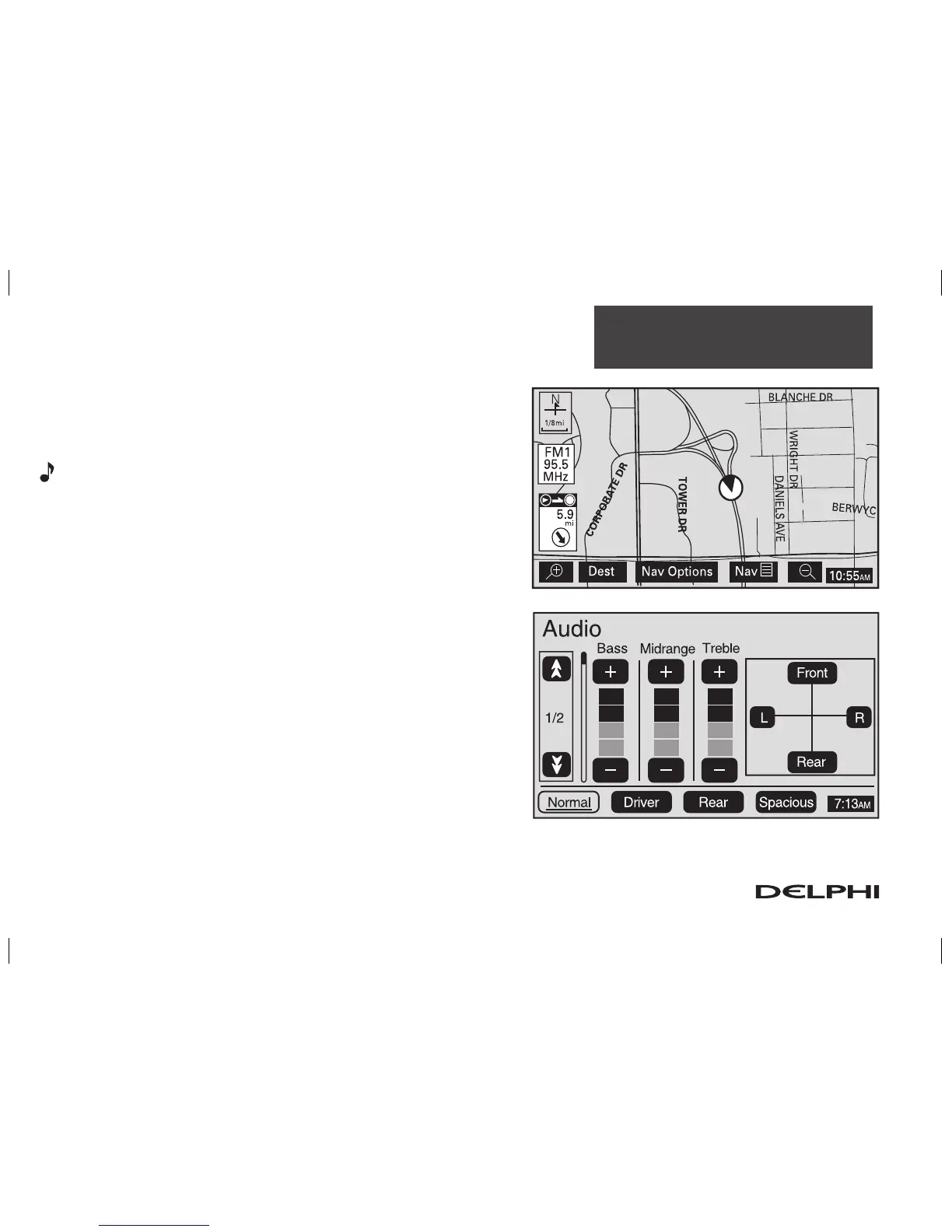3-4
Navigation Audio System
This audio screen will display the current audio information,
such as band and station. You can touch this smaller band
menu screen button to bring up the full band menu.
(Audio): Press this hard key to display the audio menu.
Several options are available for adjustment from this menu.
Tone: Touch the plus (+) and minus (–) sign screen buttons to
increase or decrease the Bass, Midrange, or Treble. You may
also adjust the balance by touching the L screen button for the
left side or the R screen button for the right side of the vehicle,
or adjust the fade by touching the Front screen button or the
Rear screen button.
Automatic Volume Control (AVC): With AVC, the audio
system’s volume can adjust automatically to make up for road
and wind noise as you drive. Use the down arrow screen
button to get to the second page of the Audio menu. Touch
the On screen button to turn this feature on. The volume level
should always sound the same to you as you drive. You may
also touch the Off screen button to turn this feature off.