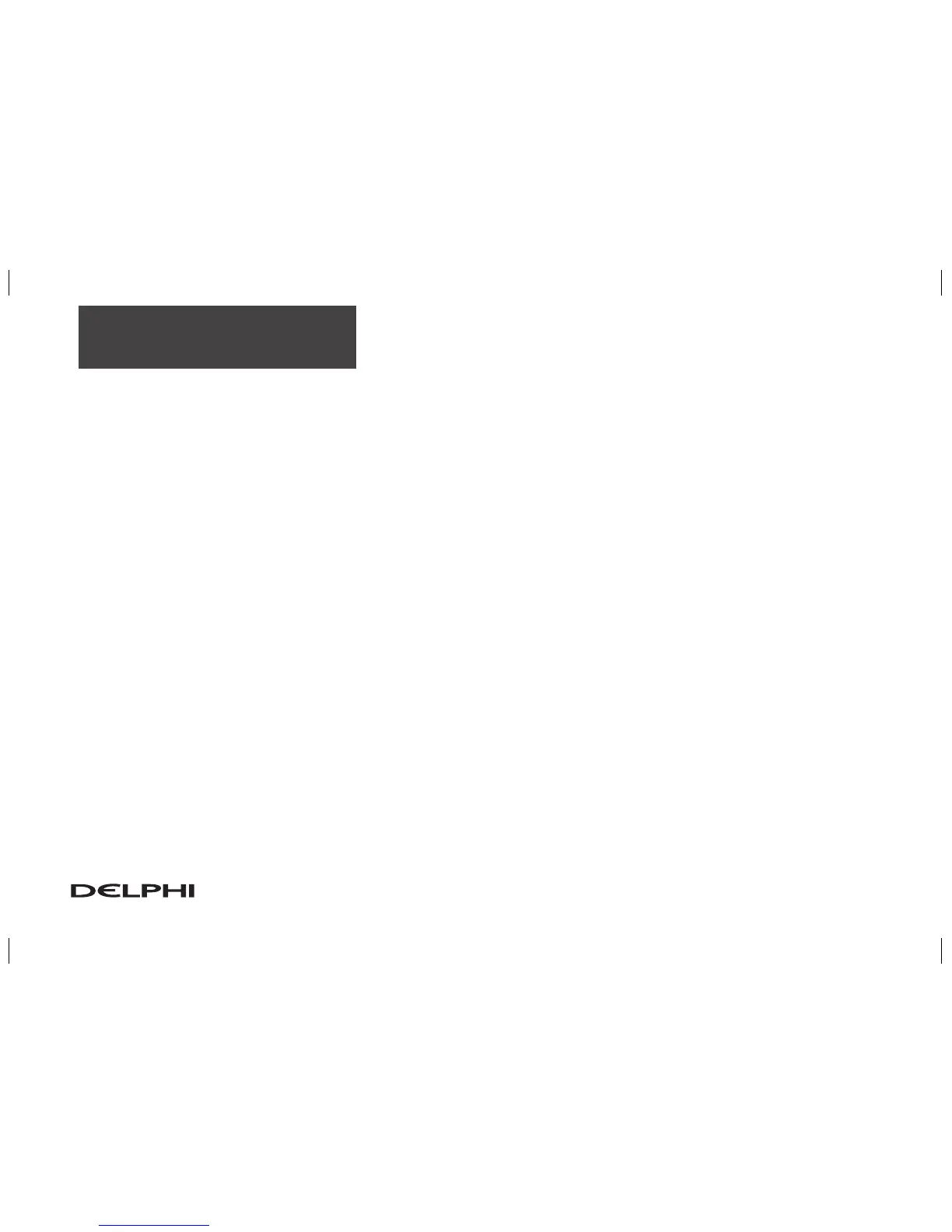3-5
Navigation Audio System
Digital Signal Processing (DSP)
If your vehicle is equipped with DSP, you have a choice of four different listening experiences. DSP can be
used while listening to the audio system or the CD player. You can choose from the following DSP settings:
Normal: Touch this screen button to adjust the audio to deliver all occupants the best possible sound quali-
ties.
Driver: Touch this screen button to adjust the audio to deliver the driver’s seat occupant the best possible
sound qualities.
Rear: Touch this screen button to adjust the audio to deliver the rear seat occupants the best possible sound
qualities.
Spacious: Touch this screen button to make the listening space seem larger. See “Rear Seat Audio (RSA)”,
“Audio Steering Wheel Controls”, “Radio Reception”, and antenna information in Section 3 of your vehicle’s
owner manual for more information.
Radio Data Systems (RDS) The audio system has a Radio Data System (RDS). RDS features are available
for use only on FM stations that broadcast RDS info. With RDS, the radio can do the following:
• Display station name
• Display messages from radio stations
• Display song title and artist name
