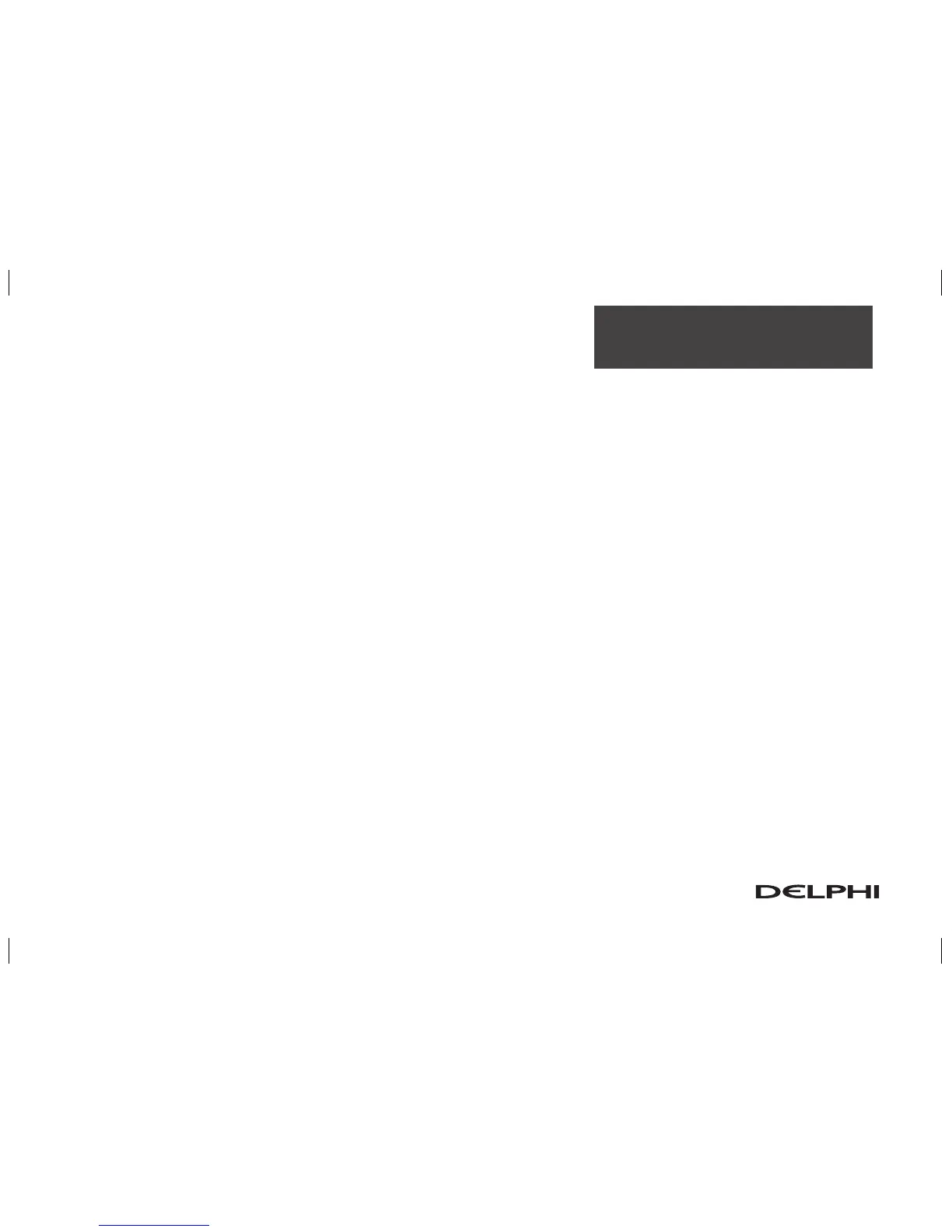3-14
Navigation Audio System
Track Scan: To use this function, press and hold the SEEK key for at least two seconds, but less than four
seconds, at which time a single chime will sound to alert you that the CD changer has entered TRACK SCAN
mode for the current CD. While TRACK SCAN is active, the first 10 seconds of each track on the current disc
will be played before advancing to the next. Press the SEEK key again to stop the scan at the track currently
being played.
Disc Scan: To use this function, press and hold the SEEK key for at least four seconds, at which time a
double chime will sound to alert you that the CD changer has entered DISC SCAN mode for the entire CD
magazine. While DISC SCAN is active, the first 10 seconds of the first track on each disc will be played be-
fore advancing to the first track on the next disc. Press the SEEK key again to stop the scan at the track and
disc currently being played.
BAND: Press this hard key to switch to the radio when a CD is playing.