Configuring the Red5
To configure your device, you must set up a network number and device address, after which you can
configure your network port settings. For more information, see KbA1654 andor the Device object topic in the
online help.
There are three ways to configure your Red5:
• Proviso App
• Embedded Web Server
• enteliWEB
Proviso App
1. To configure your Red5, go to Settings > Network. If you want to assign a static IP address, select , select
Static, enter the IP settings, then select Save. Otherwise, leave it as DHCP. The IP address must be unique
for each device.
2. Configure a network connection: IP, Ethernet, or Secure Connect.
3. Next to Security, select , enter a 6-digit PIN to secure BLE read/write access to the device, then select
Save.
4. Select Apply settings to device. After the settings are applied, the status shows Configured and a green
check mark appears next to each applied setting.
Embedded Web Server
Refer to the enteliWEB procedures for configuring your Red5 via the embedded web server.
enteliWEB
To configure your Red5 using enteliWEB, see the Configuration topic in the online help.
The information in this document is subject to change without notice.
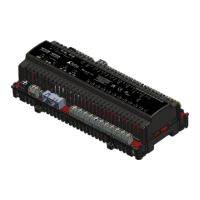
