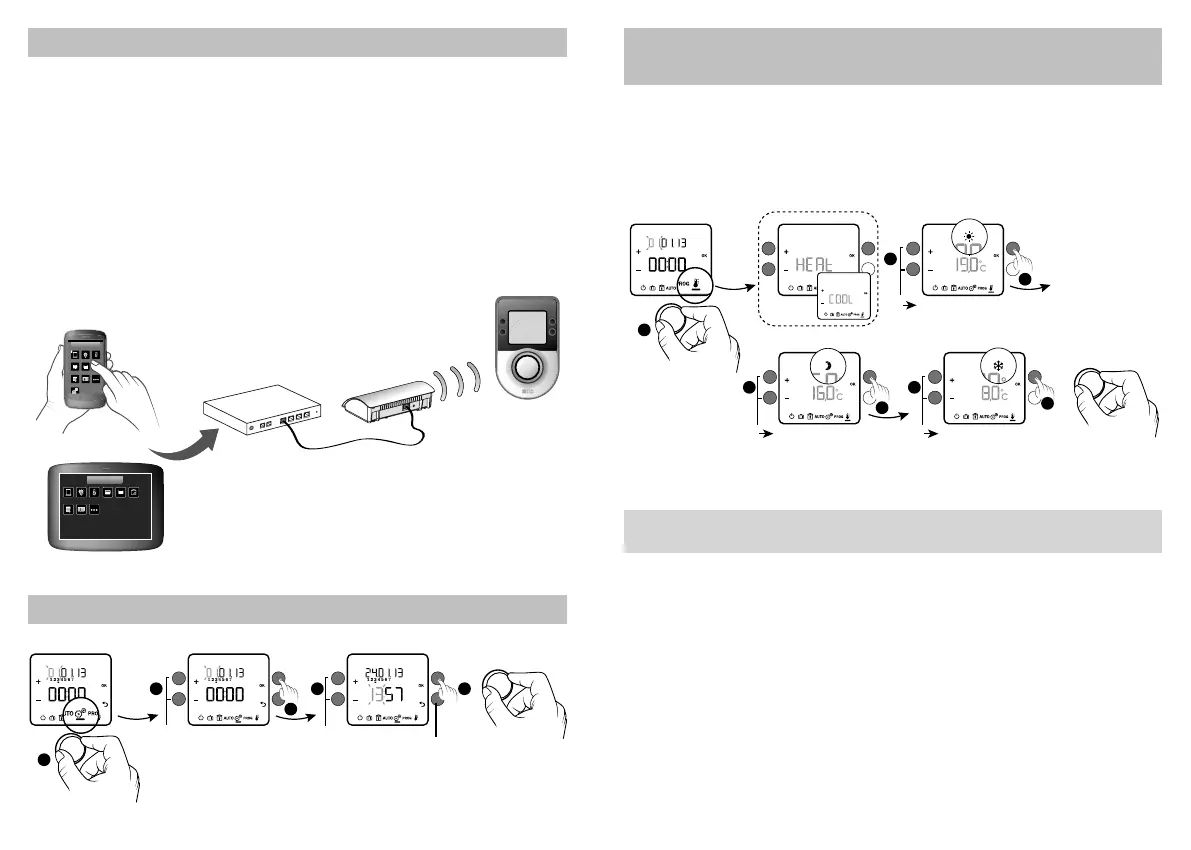- 4 - - 5 -
4- Date and time settings
3- Home automation functions
JJ/MM/AA HH/MM
1
2 4 5
3
EXIT
Enter the date, then the
time.
Confirm with OK.
These settings are only available if the control output is used and declared
(configuration menu 2-08 > 0, installation instructions).
The 'Heat/Cool' option will only be available if the presence of a cooling
system has been declared (installer menu, 0-06).
Press '+' or '-'. Confirm with OK.
Turn the
selector
knob to exit
the mode
Turn the selector
knob to exit the
mode
5- Control output temperature settings (pellet stove)
Return to the
previous setting
• The control output (pellet stove) monitors the programming for zone 1.
5 30°C
1
2
4
3
5
EXIT5 30°C
6
7
5 16°C
The home automation functions control the following functions either locally
or remotely via a tablet or a smartphone:
- heating control (heat/cool mode, Auto/Off/Absence/override mode),
- display of the consumption data over the current month and the history of
previous months (electricity, gas, etc.).
To get this service, you have to associate the room unit with the TYDOM
home automation gateway.
BOX ADSL
Wifi (local)
ou
Internet (distant)
Smartphone
Tablette
OU
TYDOM 2000
Radio
Câble Ethernet
TYDOM 1000
1
Volets
Alarme
Autres
Eclairages
Garage
Scénarios
Chauffage
Portail
Pièces
TYDOM 2000
1
Volets
Alarme
Autres
Eclairages
Garage
Scénarios
Chauffage
Portail
Pièces
Example with the TYDOM 2000 home automation gateway
