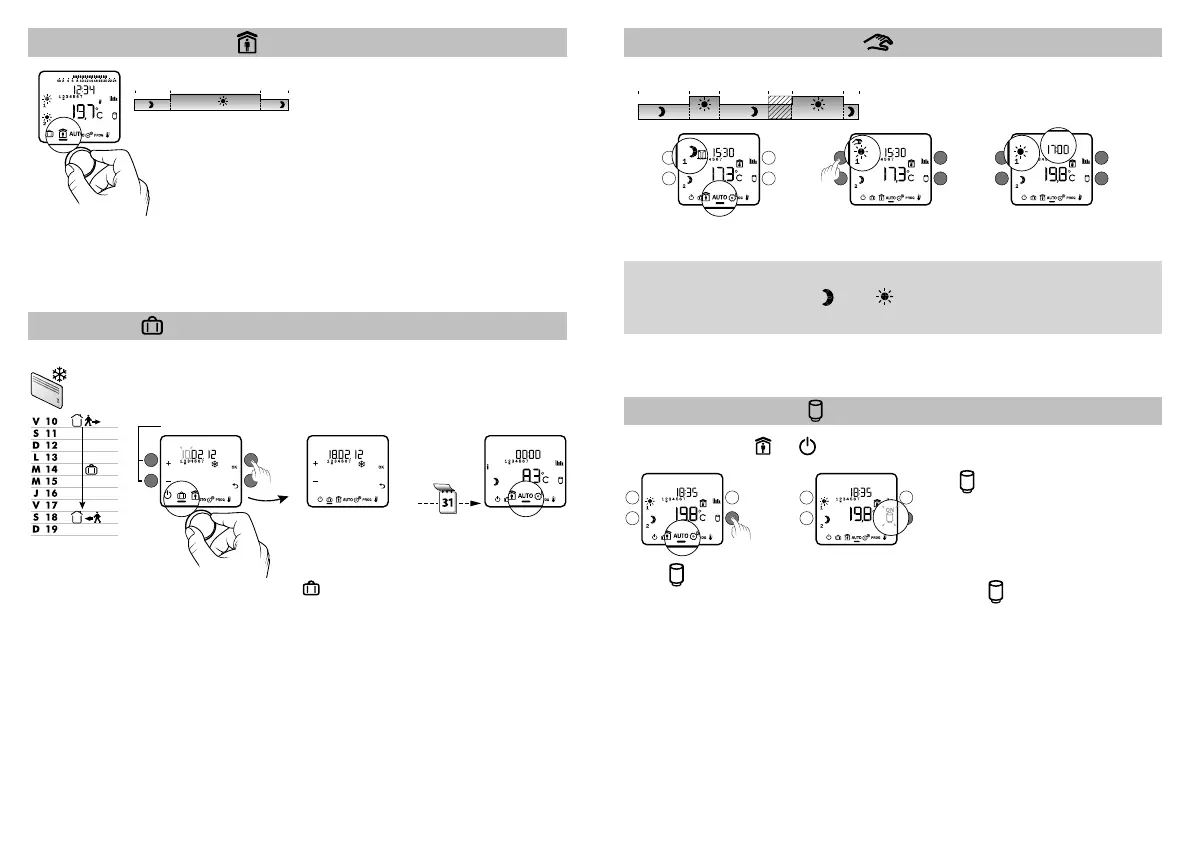- 10 - - 11 -
6h 8h
0h0h
17h15h30 23h
JJ/MM/AA
18/02 00:00
Example: You are away from Friday 10/02 to Saturday 18/02.
The heating is on 'Frost Protection' mode over this period.
The DHW system is off (modifiable, installer menu 1-05).
Automatic return
to AUTO mode on
Saturday 18/02 at
00:00h.
E.g. it is 3.30pm and you want to run the
Comfort mode before the set time (5pm)
on zone 1.
At 5pm, the programme will
resume its normal cycle.
The symbol blinks.
The DHW is restarted
for 6 hours.
Restart may be suspended when
changing to Off-Peak times or by
pressing
again.
From the AUTO, or modes.
Press .
8- Days home
6h 24h0h 21h
This menu monitors programme
P0 (refer to the "Programming"
section).
• Heating and DHW overrides
possible.
• Access to consumption data
• Switch to stand-by after a 30
seconds time-out period
Turn the selector knob to
then enter the date of return
with '+' and '-'.
Confirm with OK.
10- Heating override
9- Absence
11- DHW override
When you apply a 'Stop' or 'Frost Protection' override to a zone from a
tablet or smartphone, the and symbols are not displayed on the
zone in question of the room unit.
