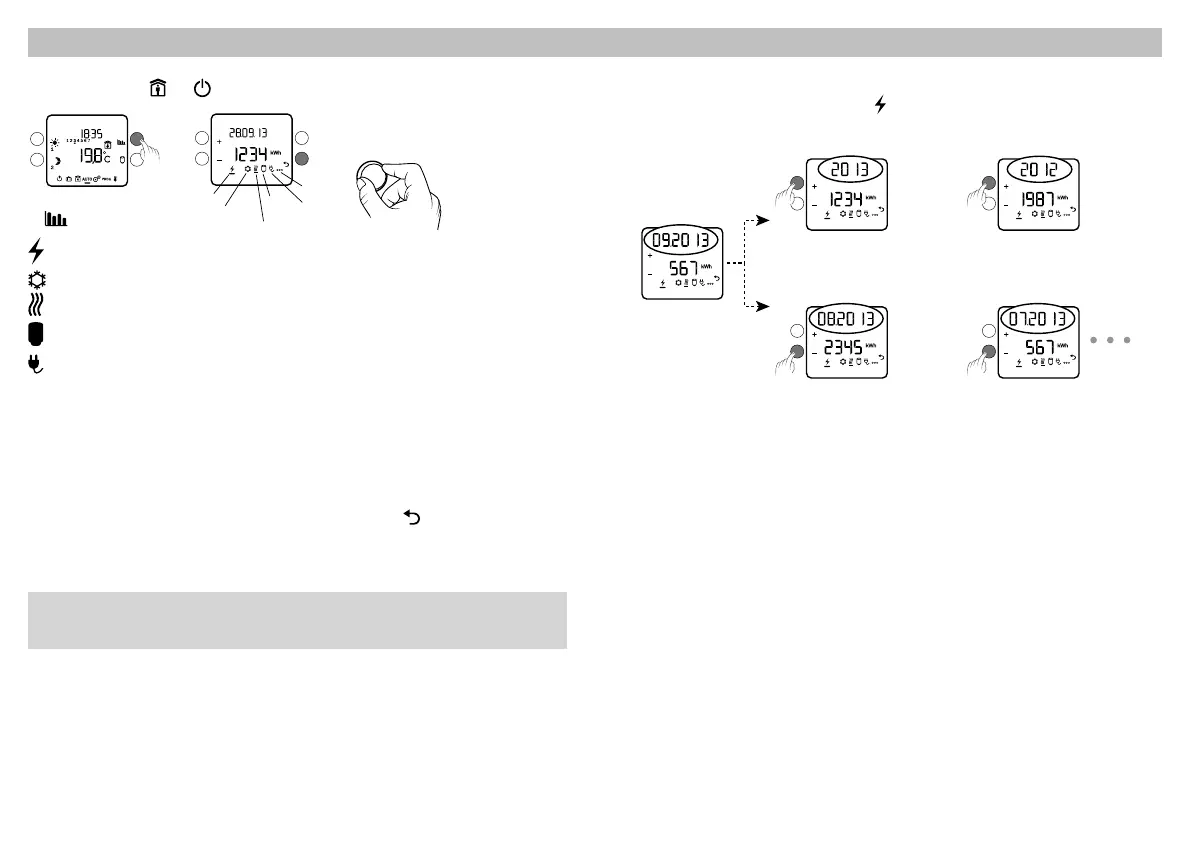- 6 - - 7 -
Elec
Rafraîchissement
ECS
Autres
Chauffage
Prises
From the AUTO, or modes.
: Total electric consumption
: Cooling consumption
: Heating consumption
: Domestic Hot Water consumption (DHW)
: Consumption of devices connected to the mains
- To change over to a different consumption, turn the selector knob.
- Depending on the system's configuration, some symbols will not be
available.
- To exit the "Consumption data display" mode, press .
Example: To view the total electric consumption of your system
turn the selector knob to select the
symbol.
Elec
Rafraîchissement
ECS
Autres
Chauffage
Prises
Displays the con-
sumption for the
current month
History: Press '+' to display the overall consump-
tion history from the beginning of the current year,
then for the previous year
History:
Press '-' to display the
consumption history for the 12 previous months
Press
.
• The consumption indices and the history can be reset (menu 2-24,
installation instructions).
6- Consumption data display
