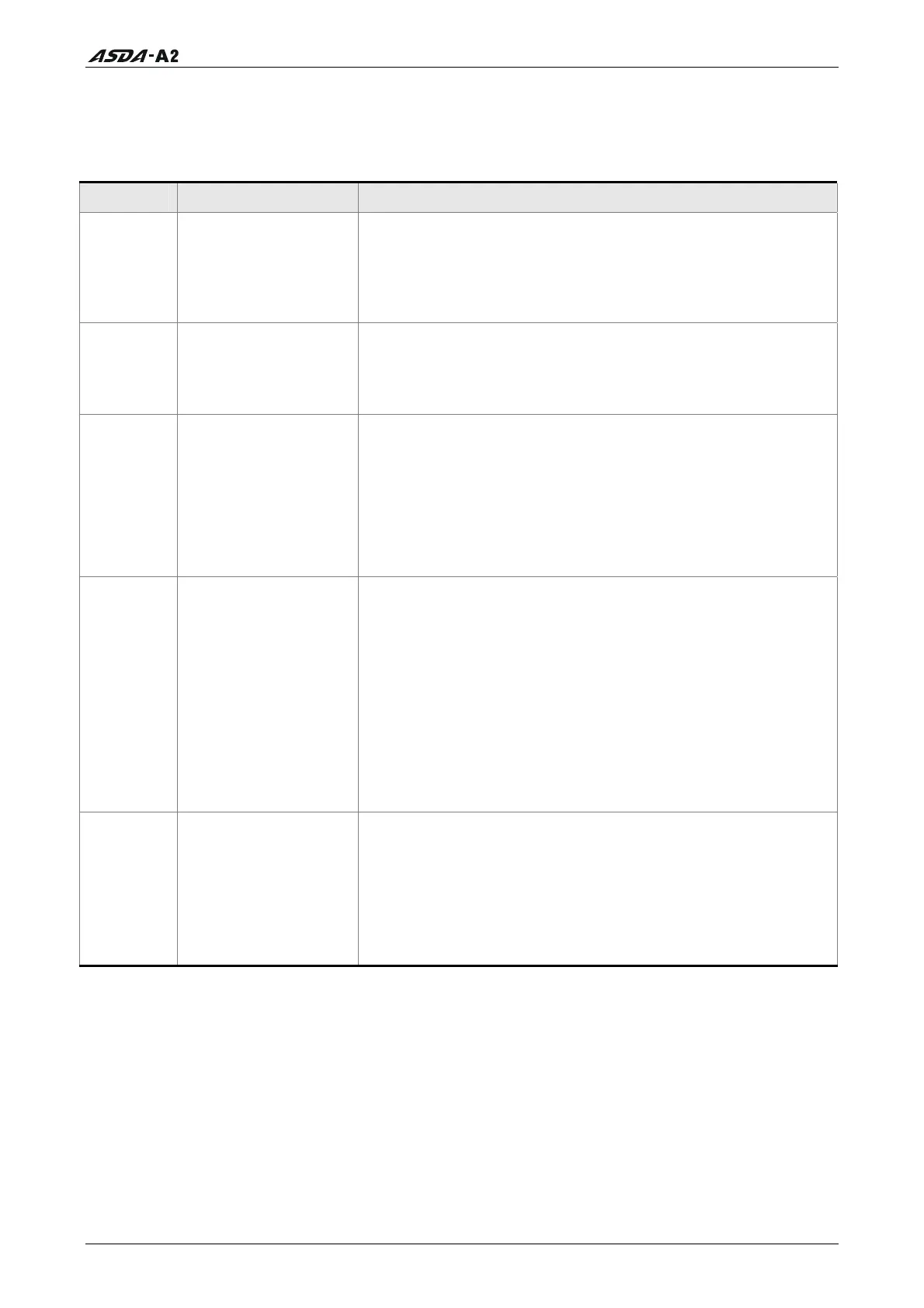Chapter 7 Motion Control Functions
The Ways to Call a PR
There are 64 position settings in PR mode. PR 0 is homing mode and the others (PR 1 ~ 63)
can be user-defined. For the ways to call a PR, please refer to the table below:
Command Source Explanation
Standard
DI signals:
CTRG + POS0 ~ 5
Use DI signals, POS0 ~ 5 to specify the desired trigger
procedure number (PR), and then use the rising-edge of
DI signal, CTRG to trigger a PR.
Suitable application: PC or PLC commands the servo drive
by using DI signals
Special DI signals: STP, SHM
DI signal: Set STP from OFF to be ON, and the command
will stop.
DI signal: Set SHOM from OFF to be ON, and the servo
drive will start to perform homing operation.
Event DI signals: EV1 ~ 4
There are 4 events with rising and falling edges can be
set to trigger a specific PR.
DI signals: Trigger the command by changing the status
of EV1 ~ 4
P5-98: Event Rising-edge Trigger Command (OFF ON)
P5-99: Event Falling-edge Trigger Command (ON OFF)
Suitable application: sensor, preset trigger procedure
Software P5-07
Set P5-07 to the desired trigger procedure number (PR)
and it will trigger the dedicated position command
immediately.
P5-07 can be set through the keypad / communication
(RS-232/485 and CANopen.
Suitable application: PC or PLC commands the servo drive
by using the communication.
The number from 0 to 63 can be put into P5-07 to call a
PR respectively. PR#0 is defined as homing procedure.
The P5-07 will reply appropriate message about the result
of executing PR.
Others
Trigger the
command after
Capture operation.
Trigger the
command after E-
Cam is disengaged.
After Capture operation is completed, it will trigger PR 50.
This function is enabled by the Bit3 setting of P5-39.
After the electronic cam is disengaged, it will return to PR
mode and trigger the specified PR designated by BA
setting of P5-88.
(ASDA-A2 series L type models does not provide this
function.)
7-18 Revision January 2011
Call 1(800)985-6929 for Sales
Call 1(800)985-6929 for Sales
