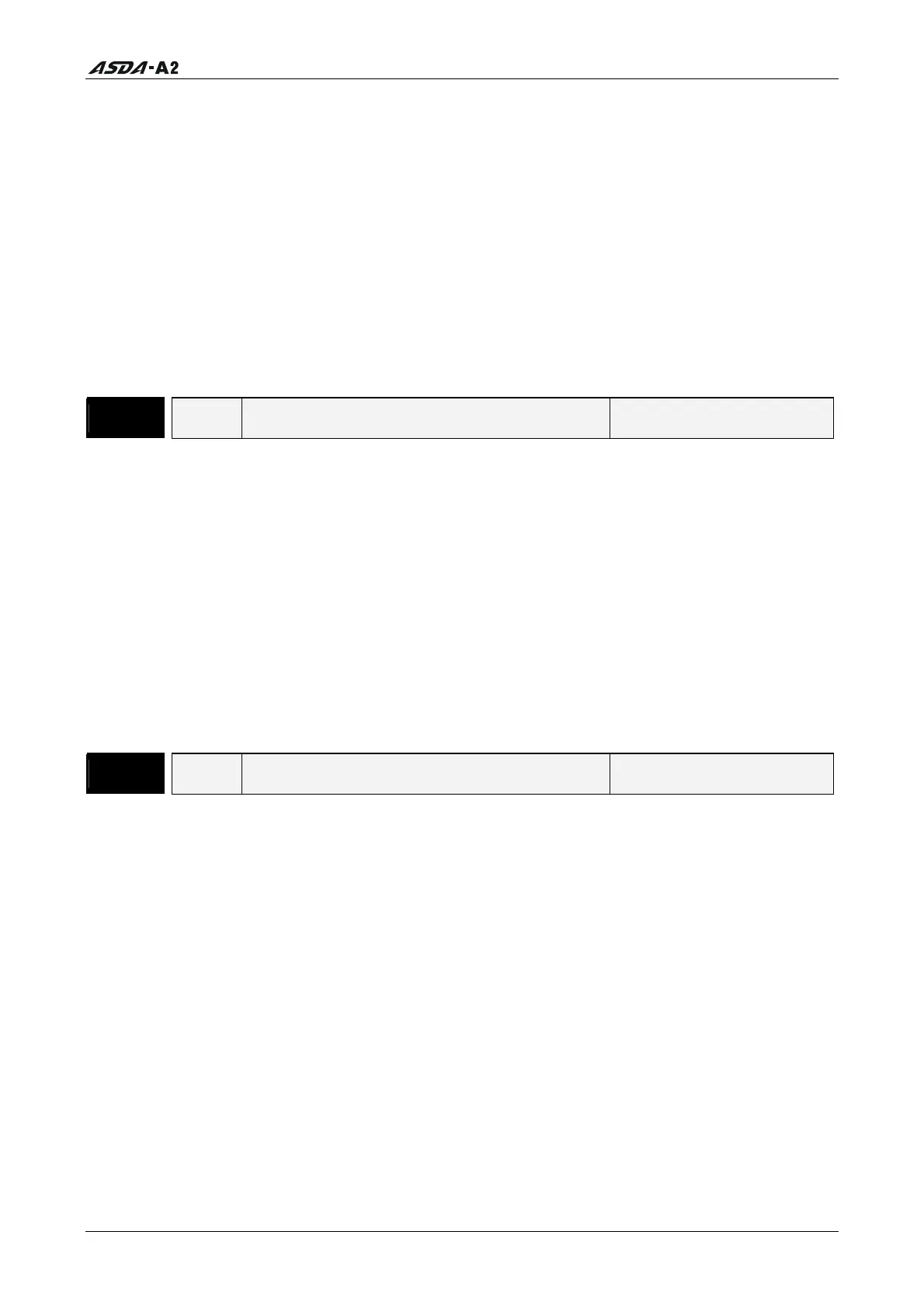Chapter 8 Servo Parameters
Revision January 2011 8-117
For example:
External Control: Display the final status of DI input signal
When the read value of P4-07 is 0x0011, it indicates that DI1 and DI5 are ON.
Communication Control (Internal DIs): Read the status of input signal (upon software).
For example:
When the write value of P4-07 is 0x0011, it indicates that software digital inputs SDI1
and SDI5 are ON.
Bit0 ~ Bit7 corresponds with DI1 ~ DI8. Bit8 ~ Bit14 corresponds with EDI9 ~ EDI14.
For the settings of DI1 ~ DI8, please refer to P2-10 ~ P2-17. For the settings of EDI9 ~
EDI14, please refer to P2-36 ~ P2-41.
P4 - 08★ PKEY Digital Keypad Input of Servo Drive Address: 0410H, 0411H
Default: N/A Related Section: N/A
Applicable Control Mode: ALL
Unit: N/A
Range: Read only
Data Size: 16-bit
Display Format: Hexadecimal
Settings:
This parameter is used to check if MODE, UP, DOWN, SHIFT, and SET keys on the drive
keypad being pressed or not. It is used to examine if these five keys work normally via
communication during production.
P4 - 09★ MOT Output Status Address: 0412H, 0413H
Default: 0 Related Section:
Applicable Control Mode: ALL Section 4.4.5
Unit: N/A
Range: 0 ~ 0x1F
Data Size: 16-bit
Display Format: Hexadecimal
Settings:
There is no difference when reading DO output signal via the drive keypad or the
communication. For the status of DO output signal, please refer to P2-18 ~ P2-22.
Call 1(800)985-6929 for Sales
Call 1(800)985-6929 for Sales
