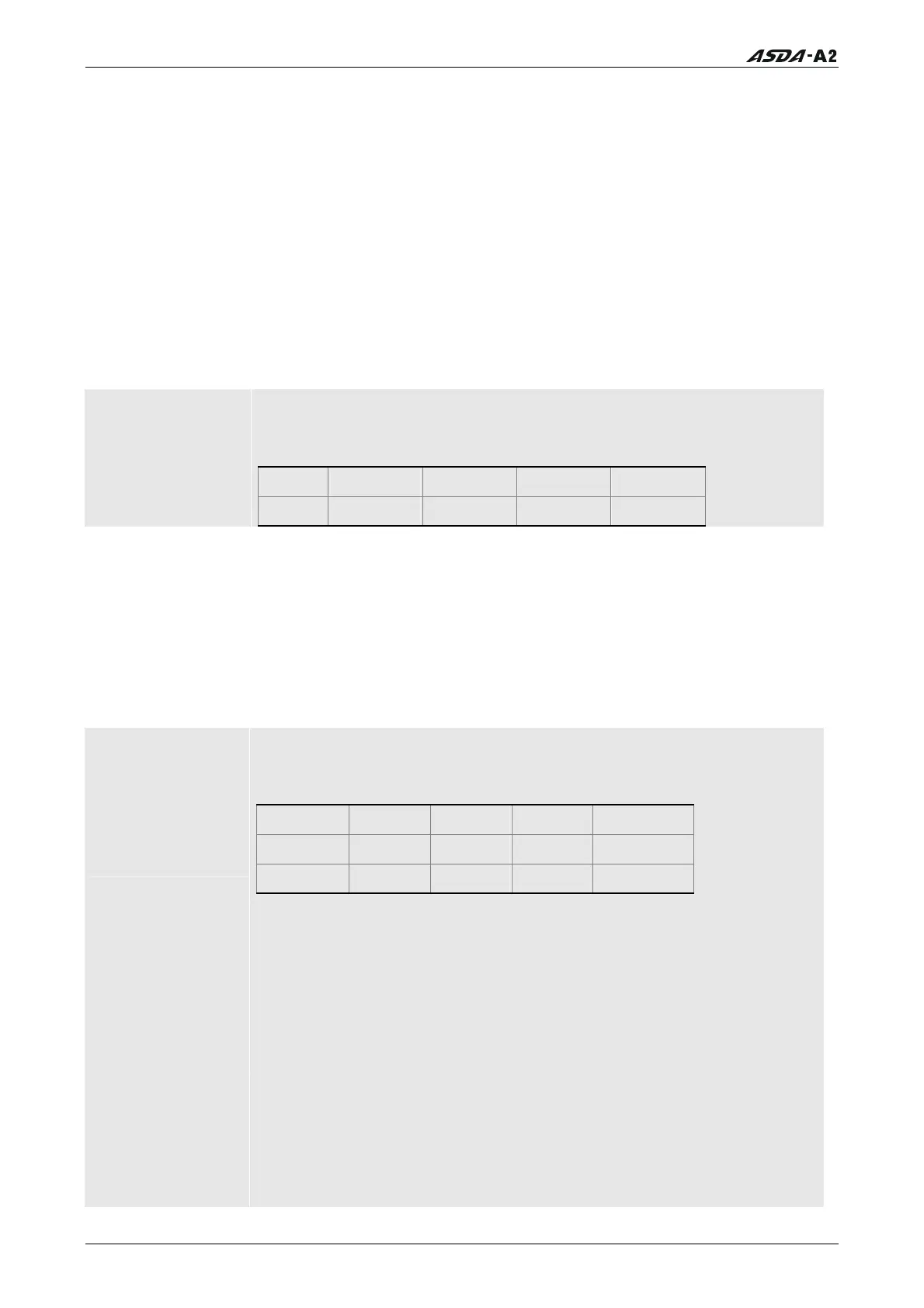Chapter 9 Communications
9.2 Communication Parameters
The following four communication parameters, P3-00 (Communication Address Setting), P3-
01 (Transmission Speed), P3-02 (Communication Protocol) and P3-05 (Communication Mode)
are essential and must be set for the communication between the master (PC, etc.) and the AC
servo drive. The other communication parameters, such as P3-03
(Transmission Fault
Treatment), P3-04 (Communication Time Out Detection), P3-06 (Digital Input Communication
Function), P3-07 (Communication Response Delay Time) and P3-08 (Monitor Mode) are for
advanced communication settings. For the descriptions of all communication parameters,
please refer to the Chapter 8.
P3-00
0300H
0301H
Communication
Address Setting
Default: 0x7F
Range: 0x01 ~ 0x7F
Settings (Hexadecimal):
Display 0 0 Y X
Range - - 0 ~ 7 0 ~ F
When using RS-232/485 and CANbus communication, this parameter P3-00 is used set
the communication address in hexadecimal format. If the AC servo drive is controlled by
RS-232/485 communication, each drive (or device) must be uniquely identified. One servo
drive only can set one address. If the address is duplicated, there will be a communication
fault. This address is an absolute address which represents the servo drive on a RS-
232/485 or CANbus network.
P3-01
0302H
0303H
Transmission
Speed
Default: 0x0203
Range: 0x0000 ~ 0x0405
Settings (Hexadecimal):
Display 0 Z Y X
COM Port - CAN - RS-232/485
Range 0 0 ~ 4 0 0 ~ 5
X: Baud rate setting
0: 4800
1: 9600
2: 19200
3: 38400
4: 57600
5: 115200
Y: Reserved. Must be set to 0.
Z: Communication speed setting
0: 125 Kbit/s
1: 250 Kbit/s
2: 500 Kbit/s
3: 750 Kbit/s
4: 1.0 Mbit/s
Please note:
1. When setting this parameter via CANopen communication, only the
setting of Z (communication speed setting) can be set. The other
settings cannot be set.
2. The communication speed for USB is 1.0Mbit/s and cannot be
changed.
Revision January 2011 9-3
Call 1(800)985-6929 for Sales
Call 1(800)985-6929 for Sales