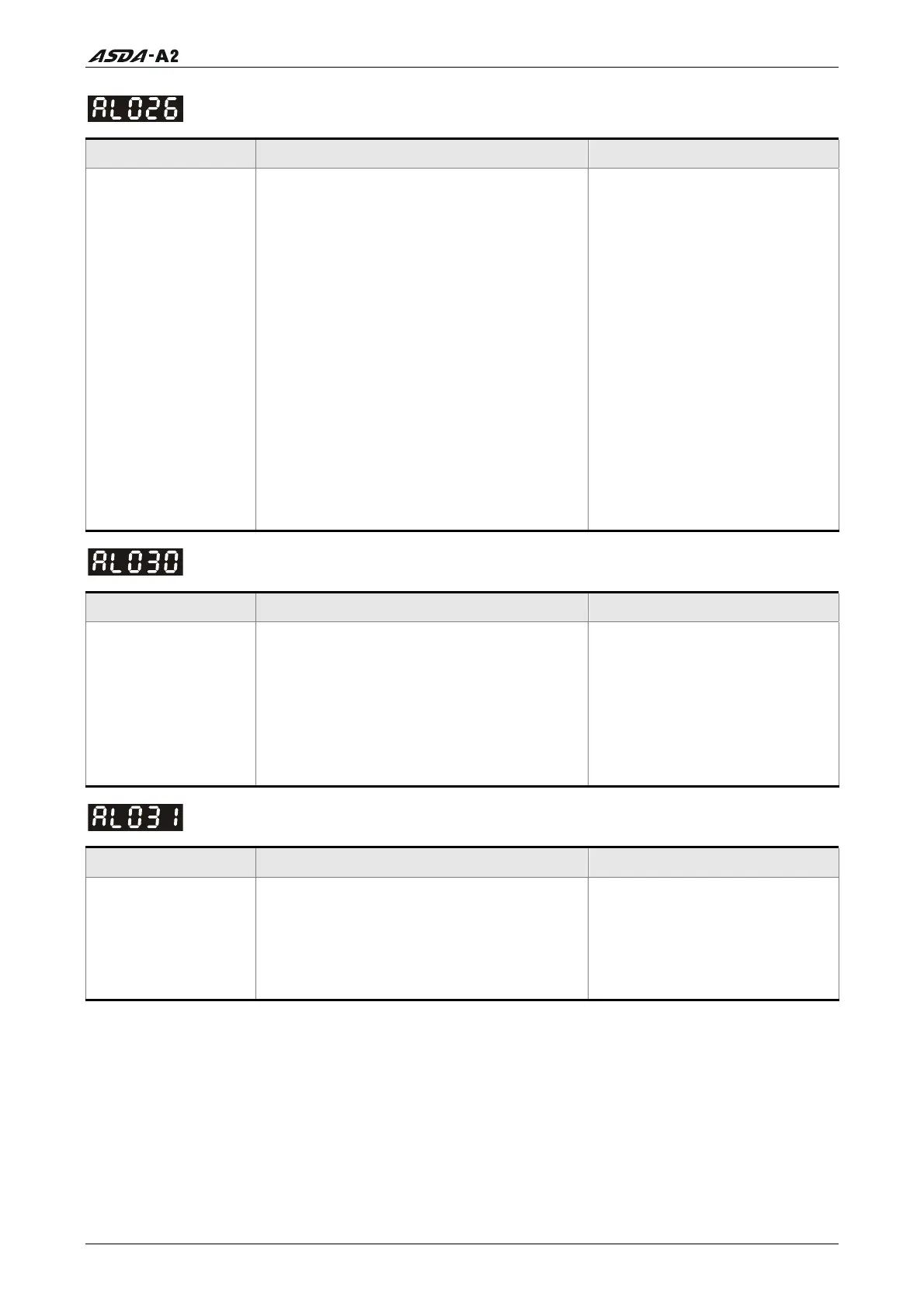Chapter 10 Troubleshooting
: Encoder data error
Potential Cause Checking Method Corrective Actions
An encoder data
error occurs for
three times.
1. Check if the servo motor is properly
grounded.
2. Check if the encoder signal cables are
placed in separate conduits from the
cables connected to R, S, T and U, V, W
terminals to prevent the interference.
3. Check if the shielded cables are used
when performing encoder wiring.
1. Please connect the
grounding (green color) of
U, V, W terminal to the
heatsink of the servo drive.
2. Ensure that the encoder
signal cables are placed in
separate conduits from the
cables connected to R, S, T
and U, V, W terminals to
prevent the interference.
3. Please use shielded cables
for Encoder wiring.
4. If the error does not clear
after all the above actions
are done, please contact
your distributor for
assistance or contact with
Delta.
: Motor protection error
Potential Cause Checking Method Corrective Actions
The setting value of
parameter P1-57 is
reached after a
period of time set by
parameter P1-58.
1. Check if P1-57 is enabled.
2. Check if the setting values of P1-57
and P1-58 are both too small.
1. Set P1-57 to 0.
2. Correctly set P1-57 and P1-
58. Please note that the
over-low setting may results
in malfunction, but over-
high setting may let the
motor protection function
not operate.
: U,V,W wiring error
Potential Cause Checking Method Corrective Actions
The wiring
connections of U, V,
W (for servo motor
output) and GND
(for grounding) are
in error.
Check if wiring connections of U, V, W
are not correct.
Follow the wiring steps in the
user manual to reconnect the
wiring and ground the servo
drive and motor properly.
10-14 Revision January 2011
Call 1(800)985-6929 for Sales
Call 1(800)985-6929 for Sales
