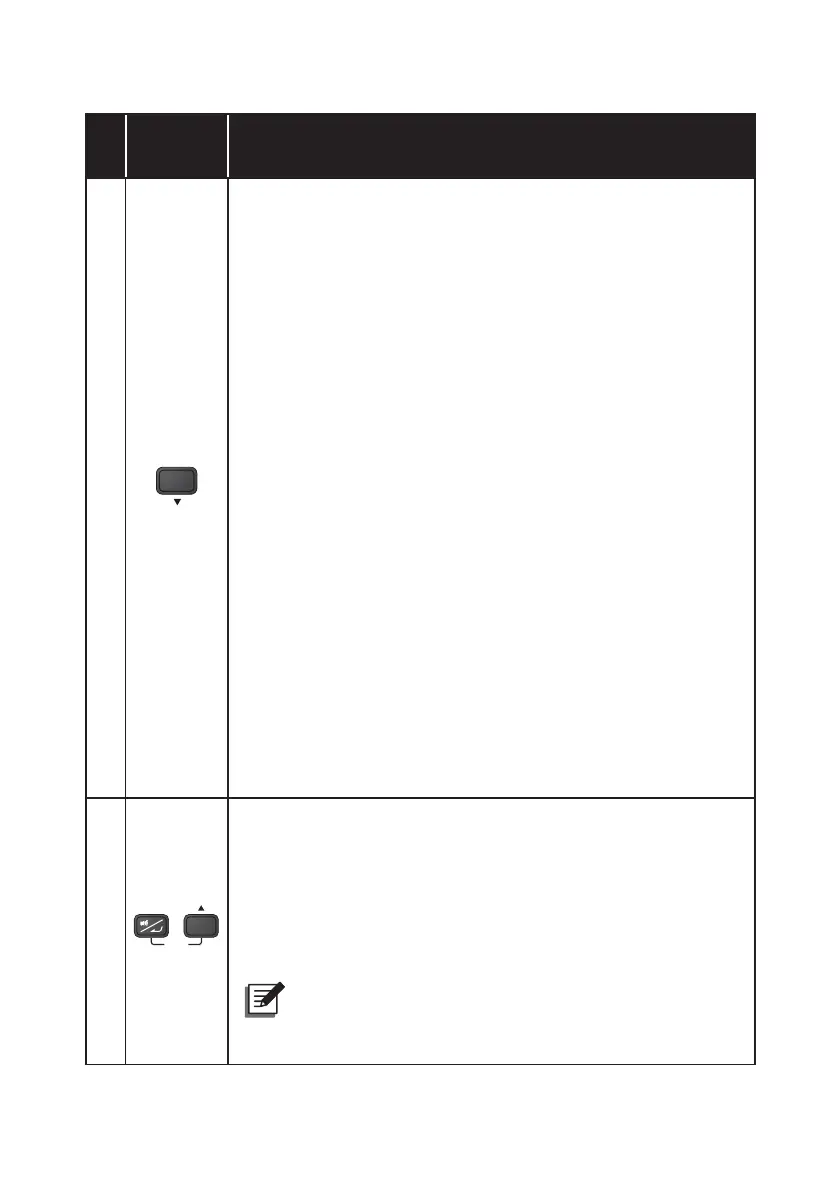16
Amplon RT Series
No.
Multi-func-
tion Button
Description
3
OFF
The button has multi-function. Please refer to the following for
detailed information.
7XUQRႇ
z
In on-line mode, press and hold the button for 3 seconds,
release it after you hear one beep and the inverter will be
RႇDQGWKH836ZLOOWUDQVIHUWRUXQLQVWDQGE\PRGH
The UPS will keep charging the batteries when the UPS
is in standby mode even though the button has been
SUHVVHG7RIXOO\WXUQRႇWKH836LWLVDGYLVHGWRXQSOXJ
the input power cord.
z
In battery mode, press and hold the button for 3 seconds,
release it after you hear one beep and the UPS will turn
RႇLWVRXWSXW
2. Fault Clear:
When the UPS has a fault condition, press and hold the but-
ton for 3 seconds, release it after you hear one beep and the
UPS will clear the fault condition and return to standby mode.
Besides, the LCD will show the relevant error code. For error
code information, please refer to 2SHUDWLRQ3DQHO
/&''LVSOD\1R.
3. Scrolling Down/ Decreasing Number:
Press the button for 0.1 second to go to the next display or
to decrease number.
4
ON
SETUP
z
Entering into the Setup Mode
Simultaneously press the
and
these two buttons
for 3
seconds to enter into the setup mode.
z
Exiting from the Setup Mode
In setup mode, press these two buttons simultaneously for 3
seconds to exit from the setup mode.
NOTE :
For more information, please refer to6HWXS
0RGH3OHDVHQRWHWKDWRQO\TXDOL¿HGVHUYLFHSHUVRQQHO
can perform setup action.