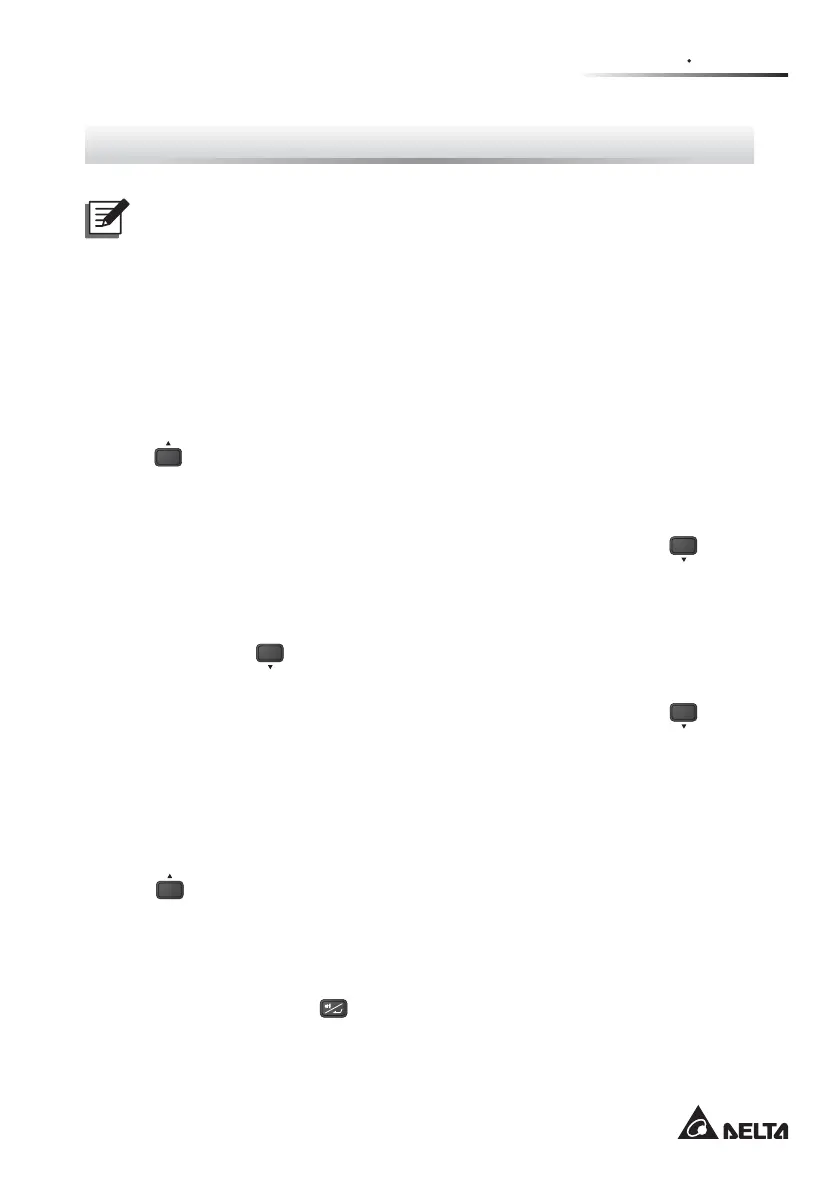41
Chapter 6 Operation
Chapter 6 : Operation
NOTE :
1. Please refer to 2SHUDWLRQ3DQHO to learn how to operate the operation
panel and understand the display meaning.
2. Please refer to 5HDU3DQHO and &KDSWHU&RPPXQLFDWLRQ,QWHU
IDFHV to understand how to use the UPS interfaces.
6.1 Start-up Procedures
After the UPS is connected to the AC utility, the AC utility supplies power to the
UPS. The UPS is initially set in ‘STANDBY mode’. To turn on the UPS, press and
hold the
ON
button for 3 seconds and release it after you hear one beep.
6.2 Shutdown Procedures
,QRQOLQHPRGHLI\RXZDQWWRWXUQRႇWKH836SUHVVDQGKROGWKH
OFF
button
IRUVHFRQGVDQGUHOHDVHLWDIWHU\RXKHDURQHEHHS7KHLQYHUWHUZLOOWXUQRႇ
and the UPS will transfer to standby mode.
The UPS will keep charging the batteries when the UPS is in standby mode
even though the
OFF
button has been pressed. To fully turn off the UPS, it is
advised to unplug the power cord.
,QEDWWHU\PRGHLI\RXZDQWWRWXUQRႇWKH836SUHVVDQGKROGWKH
OFF
button
IRUVHFRQGVDQGUHOHDVHLWDIWHU\RXKHDURQHEHHS7KH836ZLOOWXUQRႇLWV
output.
6.3 Cold Start
Even when there is no utility power, you can still turn on the UPS. Just press and
hold the
ON
button for 3 seconds, release it after you hear one beep, and the UPS
will start up and run in battery mode.
6.4 Silence Function
If the buzzer is on, press the EXWWRQDQGWKHEX]]HUZLOOEHRႇ,IDQ\QHZDODUP
occurs, the buzzer will be turned on again.
