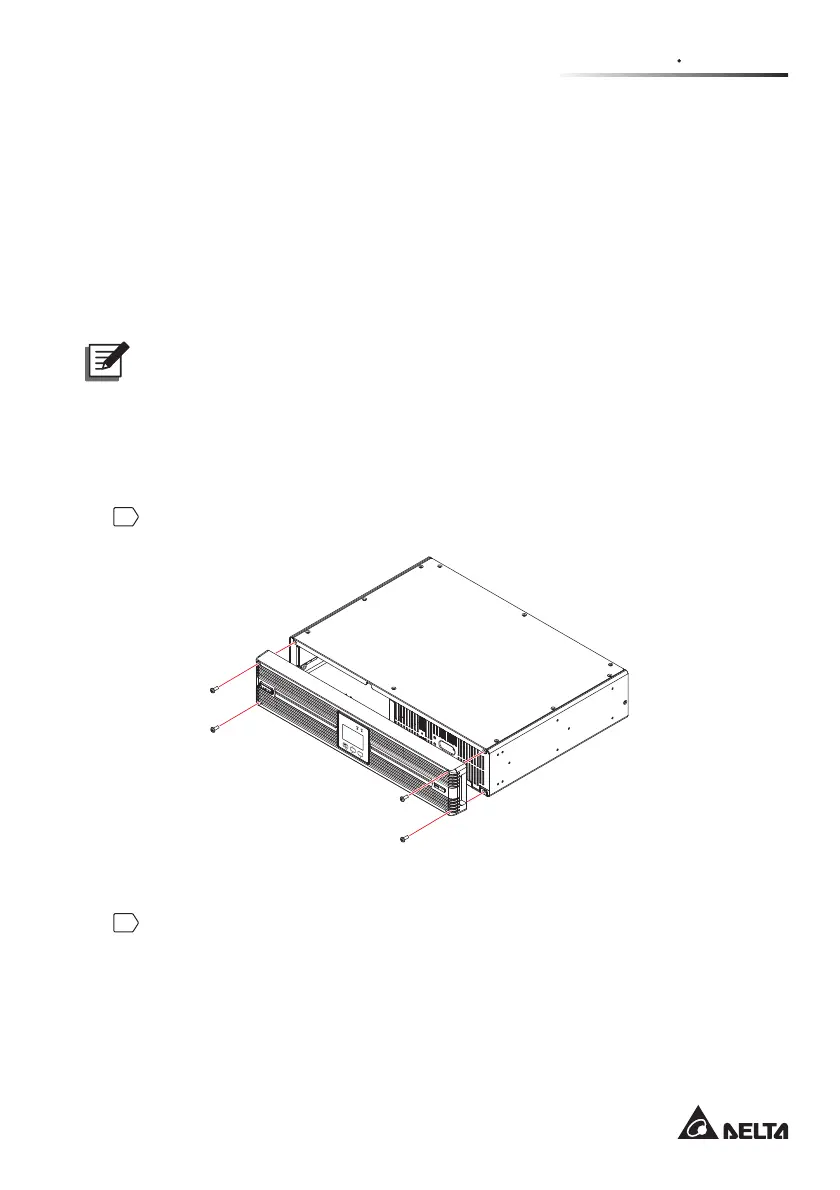29
Chapter 3 Installation
3.3 Tower Mounting Procedures for the UPS and the
Delta External Battery Pack (Optional)
You can mount the UPS and the Delta external battery pack (optional) in an
upright position by following the procedures below. The UPS and the Delta
external battery pack (optional) use identical mounting kits and their mount-
ing procedures are the same. Please note that the package does not include
any tower-mounting kits. If you need to purchase any, please contact Delta
customer service and refer to &KDSWHU2SWLRQDO$FFHVVRULHV.
NOTE :
1. The tower stand picture shown below is just descriptive.
2. Leave adequate space at least 15cm in front and at rear of the UPS for
proper ventilation.
z
Tower mounting procedures:
1
Remove the four screws from the front plastic panel. See )LJXUH.
)LJXUH5HPRYHWKH)URQW3ODVWLF3DQHO
ON
OFF
SETUP
2
From the back of the front plastic panel, carefully push the backside of the
operation panel until it slides out of the front plastic panel. Please handle
with care to avoid damaging the cable connecting the operation panel and
the UPS’s internal connector. See )LJXUH.