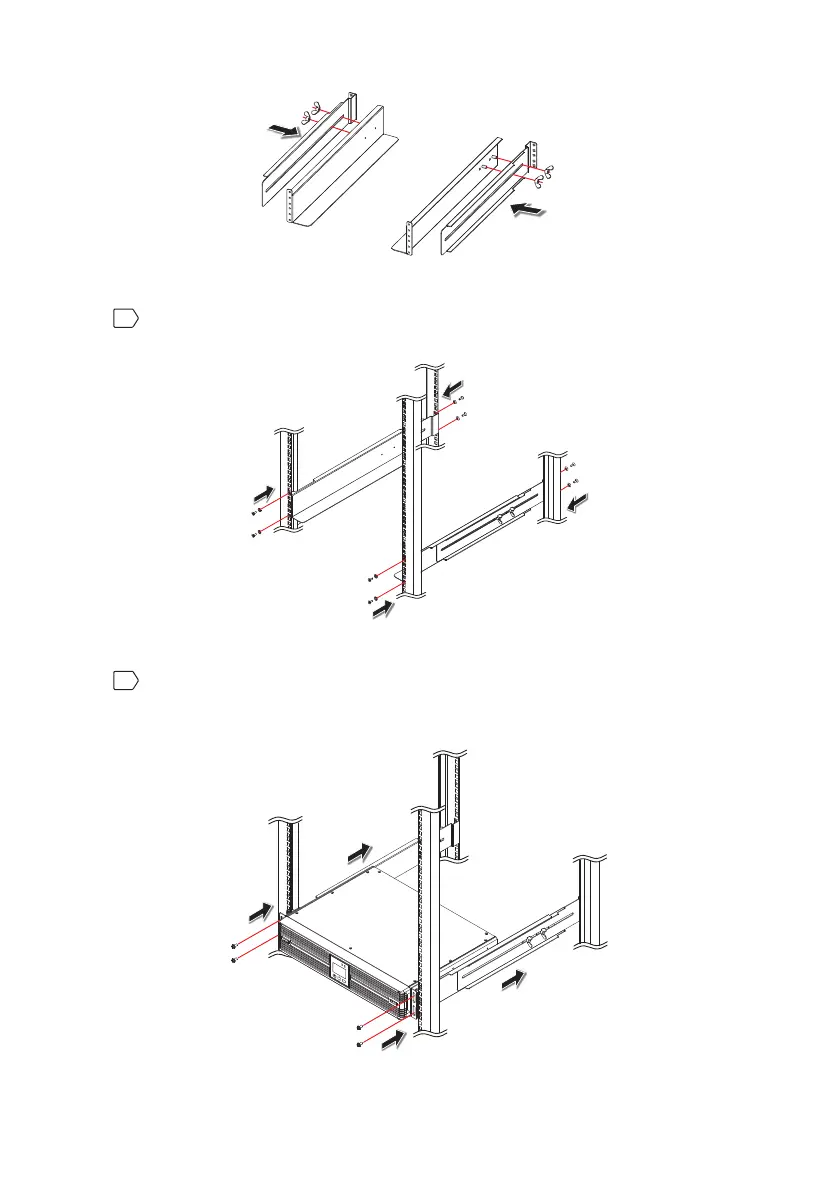28
Amplon RT Series
)LJXUH$GMXVWWKH5DLOVDQG7LJKWHQWKH1XWV
3
Use the provided eight screws and eight washers to attach the rails to your
rack. See )LJXUH.
)LJXUH$WWDFKWKH5DLOVWR<RXU5DFN
4
Insert the UPS into the rack and tighten the provided four screws. See
)LJXUH. Please note that there will be extra four screws left after
installation. The four screws are spare parts.
)LJXUH,QVHUWWKH836LQWR<RXU5DFN
ON
OFF
S
ET
U
P