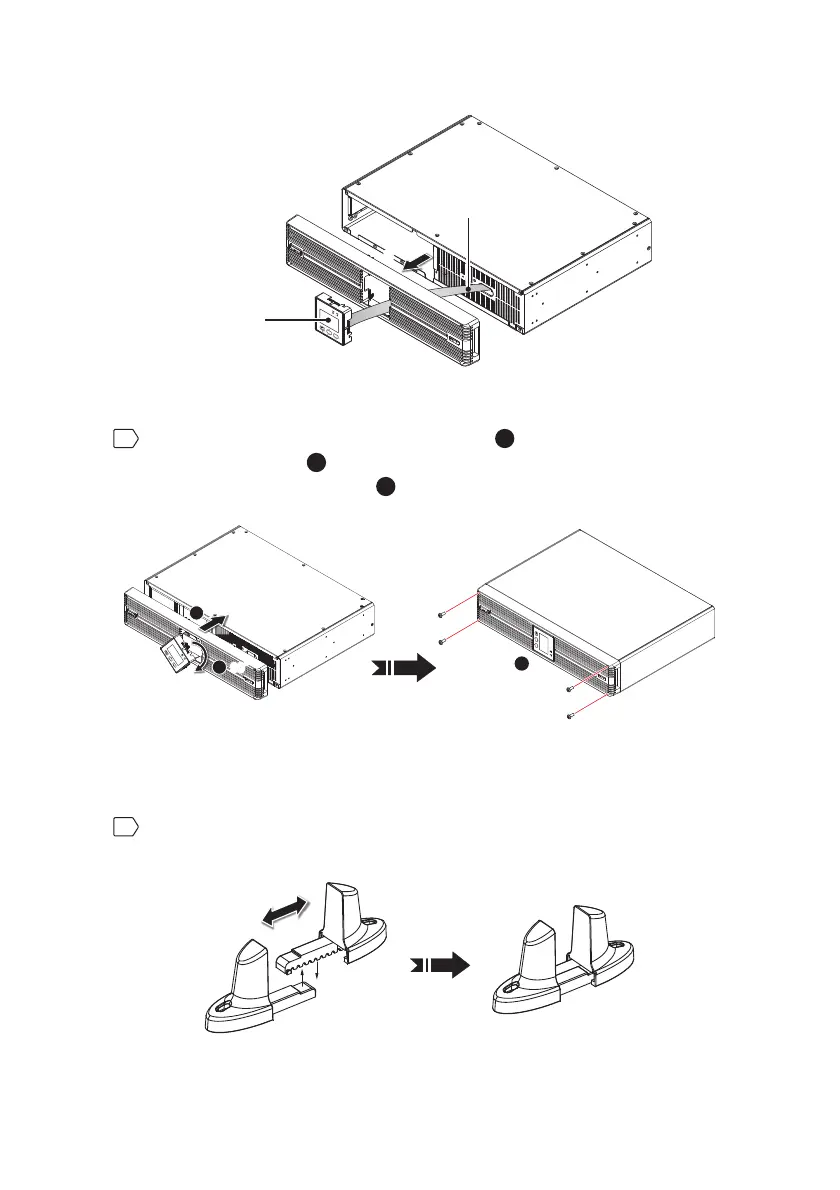30
Amplon RT Series
)LJXUH3XVKWKH%DFNVLGHRIWKH2SHUDWLRQ3DQHO
ON
OFF
SETUP
Operation
Panel
Cable
(Push)(Push)
3
Rotate the operation panel 90° clockwise
1
and re-install it back into the
front plastic panel
2
. Replace the front plastic panel and make sure the
IRXUVFUHZVDUHWLJKWO\¿[HG
3
. See )LJXUH.
)LJXUH5RWDWHWKH2SHUDWLRQ3DQHO&ORFNZLVH
5HLQVWDOO,WDQG5HSODFHWKH)URQW3ODVWLF3DQHO
ON
OFF
SE
TUP
ON
OFF
SETUP
90Û90Û
1
2
3
4
Assemble the tower stands (optional) by inserting the tenons into the
grooves according to the size of the UPS. See )LJXUH.
)LJXUH$VVHPEOHWKH7RZHU6WDQGV2SWLRQDO