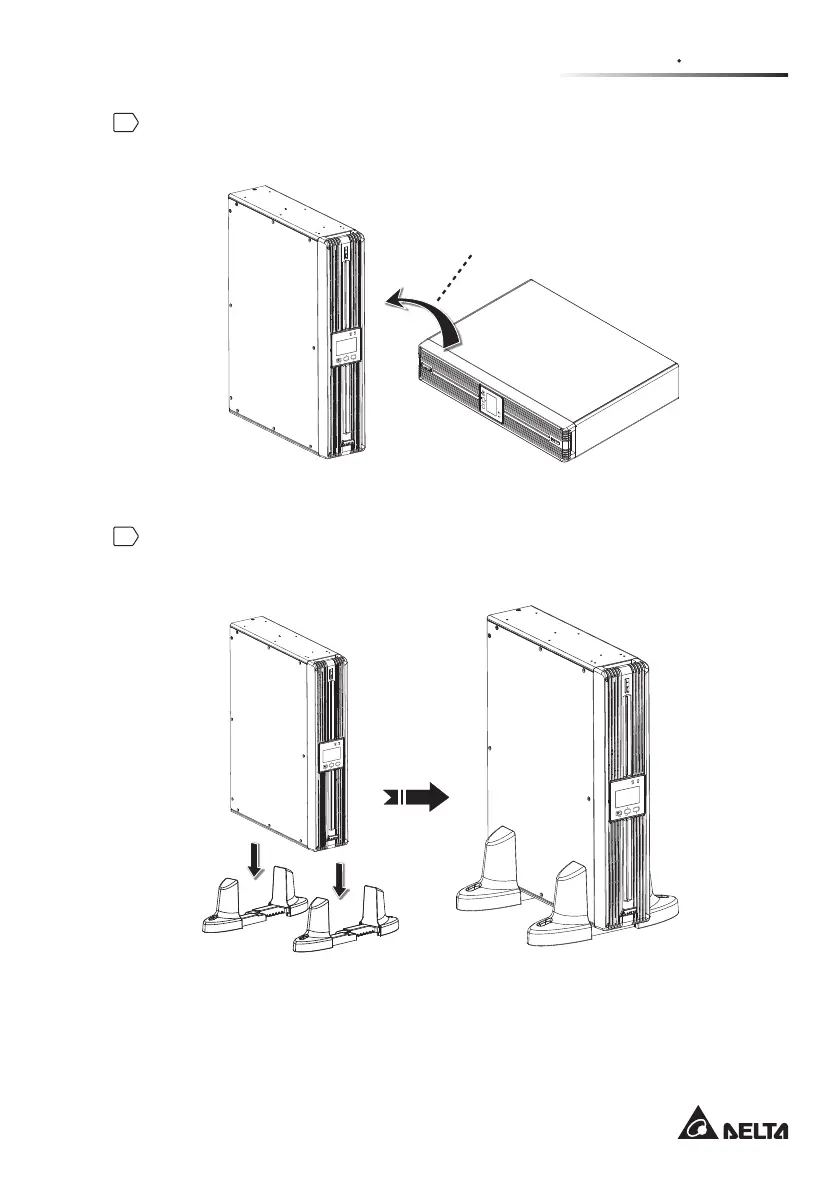31
Chapter 3 Installation
5
Carefully lift the UPS upright (at least two people are required) with the
Delta logo shown on the operation panel facing up. See )LJXUH.
ON
OFF
SETUP
ON
OFF
SETUP
90Û
)LJXUH3ODFHWKH8368SULJKW
6
Place the UPS inside the tower stands (at least two people are required).
See )LJXUH.
)LJXUH3ODFHWKH836,QVLGHWKH7RZHU6WDQGV2SWLRQDO
ON
OFF
SETUP
ON
OFF
SETUP