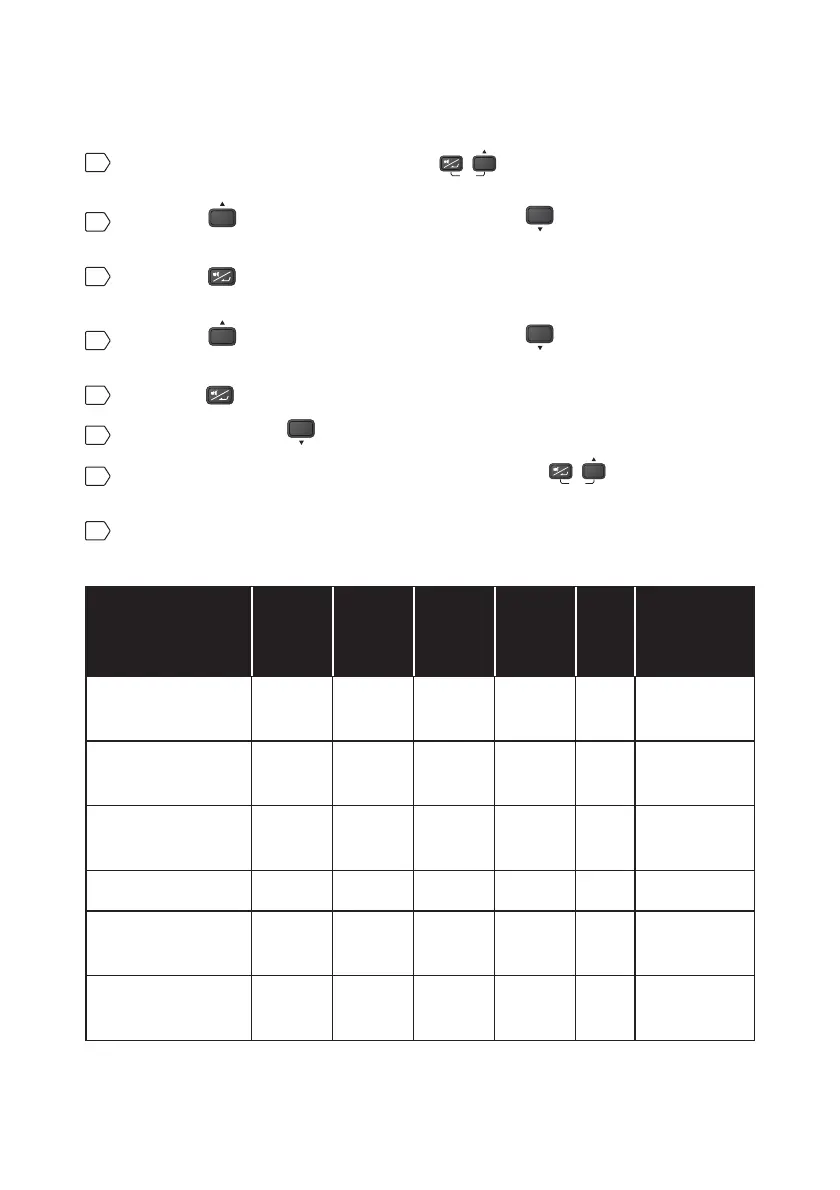38
Amplon RT Series
For setup procedures, please refer to the following:
1
Simultaneously press the two buttons
ON
SETUP
for 3 seconds to enter into the
setup mode.
2
Press the
ON
button for 0.1 second or press the
OFF
button for 0.1 second to
view the previous or the next display.
3
Press the button for 0.1 second to enter into the item that you want to set
up.
4
Press the
ON
button for 0.1 second or press the
OFF
button for 0.1 second to
increase or decrease the parameter value.
5
Press the EXWWRQIRUVHFRQGWRFRQ¿UP\RXUSDUDPHWHUVHWXS
6
After that, press the
OFF
button for 0.1 second to go to the next setup item.
7
In setup mode, simultaneously press the two buttons
ON
SETUP
for 3 seconds, the
LCD will exit from the setup mode.
8
In setup mode, if you don’t press any button for more than 2 minutes, the LCD
will exit from the setup mode and go back to the original display automatically.
Setup
Item
Standby
Mode
On-line
Mode
Bypass
Mode
Battery
Mode
ECO
Mode
Frequency
converter
mode
Inverter Voltage
Setup
VXVXX X
Inverter
Frequency Setup
VXVXX X
Frequency
Converter Setup
VXVXX X
ECO Setup
VVVVV X
Standby Bypass
Setup
VVVVV V
Overload Alarm
Setup
VVVVV V