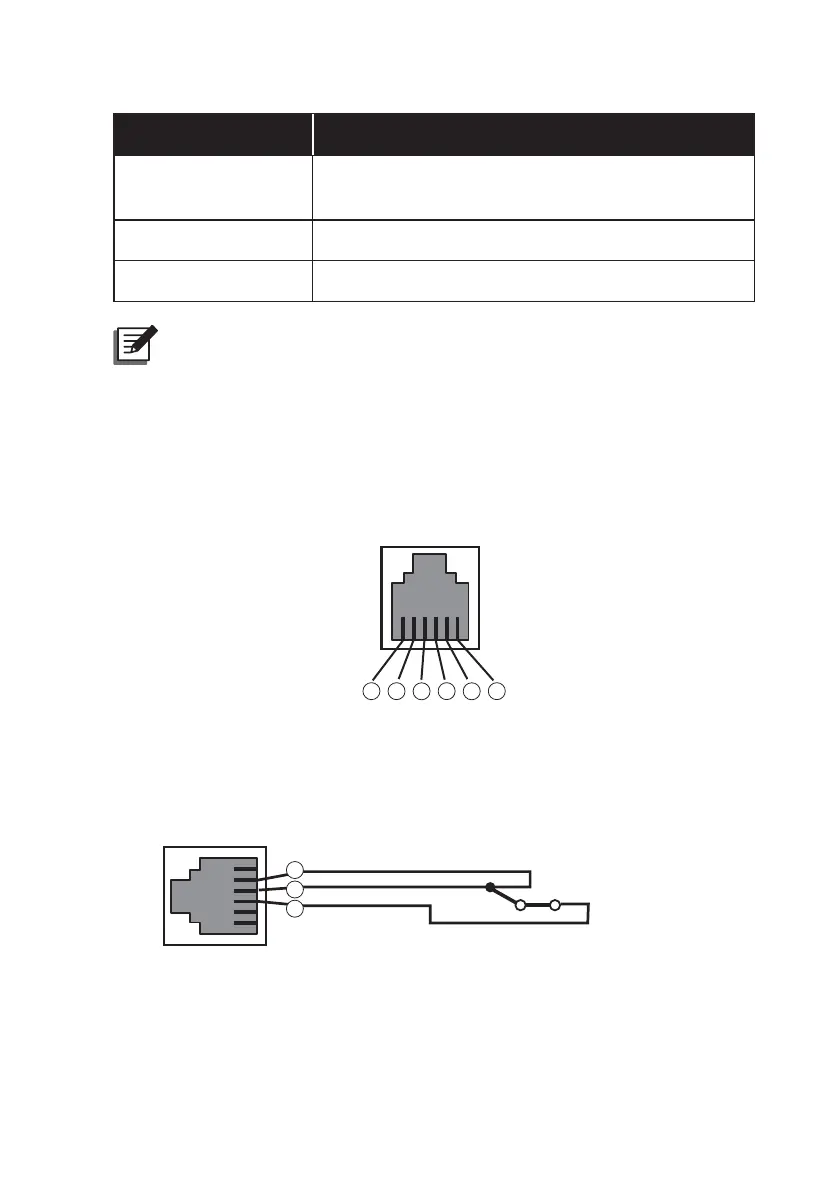46
Amplon RT Series
Optional Card Function
SNMP Card
(IPv4 or IPv6)
Helps you remotely monitor and control the status of
the UPS via a network system.
Relay I/O Card Increases the quantity of dry contacts.
ModBus Card Lets the UPS have ModBus communication.
NOTE :
For more detailed information about optional cards, please
contact service personnel. If you need to purchase any optional card,
please contact your local dealer or customer service.
z
REPO Port
The REPO port allows the user to shut down the UPS in online mode or in
battery mode when an emergency occurs. Use a RJ11 cable (not provided) to
connect the REPO port and a user-supplied switch.
)LJXUH5(323RUW
1
2
3
4
56
If the user-supplied switch is a normally-closed one, please short pin 3, pin 4
and pin 5 for approximately 1 second to shut down the UPS. Please refer to the
IROORZLQJ¿JXUH
)LJXUH5(323RUW&RQ¿JXUDWLRQIRUD1RUPDOO\FORVHG6ZLWFK
5
3
4
Normally-closed Switch
REPO Port