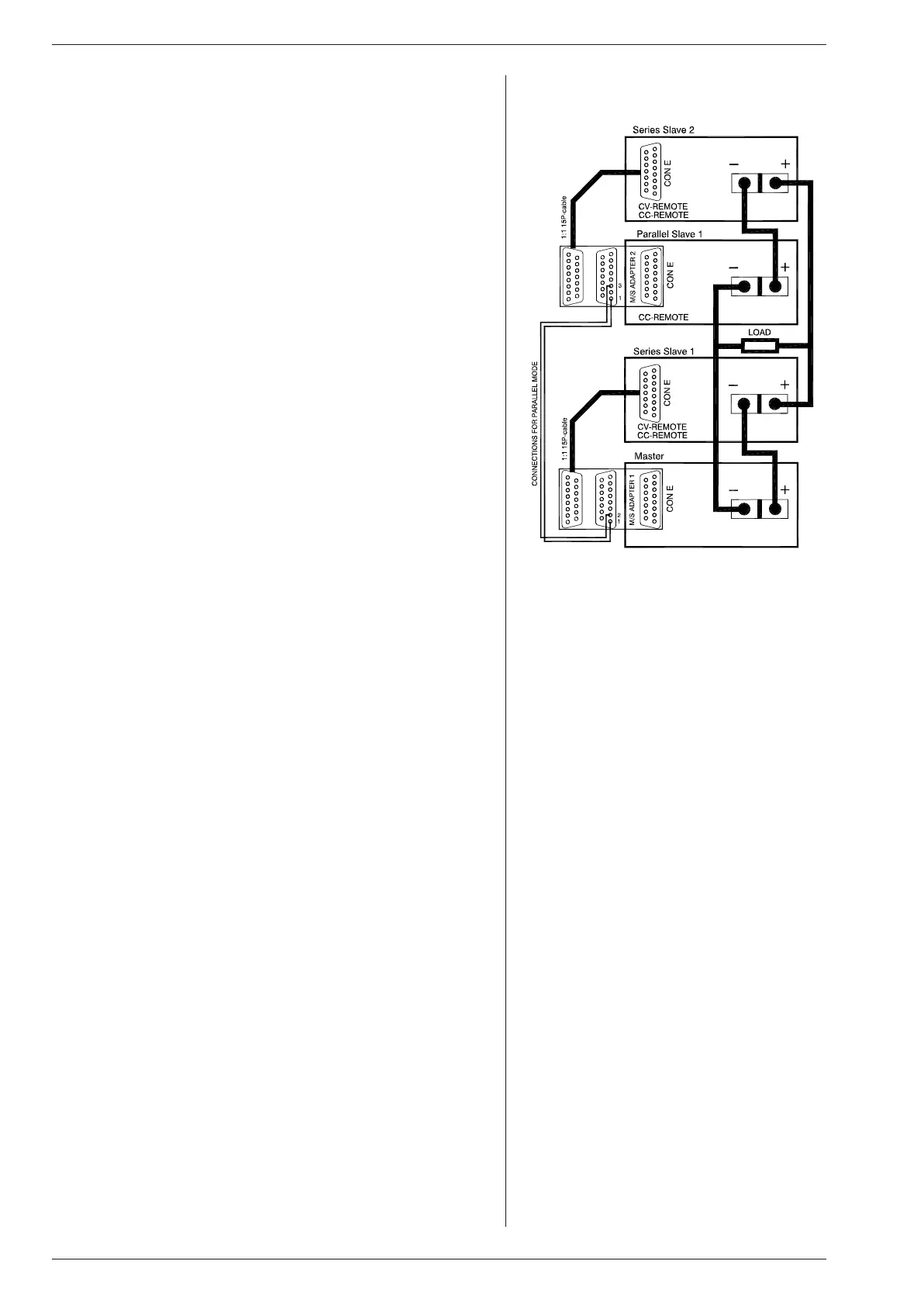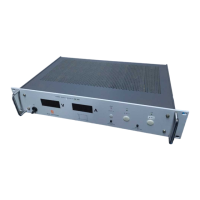INSTALLATION SM6000
Page 4 - 5 DELTA ELEKTRONIKA B.V. rev. June 2018
If DIP switch 4 of SW1 is op er ated when the unit is turned on, the
out put will shut down to avoid ac ci den tal dam age.
• Stack the units to cre ate a min i mum dis tance be tween the units.
Keep the load close to the mas ter.
Use cop per strips (pre ferred) or short thick ca bles to con nect the
units. Make sure the strips are mounted with a min i mum length to
keep the volt age drop be tween a unit and the bus bar be low 10
mV. Also keep the strips close to each other to have a low in duc -
tance.
Not fol low ing these in struc tions can cause in sta bil ity.
• The S- and S+ could be con nected to the load if
de sired, but this is not rec om mended be cause of the com plex ity
and pos si ble instability.
17) PAR AL LEL OP ER A TION OF FAST
PRO GRAMMING VER SIONS:
• Mas ter / Slave op er a tion is not rec om mended.
• Nor mal par al lel op er a tion can give prob lems, each com bi na tion
has to be tested first in com bi na tion with the load.
18) MASTER / SLAVE MIXED SERIES /
PAR AL LEL OP ER A TION
• For com plex com bi na tions as mixed se ries - par al lel, al ways use
a MAS TER / SLAVE SE RIES ADAPTER.
• See fig. 4 - 12 for an ex am ple of how to con nect 2 units in se ries in
par al lel with 2 units in se ries, con trolled by 1 mas ter.
• Set the pro gram ming mode with the knob Re mote / Lo cal on the
front panel. The se rial slaves must be in Re mote CV- and
CC-mode. The par al lel slave must be in Re mote CC-mode and
the CV-potmeter must be fully opened.
• Note: A Mas ter / Slave com bi na tion can al ways be
pro grammed, also with the IEEE488/RS232 con trol ler (PSC-488
/ PSC-232 (both δ-prod ucts)).
fig. 4 - 12
Mas ter / Slave mixed se ries - par al lel con nec -
tions.
