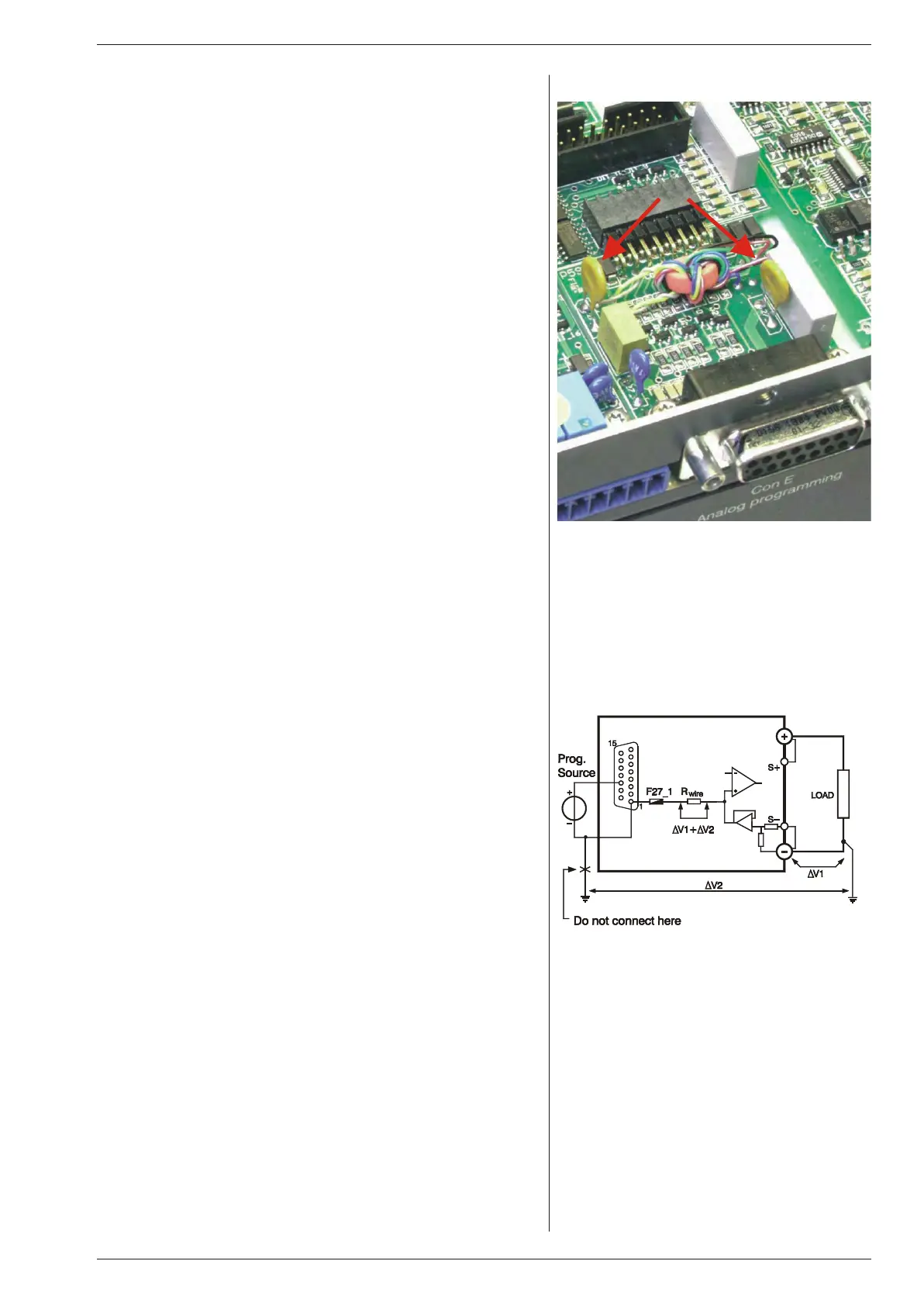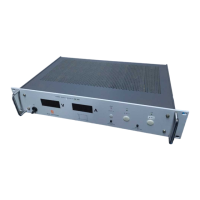SM6000 TROUBLE SHOOTING
rev. June 2018 DELTA ELEKTRONIKA B.V. Page 5 - 1
5 TROUBLE SHOOTING
1 GEN ERAL
• If you have a ques tion about the unit, please con tact our en gi -
neers us ing the ad dress "Support@Delta-Elektronika.nl".
• In case the unit is de fect, please first fill out the RMA-form be fore
send ing the unit to us. Add ing a de tailed fault de scrip tion will help
us to re pair the unit as soon as pos si ble. Do not try to re pair the
unit your self.
• On our website www.DeltaPowerSupplies.com the RMA-form
can be found un der 'Sup port'.
2 NO DC OUT PUT (man ual con trol)
• Check the LED’s ‘Re mote CV’ and ‘Re mote CC’ on the front
panel, they should be off. Dis able Keylock and press the RE -
MOTE/LO CAL switch to turn both LED’s off.
• The LED ‘Out put On’ should be on. If this LED is off, dis able
Keylock and push the but ton ‘OUT PUT ON/OFF’.
• Check the con nec tions on the SENSE BLOCK (at rear panel),
there should be a link be tween + and S+ and be tween – and S–
(see fig. 5 - 3).
• Check if there is a link in the In ter lock con nec tor (if not, the RSD
LED will be on).
• Set both the CV- and CC-limit po ten ti om e ter (at front panel) at
max i mum (fully clock wise).
• Turn both the CV and CC po ten ti om eters a few turns clock wise.
A volt age should be pres ent on the out put (for sm300-20 /
sm600-10 and units with Op tion P220 first re move the Keylock
func tion be fore the CV and CC knobs can be turned, see par. 5) in
pre vi ous chap ter "op er at ing man ual").
• Turn both the CV and CC po ten ti om eters a few turns clock wise. A
volt age should be pres ent on the out put.
3 PRO GRAM MING DOES NOT WORK OK
• Check the unit is in Re mote mode (Re mote CV and/or Re mote
CC LED should be on).
• The unit works OK in man ual con trol, but in pro gram ming
mode the out put volt age / cur rent has a large er ror.
Prob a bly the fuse in se ries with Ø (pin 1) of pro gram ming con nec -
tor trip ped, the fuse (F27_1 = 650 mA) is a self-re set ting type (see
fig. 5 - 1).
• To check the fuse (F27_1) mea sure the volt age be tween Ø and
the mi nus out put, dur ing the fault con di tion. The volt age should
only be a few mV, a high volt age means that an un wanted cur rent
is flow ing through pin 1 of the prog. con nec tor.
Please check why cur rent is flow ing through pin 1, see also next
para graph 4), 4 and fig. 5 - 2.
4 PRO GRAM MING OFF SETS
• Un wanted off sets in the pro gram ming can be caused by
earth loops.
Fig ure 5 - 2 shows a typ i cal earthing prob lem. In case the load has
a con nec tion to earth and the pro gram ming source as well, prob -
lems could oc cur. Im proper choice of the earthing point of the
load can give a volt age drop of ∆V1. Con nect ing the mi nus or
zero to a sep a rate earth con nec tion can give a volt age drop of
∆V2. Be cause the in ter nal wires of the pro gram ming in put are
thin, the volt age drops ∆V1 and ∆V2 will be across the in ter nal
wir ing as well. Re sult ing in an er ror volt age in se ries with the pro -
gram ming volt age.
• The best so lu tion for this is to use a float ing pro gram ming
source, a float ing load or the op tional in ter nal ISO AMP CARD
(δ-prod uct).
5 STA TUS OUT PUTS FAIL
• Check fuse F27_2 in se ries with Ø (pin 8 of CON E), see fig. 5 - 1.
To check the fuse mea sure the volt age be tween Ø and the mi nus
out put, a high volt age means too much cur rent flow ing through
the fuse. F27_2 = 650 mA, self re set ting.
fig. 5 - 1
Lo ca tion of pro gram ming fuses on P598
P598 is sit u ated di rectly be hind the rear panel
fig. 5 - 2
Un wanted pro gram ming off sets
