Do you have a question about the Delta Elektronika SM 70-22 and is the answer not in the manual?
General safety precautions for operation, service, and repair of the equipment.
Details on connecting the unit to AC mains ground for shock hazard reduction.
Guidelines for grounding DC power terminals and ensuring safety isolation.
Warning about touching live parts after disconnection and residual voltage.
Guidelines for safe handling, lifting, and mounting the unit, including weight and sharp edges.
Information on cooling, hot surfaces, fan openings, and preventing burns or entanglement.
Describes DC output capabilities, constant voltage/current modes, and autoranging.
Explains Constant Voltage (CV) load regulation measurement directly on terminals.
Details Constant Current (CC) regulation, advising against external sensing for accuracy.
Details digital programming options via controllers like PSC-ETH, PSC-488, PSC-232.
Explains voltage outputs proportional to output current or voltage for monitoring.
Details how to shut down the unit remotely using voltage or a relay.
Describes master/slave operation for series or parallel configurations.
Explains voltage and current limit functions for circuit protection.
Step-by-step guide for initial setup and operation.
Details how to connect and use analog voltage sources for programming.
Instructions for using isolated programming sources or the ISO AMP CARD.
Covers programming and control using digital interfaces like IEEE488 and RS232.
Explains how to use remote sensing for accurate load voltage control.
General advice for contacting support and preparing units for repair.
Troubleshooting steps for when there is no DC output in manual mode.
Steps to diagnose issues when programming mode is not functioning correctly.
Explains causes of programming offsets, like earth loops, and solutions.
Diagnosing why the DC output voltage exceeds the set value.
Explains the cause of the OT (Over Temperature) LED being on.
Addresses issues related to the ACF (AC Fail) LED, often due to low input voltage.
Explains the DCF (DC Fail) LED, indicating voltage deviation or interlock interruption.
| Output Voltage | 0 - 70 V |
|---|---|
| Output Current | 0 - 22 A |
| Power Rating | 1540 W |
| Protections | Overvoltage, overcurrent, overtemperature |
| Operating Temperature | 0 to +50 °C |
| Storage Temperature | -20 to 70 °C |





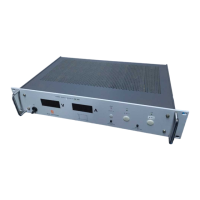






