Do you have a question about the Delta Elektronika SM 70-CP- 450 and is the answer not in the manual?
| Brand | Delta Elektronika |
|---|---|
| Model | SM 70-CP- 450 |
| Category | Power Supply |
| Language | English |
Safety precautions for operation, service, and repair of the equipment.
Evaluation of power supplies to installation category II (Over voltage category II).
Connect unit to AC Power Supply mains via four-conductor cable with ground wire.
Safety considerations for DC power terminals and sense connections grounding.
Precautions against electrical shock from mains and DC power terminals.
Connect to mains supply permanently or via an industrial type plug.
Fuses to be changed by authorized Delta Elektronika service personnel only.
Do not use AC Supply exceeding unit's AC input voltage and frequency rating.
Operating personnel should not remove unit covers or make adjustments.
Parts substitutions and modifications by authorized personnel only.
Procedures for safely removing and replacing safety covers.
Safety guidelines for unpacking, moving, and mounting the unit.
Guidelines for proper airflow and avoiding burns from hot components.
Warning about magnetic fields affecting electro medical devices like pacemakers.
Operating conditions: indoor use, temperature, humidity, altitude, pollution degree.
Explanation of symbols and markings used on the instrument.
Instructions for responsible disposal of the product in the European Union.
Safety precautions for operation, service, and repair of the equipment.
Power supplies assigned to installation category II (Over voltage category II).
Connect unit to AC Power Supply mains via four-conductor cable with ground wire.
Safety considerations for DC power terminals and sense connections grounding.
Precautions against electrical shock from mains and DC power terminals.
Connect to mains supply permanently or via an industrial type plug.
Fuses to be changed by authorized Delta Elektronika service personnel only.
Do not use AC Supply exceeding unit's AC input voltage and frequency rating.
Operating personnel should not remove unit covers or make adjustments.
Parts substitutions and modifications by authorized personnel only.
Procedures for safely removing and replacing safety covers.
Safety guidelines for unpacking, moving, and mounting the unit.
Guidelines for proper airflow and avoiding burns from hot components.
Warning about magnetic fields affecting electro medical devices like pacemakers.
Operating conditions: indoor use, temperature, humidity, altitude, pollution degree.
Explanation of symbols and markings used on the instrument.
Instructions for responsible disposal of the product in the European Union.
Instructions for connecting AC power terminals, DC power terminals, and LAN connector.
Steps to update the firmware of the unit via the web interface.
Initial setup and operation of the unit, including output control.
Setting and switching between source (CC+) and sink (CC-) current.
Setting the maximum power for source and sink operations.
How to change settings for CV, CC, and CP limits.
Overview of remote programming options and accessing the web interface.
Instructions on how to download the full user manual.
Information on downloading driver and example software.
Description of DC output capabilities for SM70-CP-450 to SM1500-CP-30 models.
Operation modes for source/sink and potential issues with voltage overshoot.
Operation in Constant Power mode for both source and sink.
Details on overload protection, including OL and PROT indicators.
Information on the three-phase AC input voltage range and requirements.
Characteristics of AC input current, including PFC and sine wave form.
Low power consumption when DC output is switched off.
Information on the delay before DC output voltage is available after mains switch on.
Description of the electronically limited AC inrush current and its behavior.
Discussion of the unit's high efficiency and low power losses.
Details on the low DC output ripple and noise characteristics.
Information on input and output RFI filters for low conducted RFI.
Description of digital encoders for setting and menu operation.
Explanation of limits for voltage, current, and power protection.
Information on hold-up time depending on DC load and output voltage.
Explanation of remote sensing for load voltage constancy and compensation.
Guidelines for connecting power supplies in series, including warnings.
Instructions for parallel operation with and without Master/Slave interface.
Functionality and connection of the interlock connector for safety.
Overview of web, Ethernet, and USB programming capabilities.
Possibility to use the unit for automation and waveform generation.
Introduction to Integrated Function Blocks for simulation and custom behavior.
Using the 'Leadless sensing' function block for voltage drop compensation.
Using the 'Internal Resistance' function block to simulate voltage drop.
Using the 'Photovoltaic Simulation' function block for PV-operation simulation.
Description of available optional interfaces and their types.
Information on rise and fall times for programming speed.
Details on the cooling system, fan operation, and stacking possibilities.
Operating temperature range and current derating at high temperatures.
Description of thermal protection shutdown and indicators.
Guidance on checking for and updating firmware via the website.
Guidelines for handling humidity and preventing condensation.
Storage and operating temperature ranges, and cooling considerations.
Instructions for mounting the unit in a 19-inch rack.
Detailed instructions for connecting power and other interfaces.
Connection details for the AC power terminals and safety cover.
Connection details for DC power terminals, including cable size and torque.
Instructions for connecting sense wires for local and remote sensing.
Connection of the LAN connector for Ethernet programming and web interface.
Connection of the interlock connector for safety and shutdown functions.
Information on USB connectors and their availability for firmware version P0140.
Reference to interface manual for installation and cable connections.
Details on insulation testing performed during manufacturing.
Detailed explanation and precautions for using remote sensing.
Detailed explanation of the interlock connector and its function.
Guidelines for using the unit as a load and sink current into the grid.
Instructions and warnings for series operation of SM500-CP-90 units.
Instructions for parallel operation with and without M/S interface.
Recommendation for Master/Slave interface for series or parallel operation.
Details on special applications like pulsating loads and battery charging.
How to handle pulsating loads and avoid overheating output capacitors.
Using the power supplies as battery chargers and protection methods.
Step-by-step guide for first-time operation and control modes.
Guide for initial unit operation, display interpretation, and button functions.
How to control voltage, current, and power modes on the unit.
Setting positive (CC+) and negative (CC-) current control.
Setting maximum source and sink power values.
Setting limits for CV, CC, and CP parameters.
Setting the programming source for remote control.
Explanation of various indicators and icons on the front display.
Indicator for the unit's operating mode (CV, CC, or CP).
Indicator for when the front panel rotary encoders are locked.
Indicator for internal unit errors or misconfigured interfaces.
Indicator for when an interface module is installed.
Indicator for Master/Slave configuration of the interface.
Indicators showing the status of the sequencer function.
How to access and navigate the main menu structure.
Overview of the main menu tree structure.
Detailed explanation of settings within the unit's menu system.
Accessing system information like version, serial number, and temperature.
Settings related to front panel display, indicators, sounds, and language.
Configuration of various indicators (OT, ACF, DCF, etc.) and their display settings.
Selection of sounds for different indicators and their behavior.
Setting the available language for the unit interface.
Selecting the function of the A-knob for current control (positive or negative).
Configuring default settings for voltage, current, power, and output on power-on.
Selecting the programming source for CV settings.
Selecting the programming source for CC settings.
Selecting the programming source for CP settings.
Changing settings for CP control and setting source/sink power.
Configuring sink current permissions for various conditions.
Viewing status information for master/slave configurations.
Selecting and viewing master/slave interface settings.
Options for recalling or saving unit settings.
Access security settings, lock options, and unlock options.
Changing access keys and security settings.
Selecting which functions are blocked by the 'LOCK' function.
Selecting how to unlock the unit using an access key.
Setting limits for Voltage, Current, and Power.
Setting the Voltage limit to disabled or a fixed value.
Setting the Current+ limit to disabled or a fixed value.
Setting the Current- limit to disabled or a fixed value.
Setting the Power+ limit to disabled or a fixed value.
Setting the Power- limit to disabled or a fixed value.
Overview of optional installed interfaces in slots.
Viewing and setting IP address, subnet mask, and gateway.
Selecting or viewing the present IP-address.
Selecting or viewing the present Subnet-mask.
Selecting or viewing the present Gateway-address.
Selecting the setting for DHCP (Enabled or Disabled).
Viewing the IP-version.
Viewing the unique MAC-address.
Overview of optional installed interfaces in Slot1, 2, 3 and 4.
Steps to check and upload new firmware via the web interface.
Procedure for synchronizing interface module firmware with the unit.
Auto-synchronization prompt and options via the front panel display.
Querying auto-synchronization needs via Ethernet commands.
Performing auto-synchronization via the web interface.
Setting programming input sources for voltage, current, and power.
Information on using web browsers and available menu items in the web interface.
Console features for setting and monitoring parameters via front panel and sequencer.
Console settings for output, monitoring, and unit information.
Console functions for selecting, controlling, and monitoring sequences.
Overview of Master/Slave system and links to slave units.
Configuration settings for front panel, defaults, and LCD contrast.
Front user interface settings, unlock key, backlight, and LCD contrast.
Default settings for voltage, current, power, and output state after power cycle.
Switching and setting voltage, current, and power limits.
Setting program sources for voltage, current, and power control.
Configuring sink current for various conditions like remote shutdown.
Settings for DHCP, IP version, IP address, subnet mask, and MAC address.
Overview of interface types for slots 1 through 4.
Analog programming and monitoring of voltage and current.
Interface protocols (RS232, USB) and settings for programming.
Information on digital inputs and outputs for control and monitoring.
Floating relay contacts for control via Ethernet commands.
Configuration for Master/Slave operation and unit combinations.
Programming CV/CC settings using analog voltage sources.
Selecting and configuring Function Blocks for simulation.
Firmware upload, system information, logging, and password management.
Procedure for uploading new firmware packages to the unit.
Accessing system information like serial number and software version.
Downloading log files and viewing log settings.
Changing the unit's password and procedures for forgotten passwords.
List of available PDF documentation for unit operation and programming.
Using the ETH interface for programming and connecting to the network.
Defining, uploading, and controlling sequences via various methods.
Details on optional interfaces that can be plugged into the unit slots.
Interface for RS232, RS485, and USB programming.
Interface providing digital inputs and outputs for control.
Interface with floating relay contacts for control and interaction.
Configuration for Master/Slave operation and unit combinations.
Programming CV/CC settings using analog voltage sources.
Contact information and procedures for reporting unit defects.
Troubleshooting steps when there is no DC output from the unit.
Troubleshooting steps when programming functions are not working correctly.
Troubleshooting common issues with parallel operation.
Troubleshooting steps when DC voltage exceeds the set value.
Troubleshooting steps when the OT indicator blinks due to overheating.
Troubleshooting steps when the ACF indicator is on due to AC input issues.
Troubleshooting steps when the DCF indicator is on due to voltage deviation.
Troubleshooting OL and PROT indicators for voltage overload.
Troubleshooting internal error indicators and interface configuration.
Procedure to reset forgotten passwords, keys, and network settings.
General advice for problems not covered in other sections.
General statement that power supplies need no maintenance or calibration.
Information on the cooling fan, dust buildup, and thermal protection.
Precautions for using power supplies in aggressive industrial environments.
Information about factory calibration and when re-calibration might be needed.





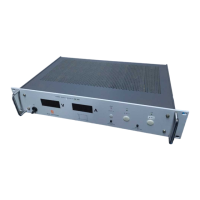






