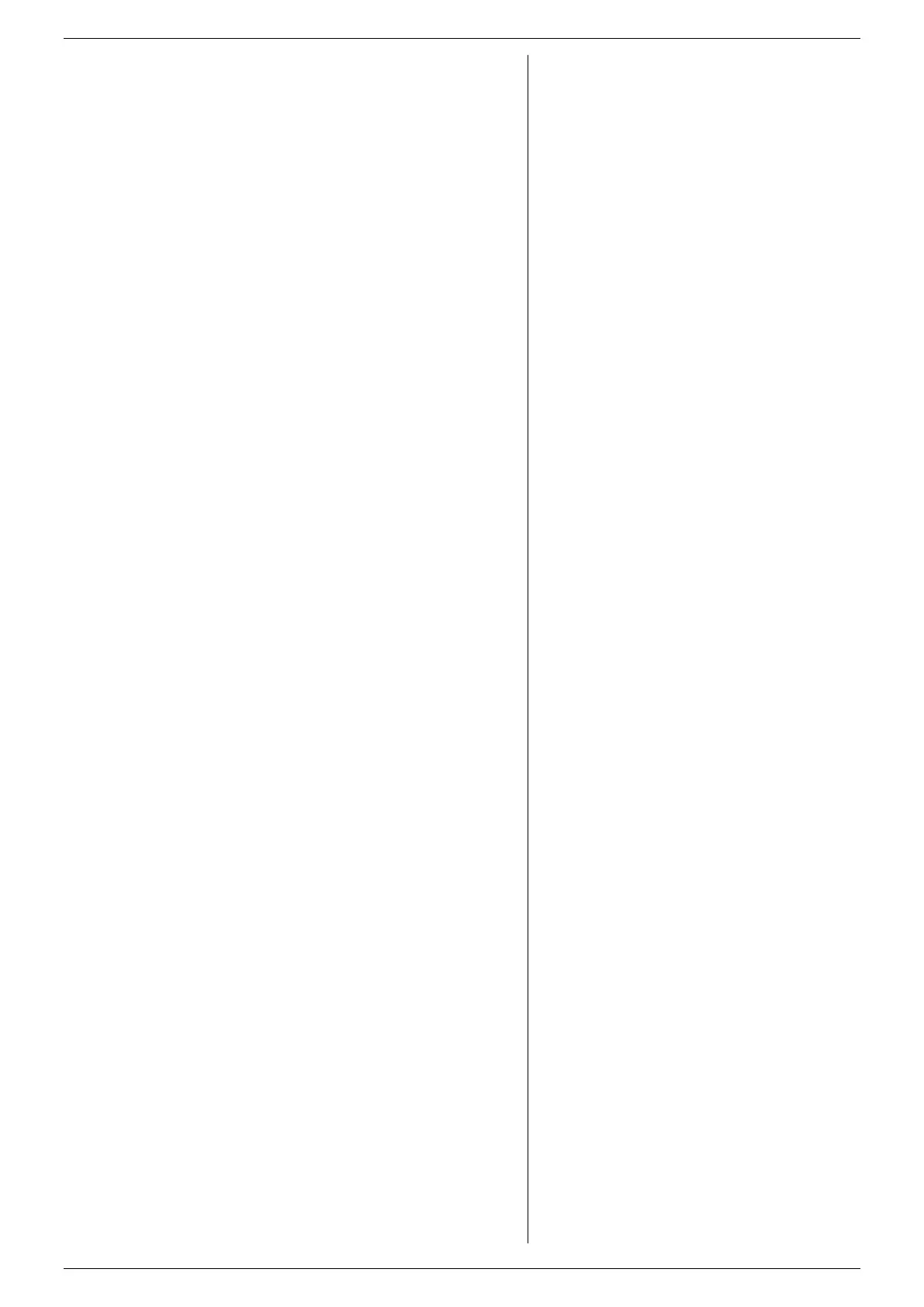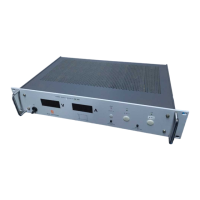FRONT MENU OPERATION SM15K
21 / 32 DELTA ELEKTRONIKA B.V. rev. January 2021
Change the settings for the CP-control.
Use the V-knob to set the source power and use the A-
knob to set the sink power.
POWERSINK
CURR- PERMISSION
Select when a negative current (sink current) into the
output is permitted.
This can be set for RSD, INTERLOCK and Output OFF.
For all options, the default setting is N.
MASTER SLAVE
STATUS
Displays id number, configuration status and number of
units
(if device is master).
SETTINGS
Select and view the setting for the master/slave interface.
Selection can be done via front, via the web interface or
via eth commands.
Possible settings are master, slave or off.
Select nr of units in parallel or in series.
SETUP
RECALL SETUP
Recall an earlier saved setup of the menu settings,
voltage and current settings and limits, network settings.
Choose Setup1, Setup2 or Setup3.
SAVE SETUP
Save the present settings.
ACCESS SECURITY
CHANGE KEY
Select the 4 digit access key.
Default setting is '0000'.
In case of a forgotten access key see troubleshooting
(chapter )
LOCK OPTIONS
Select which functions are blocked with the 'LOCK'
Possible settings are 'Menu' and 'Menu &
Default setting is 'Menu & Controls'.
UNLOCK OPTIONS
Select how to unlock the unit. To make a selection, first
the 4 digit access key must be entered.
Possible settings are 'With Key' and 'Without Key'.
Default setting is 'Without Key'.
LIMITS
VOLTAGE LIMIT
Select the setting for the Voltage limit.
Possible settings are 'DISABLED' and 'FIXED VALUE'.
Default setting is 'DISABLED'.
CURRENT+ LIMIT
Select the setting for the Current+ limit.
Possible settings are 'DISABLED' and 'FIXED VALUE'.
Default setting is 'DISABLED'.
CURRENT- LIMIT
Select the setting for the Current- limit.
Possible settings are 'DISABLED' and 'FIXED VALUE'.
Default setting is 'DISABLED'.
POWER+ LIMIT
Select the setting for the Power+ limit.
Possible settings are 'DISABLED' and 'FIXED VALUE'.
Default setting is 'DISABLED'.
POWER- LIMIT
