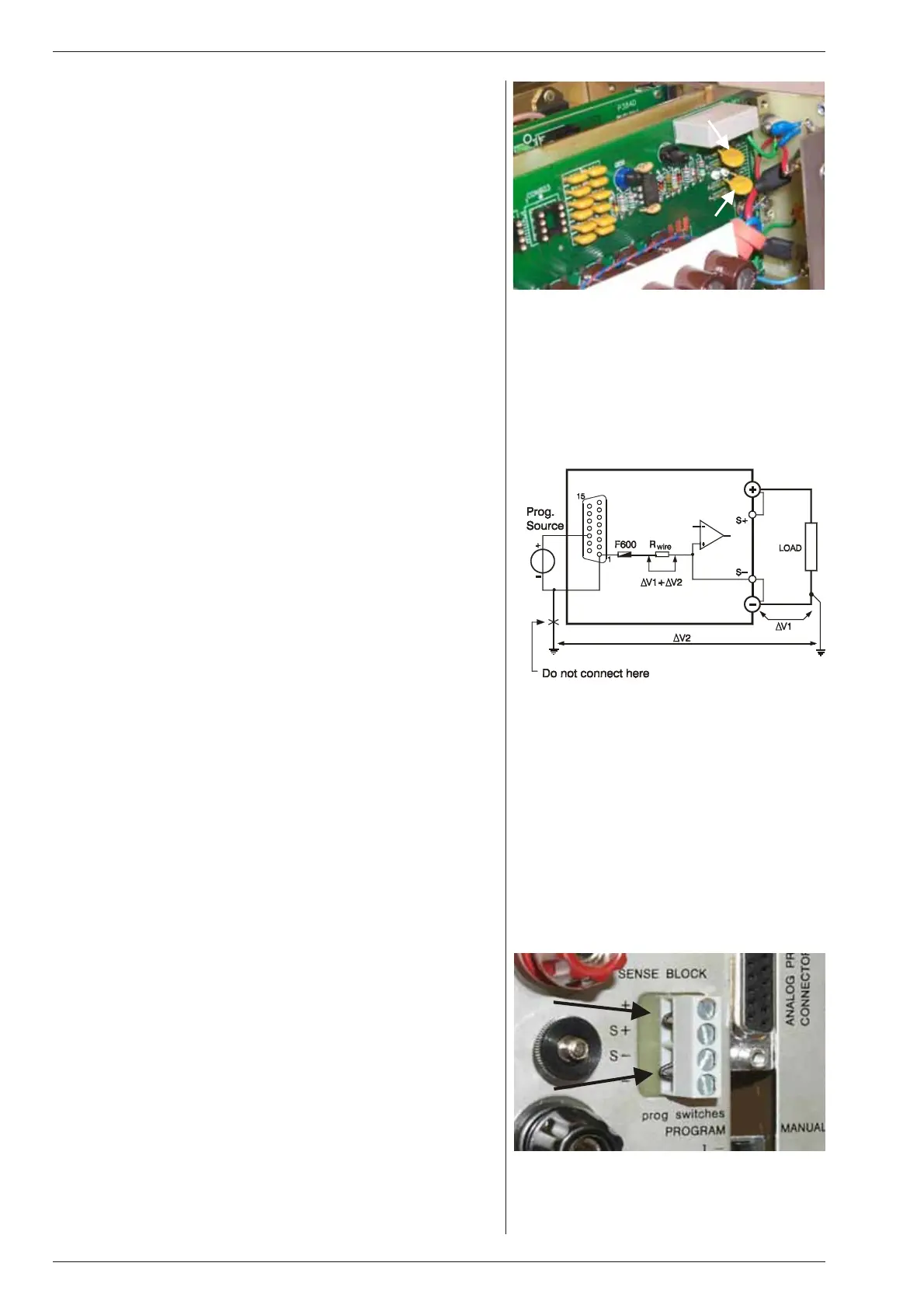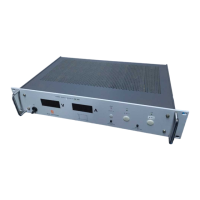fig. 4 - 17
For nor mal op eration links should be con nected
between S+ and + and be tween S- and -
DELTA ELEKTRONIKA BV SM1540-D SM7020-D SM3004-D
Page 4 - 6 OPERATING MAINTENANCE TROUBLE SHOOTING CALIBRATING 1989 rev. May 2008
•
Set OVP po tentiometer at front panel to max (fully clockwise).
• Switch on unit.
• Turn both the CV and CC po tentiometer a few turns clockwise.
A volt age should be pres ent on the output.
3)
PROGRAMMING DOES NOT WORK OK
• Check po si tion of prog. switches at rear panel.
• The unit works OK in manual con trol, but in pro gramming
mode the output voltage / cur rent has a large er ror.
Probably the fuse in se ries with Ø (pin 1) of prog. connector trip-
ped, the fuse (F600 = 650 mA) is a self-resetting type. See fig.4 -
18.
• To check the fuse (F600) mea sure the voltage be tween Ø and
the mi nus out put, during the fault con dition. The volt age should
only be a few mV, a high voltage means that an un wanted cur -
rent is flowing through pin 1 of the prog. con nec tor.
Please check why cur rent is flowing through pin 1, see also next
para graph ‘pro gram ming off sets’ and fig. 4 - 19.
4)
PRO GRAMMING OFF SETS
• Unwanted off sets in the pro gramming can be caused by
earth loops.
Fig. 4 - 19 shows a typical earthing prob lem. In case the load has a
connection to earth and the programming source as well, prob-
lems could occur. Improper choice of the earthing point of the load
can give a voltage drop of ΔV1. Con necting the mi nus or zero to a
separate earth con nection can give a volt age drop of ΔV2. Be -
cause the in ternal wires of the pro gramming in put are thin, the
voltage drops ΔV1 and ΔV2 will be across the in ternal wir ing as
well. Re sulting in a error voltage in se ries with the pro gramming
volt age.
• The best so lu tion for this is us ing a float ing pro gramming source
with the help of the ISO AMP MOD ULE
(δ-prod uct) or a floating
load.
5)
STATUS OUTPUTS FAIL
• Check fuse F601 in se ries with Ø (pin 8), see fig. 4 - 18. To check
the fuse (F601) mea sure the resistance be tween Ø and the mi nus
output, an open circuit means a blown fuse. F601 = 650 mA.
6)
MASTER / SLAVE PAR ALLEL PROB LEMS
• Ac ci den tal in ter rup tion of a mi nus lead of a unit dur ing op er a tion
will cause fuse F600 to blow. See fig. 4 - 18. To check the fuse
(F600) mea sure the resistance be tween Ø (pin 1 of prog. conn.)
and the mi nus out put, the fuse is a self re setting type.
F600 = 650 mA
• AUTORANGING be haves ab normally. Check link be tween pin 6
and 8 on the prog. con nector of the slaves.
• Check link be tween pin 9 and 11 on the prog. con nector of the
slaves
• Current sharing is not ok. Prob ably the links be tween S– and – of
the slaves are not re moved.
7)
OUTPUT VOLT AGE IS HIGHER THAN SET VALUE
• Check con nections on SENSE BLOCK (on rear panel), For nor -
mal op eration there should be a link be tween + and S+ and be -
tween – and S–. See also fig. 4 - 17. When remote sensing is
used, check the wires of the sens ing.
8)
OVP LED on.
• Check OVP set ting.
• Overheating also causes the OVP led to be on (see fig. 4 - 21),
cooling down will re set the ther mal pro tection.
• You are us ing Re mote Sensing.
Even a short volt age pulse > 3 V be tween – and S – causes the
OVP cir cuit to limit the out put voltage.
• Re mote Shut Down volt age is ap plied to the prog. con nec tor.
fig. 4 - 18 Location of programming fuses on
output board P385, P386 or P387.
fig. 4 - 19
Un wanted pro gram ming off sets
