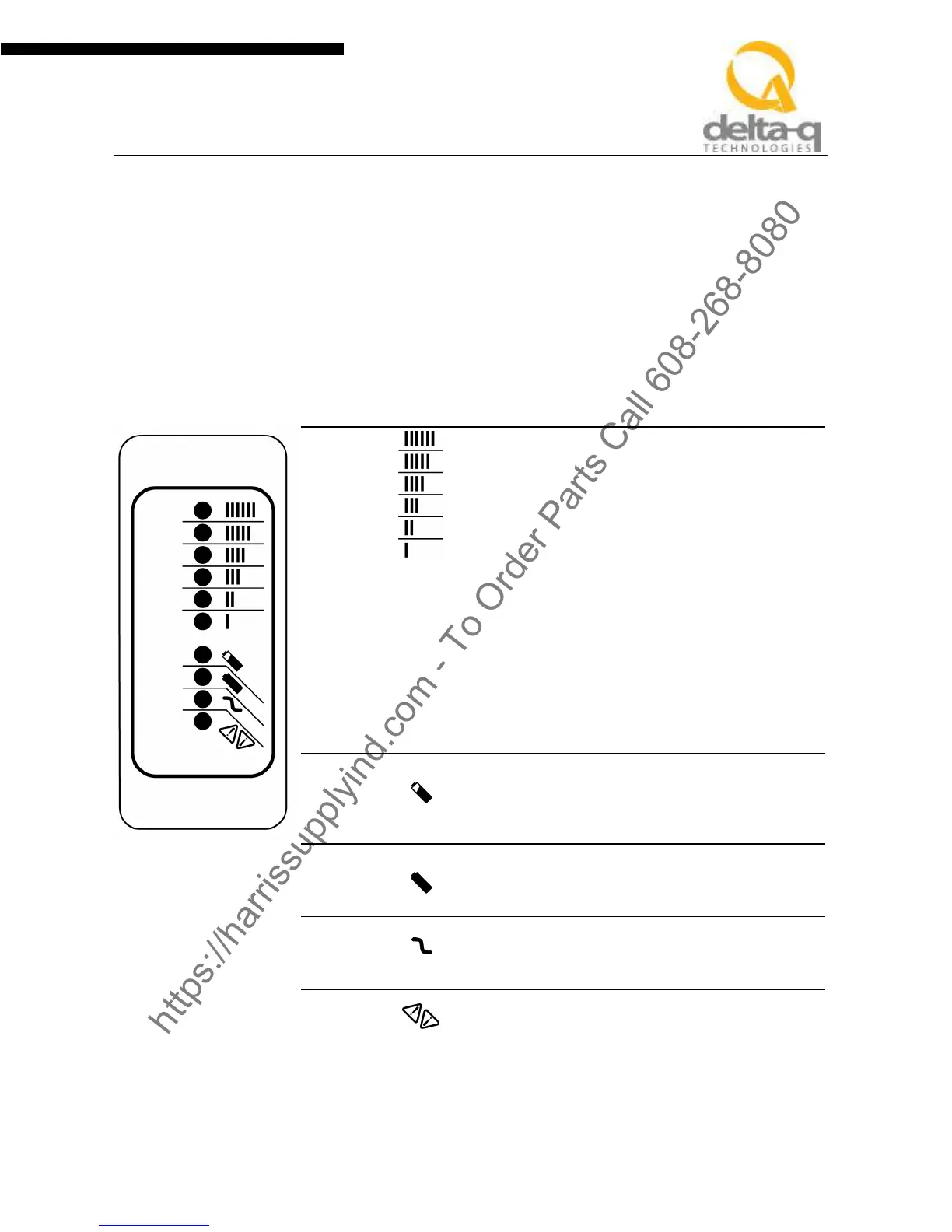Delta-Q Technologies Corp.
Unit 3, 5250 Grimmer Street www.delta-q.com T 604.327.8244
Burnaby, BC Canada V5H 2H2 info@delta-q.com F 604.327.8246
P O W E R I N M O T I O N
QuiQ Charger Troubleshooting Guide
Delta-Q’s QuiQ charger is designed for a long, trouble-free service life. Occasionally, the user may
encounter abnormal operation which can usually be corrected by following the procedures in this guide.
Indications on the Charger 10-LED Display
LED indications following “Power-On Self Test”:
Ammeter
(Amber)
Solid: Displays approximate scale of current
output during bulk phase.
Also indicates algorithm #1-6 for 11
seconds if no battery is connected.
Flashing: High internal charger temperature.
Current output reduced.
• Provide better airflow to the
charger.
• Try to move the charger to a cooler
location.
• Confirm that dirt or mud is not
blocking the cooling fins of the
charger. Clean the charger. Rinse
charger with low pressure hose if
required. Do not use high
pressure. Do not use a pressure
washer.
80% Charge
(Amber)
Solid: Bulk charge phase complete, 80%
charged. In Absorption phase.
Flashing: With no battery connected, indicates
algorithm # selected by number of
flashes.
100% Charge
(Green)
Solid: Charging complete. Charger in
Maintenance Mode.
Flashing: Absorption phase complete. In Finish
phase
AC On
(Amber)
Solid: AC Power good
Flashing: Low AC Voltage, check voltage and
extension cord length (max 100’, 12-
AWG or 50’ 14-AWG).
Fault
(Red)
Flashing: Charger error. Check code and refer to
troubleshooting guide below.
https://harrissupplyind.com - To Order Parts Call 608-268-8080
